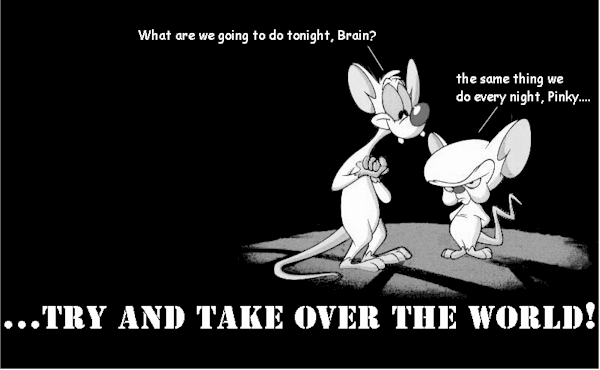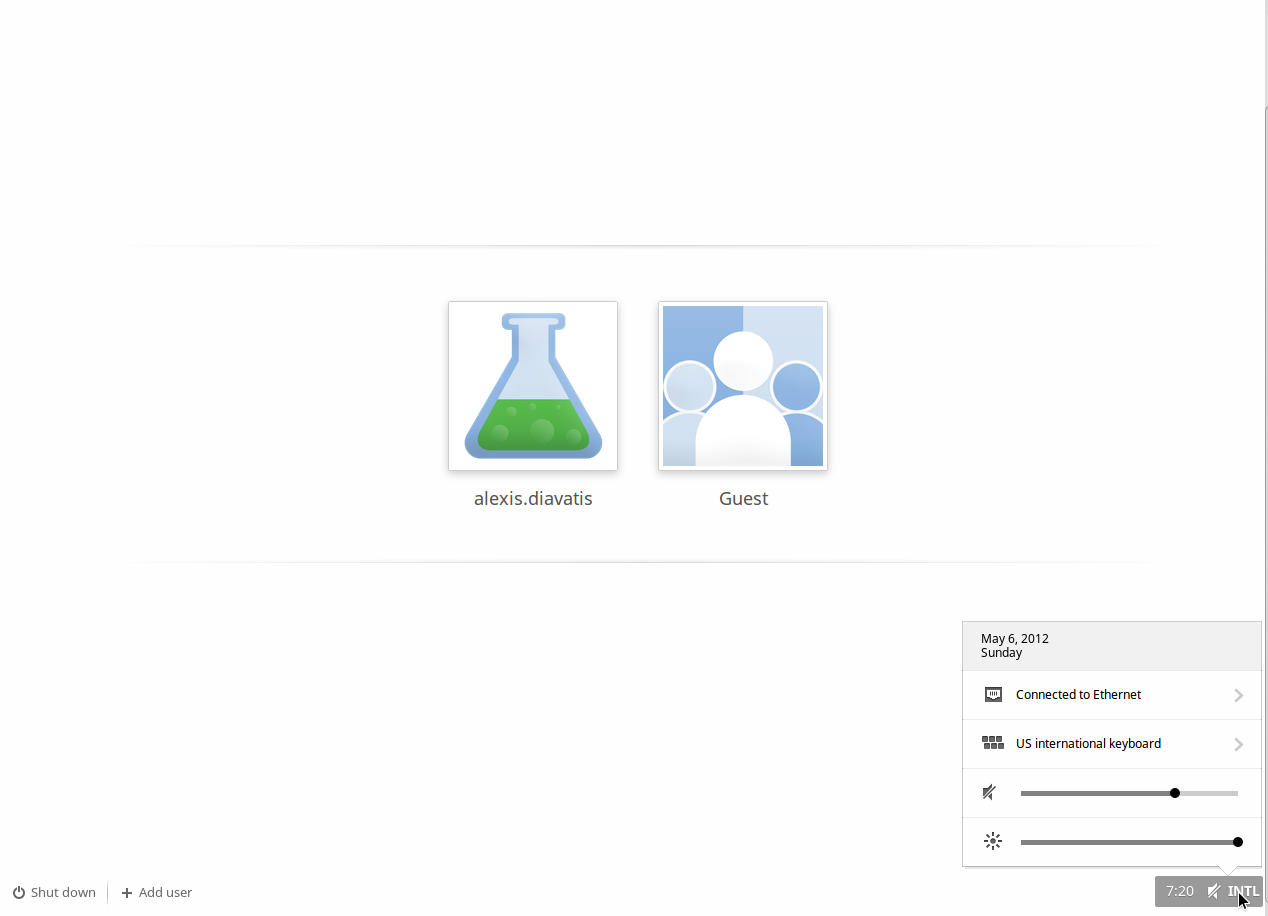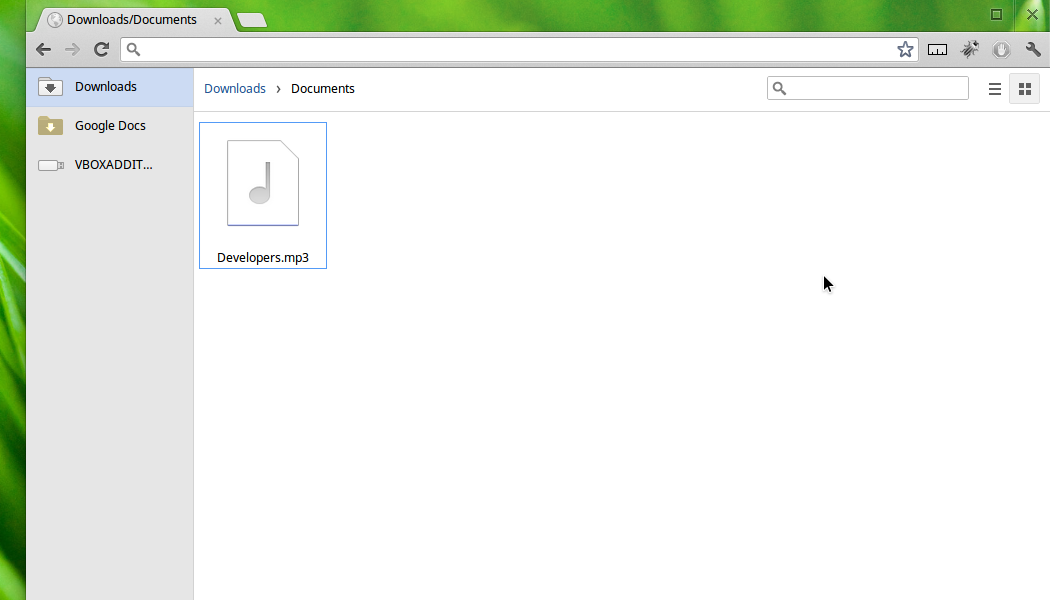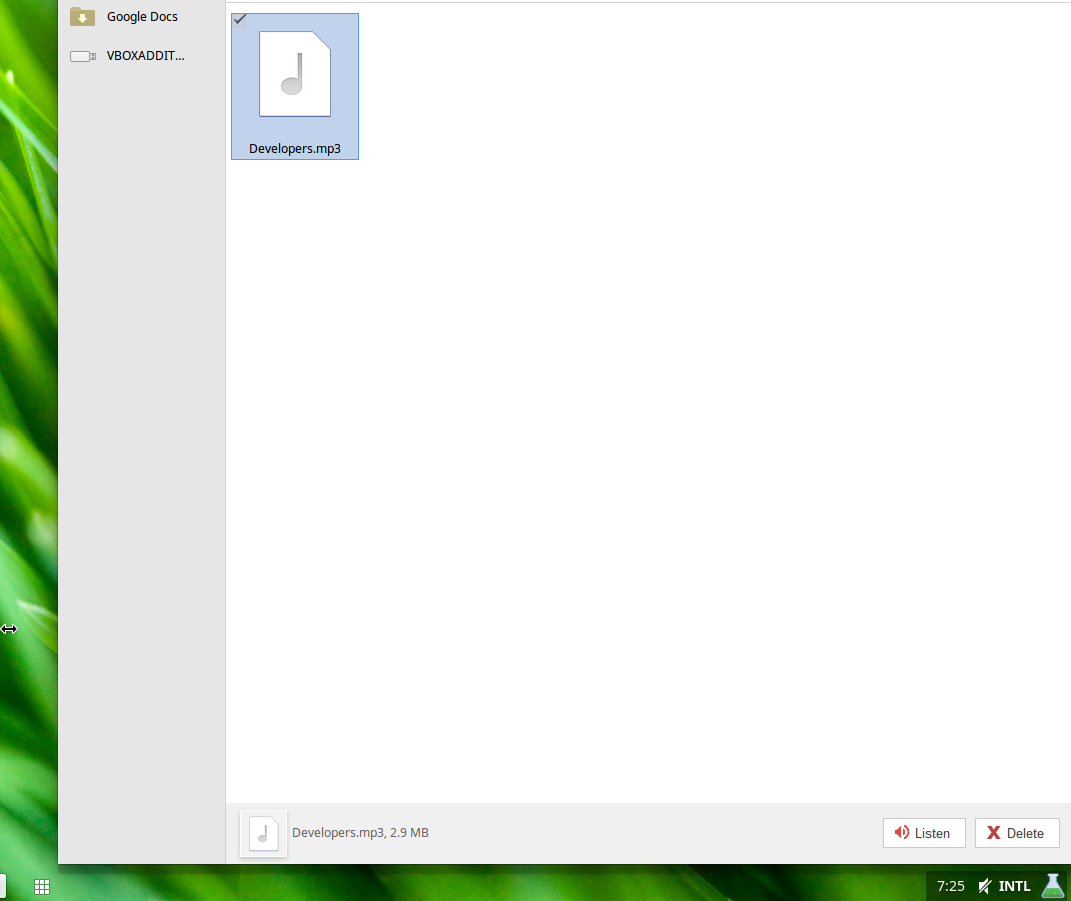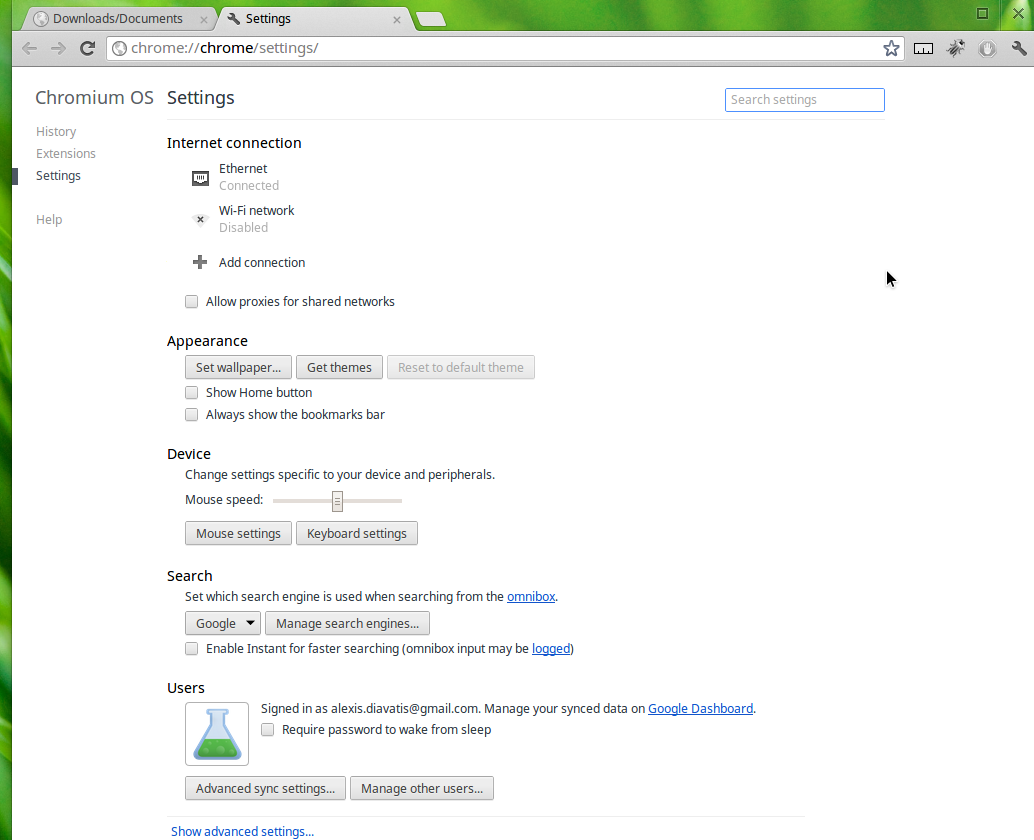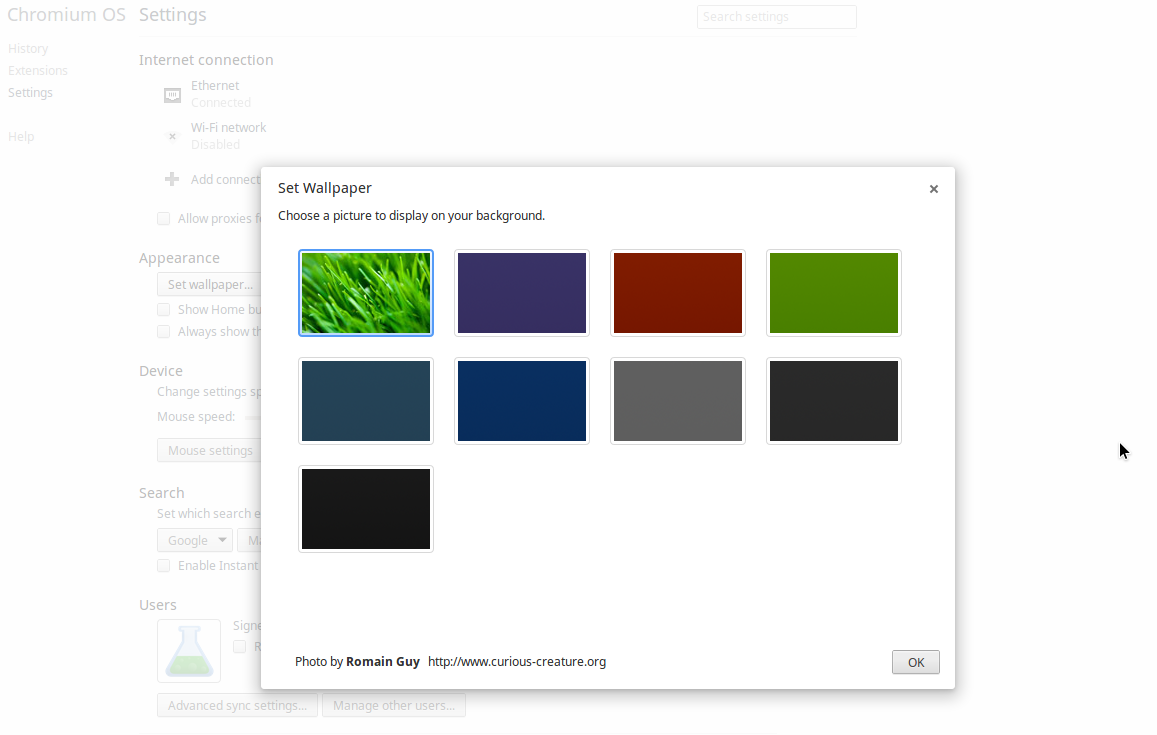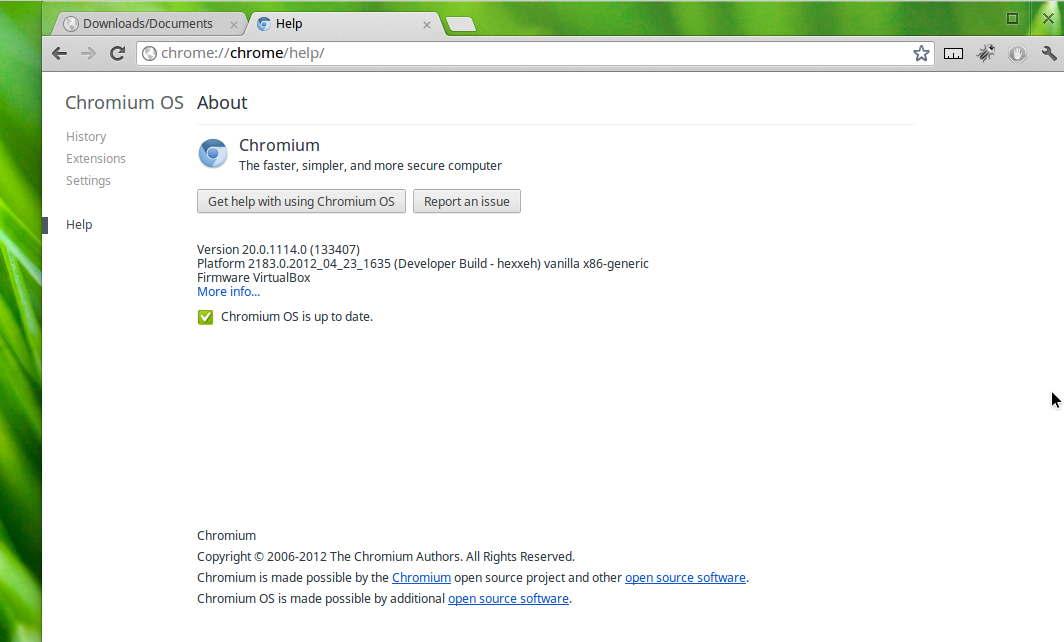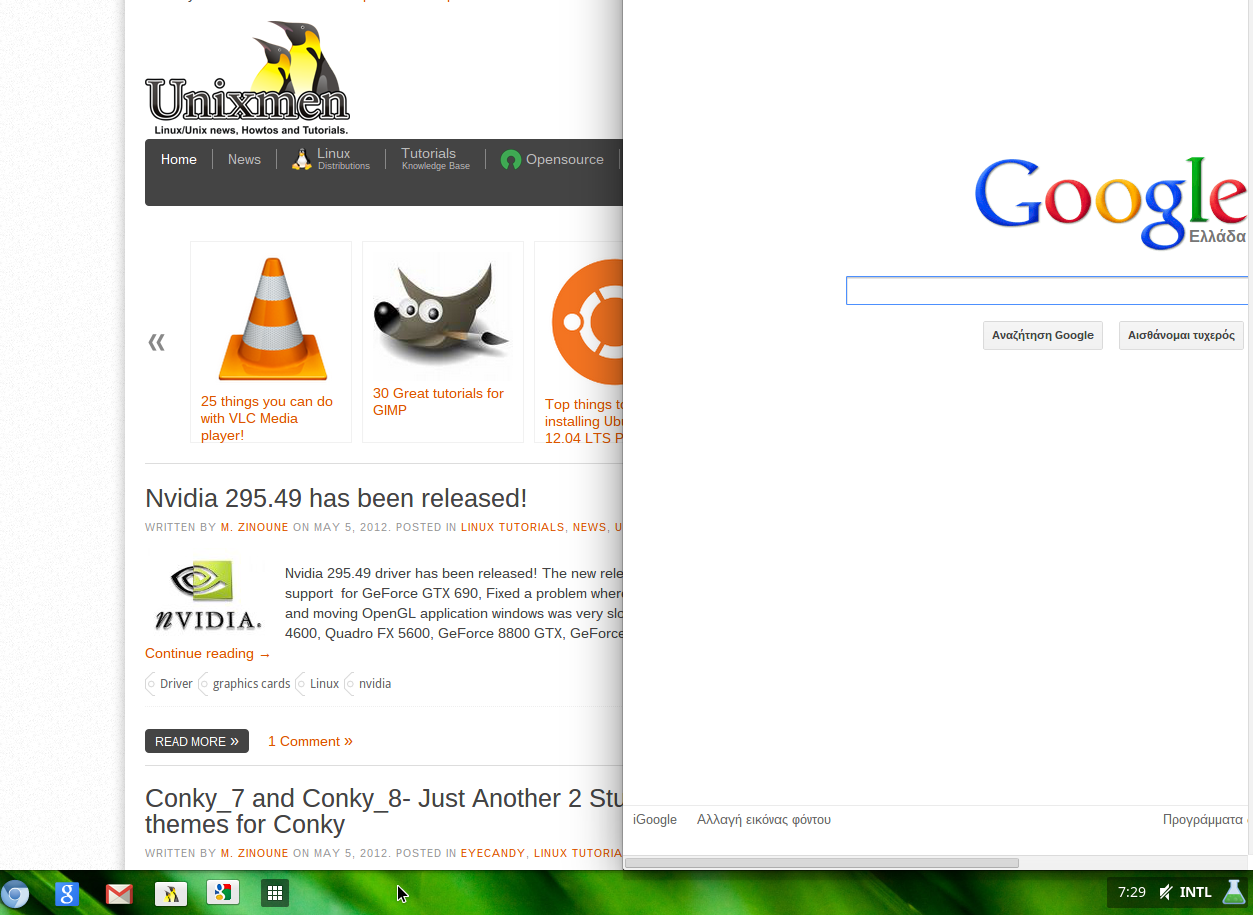After the first unsuccessful try with Android (jk), Google strikes again on OS market with Chrome OS. Actually this is kinda Google’s first attempt on OS market, considering that Android is not a genuine Google product. Google acquired Android from Android Inc in 2005.
Google’s dream apart from “try to take over the world”, is a future that everything will be on the Cloud, and everything will be a accessible through a browser (hopefully Chrome browser, but this ain’t really matters a lot) . While I am someone that uses web-services as much as possible, I am a bit skeptical about this approach, if that turns out to be my only option.
At the begining (November 2009) Chrome OS was just a full screen Chrome browser on the top of linux kernel, and that wasn’t much exciting. On April 10, 2012, a new build of Chrome OS offered a choice between the original full-screen window interface and overlapping, re-sizable windows, such as found on most typical OS interfaces.
The login screen is quite simple, you login with your G account and you have some typical options like choosing network, adjusting brightness, add a new user etc.. Of course Chrome browser synchronize your Apps, Extensions and Bookmarks.
After login, things go wild, you have these 4 buttons on the bottom left side and one on the bottom right side!! Pressing the first 3 buttons exciting things happening, they all open a Chrome browser (pff)…
1st one opens an empty Chrome that you can see your bookmarks
2nd one opens your gmail and
3rd one opens google.com
The 4th button opens your Apps manager, and that looks a bit like GNOME’s. Angry Bird wasn’t there by default, I installed it. What was there by default, was the Jolicloud App that it is a nice feature. If you haven’t a Jolicloud account, I reckon to sign up for it, it’s cool !!
You also have a file manager that is chrome-based. You can download files, create folders and organize a basic structure of your files/folders. It is not as flexible and convenient as a normal file manager, but at least it exists.
You can listen your audio files and watch your video and image files, with the embedded Chrome media player. Also you can edit your documents even if you are offline, and they will be synchronized automatically when you connect to a network.
Last button is the one on the right bottom of the screen, and this is where you adjust your settiings.
Well these are all the settings you’ve got, plus the typical settings that Chrome browser has.
You can set a background from the existed wallpapers but I don’t know if you can add your own. I guess somehow you can 🙂
Chromium OS is up to date!! This is actually the best feature of Chrome OS. It gets silently updated and it just works. No failures, no incompatibility issues. All people have the same, latest version. That’s because Chrome OS is builded for specific hardware only.
This is how Chrome OS handles open applications. This is totally Windows 7 switching-app style, with the only difference that in Chrome OS, Apps always are Chrome Apps 🙂
To be honest I am really disappointed with what I saw. Come on is freaking Google… They should had done better… And there is that gossip that Chrome and Android at some point will be merged to Chroid or something. Imagine that, a Browser with Java Applets 🙂
Well, I vote for the traditional Linux Desktop !!
You can learn more at official Chromium page, and you can try Chrome OS on a vbox by obtaining an image from Hexxen. If you feel that you wanna bye one, just visit Chromebook store.