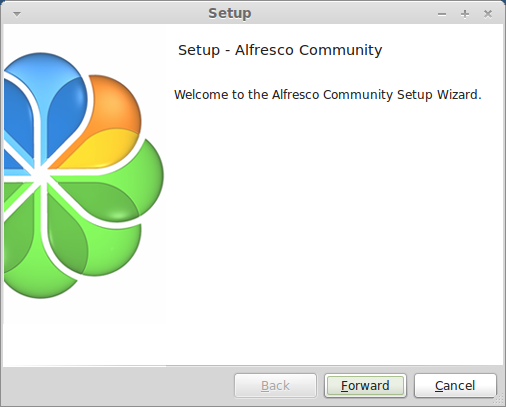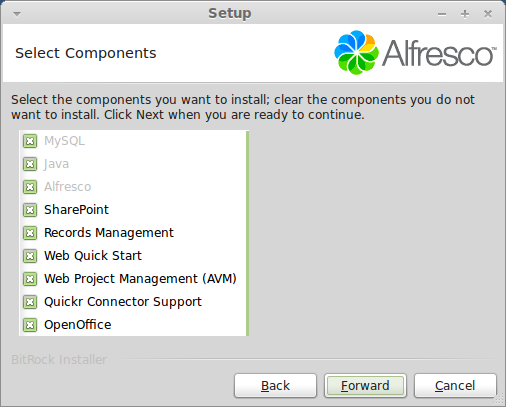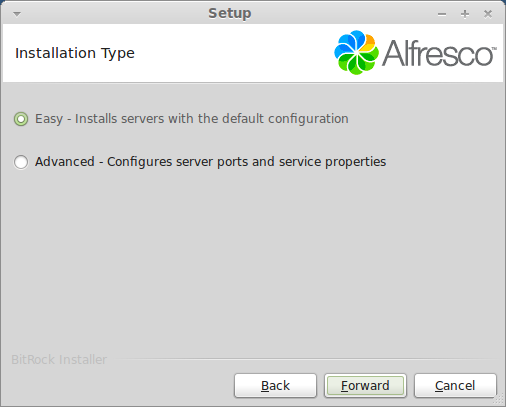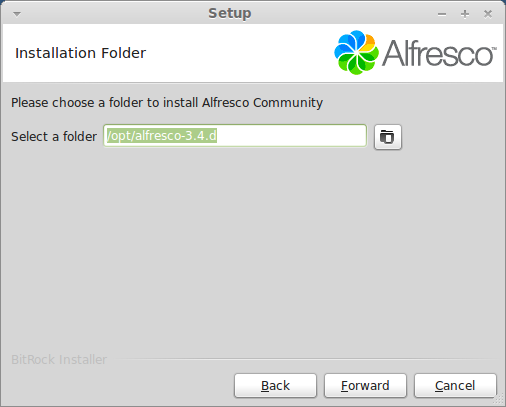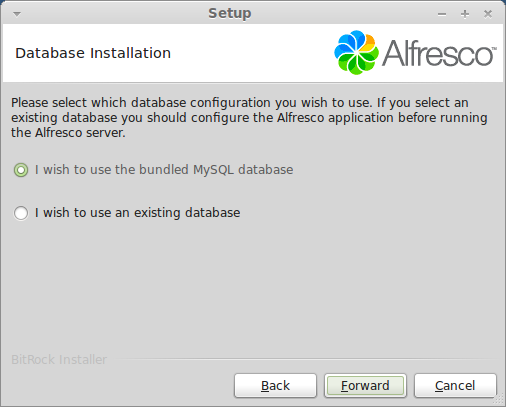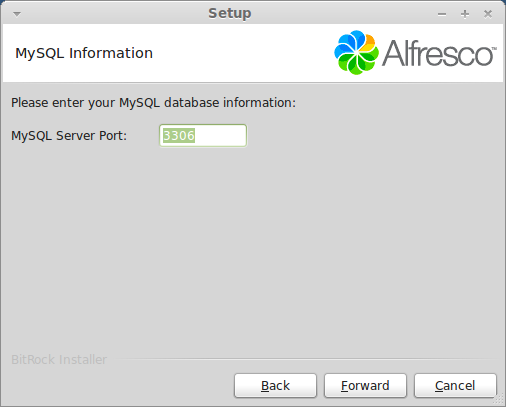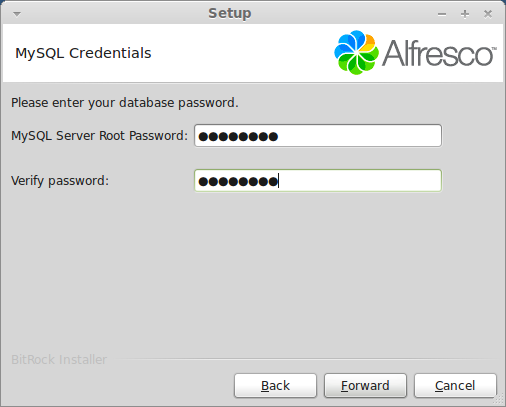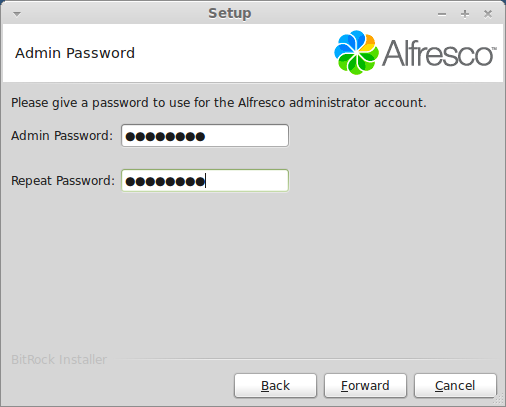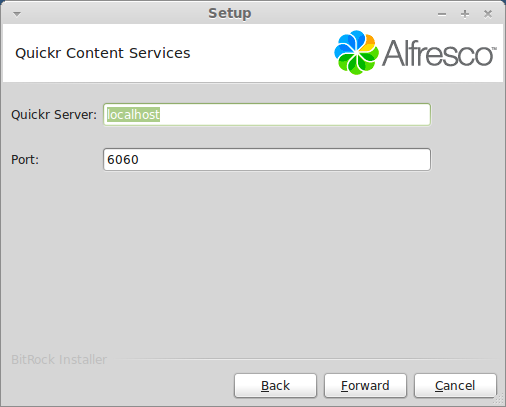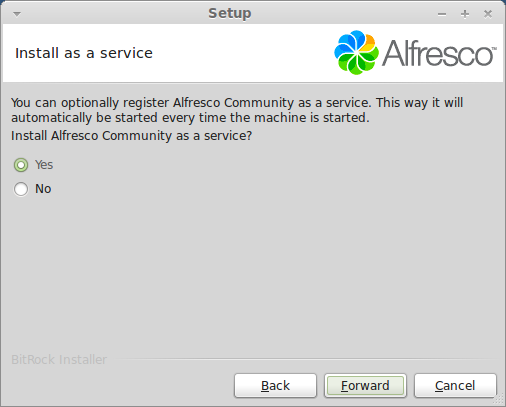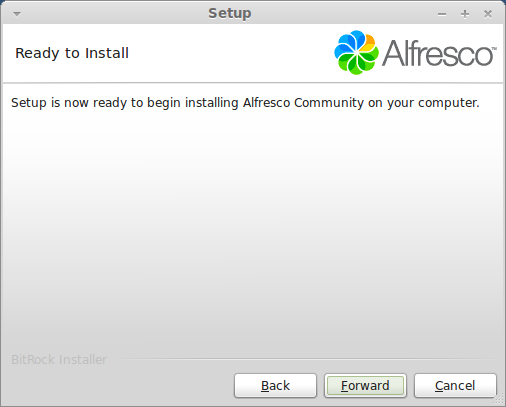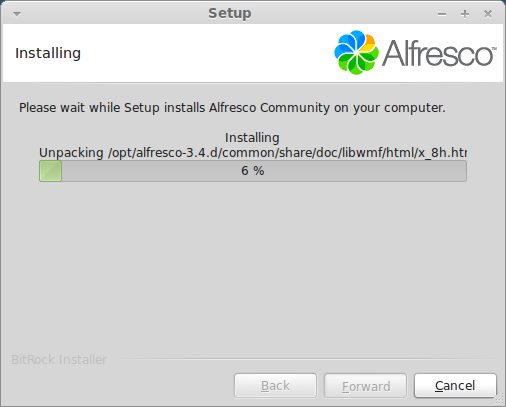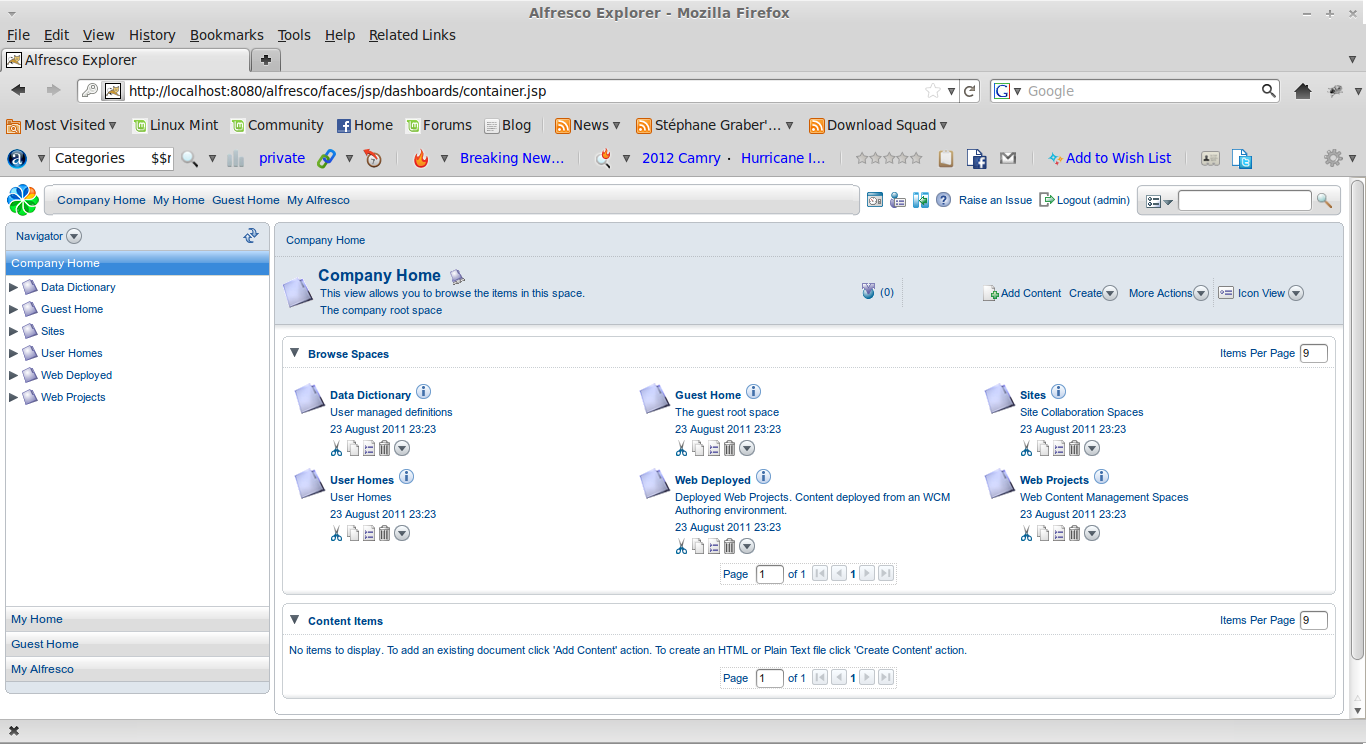Alfresco is Enterprise Content Management (ECM) software based on open source platform build for Windows, Linux and number of UNIX based operating systems. Alfresco is one of most powerful and flexible ECM software available in the market for free or at much lower cost compared to Microsoft SharePoint.
systems. Alfresco is one of most powerful and flexible ECM software available in the market for free or at much lower cost compared to Microsoft SharePoint.
“Microsoft SharePoint is web content and document management software that can support multiple organizations on a single server. With SharePoint the enterprises can manage websites, intranets, extranets, documents and files, collaboration spaces, social networking and business intelligence tools etc. “
Important Functions and Features of Alfresco
Alfresco is based on Java platform and is powered by a number of open source technologies like Spring framework, Hibernate and many others that enable the software to seamlessly integrate with the existing IT infrastructure of the organization. It has very easy to use graphical user interface (GUI) and highly customizable content management backend to suit various organizations and their operational requirements. It is used by large known companies like : Toyota, KLM, Hotels.com, La poste, CISCO, EA Games, Activision and more.
Here are some important functions and features of Alfresco
1) Managing documents: This feature of Alfresco enables the businesses to create, capture, share and retain the content. From a single repository the company can manage documents, images, audio and video files. The files can also be previewed in the browser without the need to download them.
2) Managing the records: The records management feature of Alfresco helps file the records by using drag and drop feature from the desktop, email client, or any browser. It is developed on Alfresco’s document management repository. The users can choose appropriate interface for adding the records.
3) Web content management: This feature enables the web content developers to create the content, collaborate on the content, approve the content and finally publish it. It provides environment for the web teams to work together and collaborate. The highlight of this feature is the Alfresco Web Editor that allows creating and modifying the web content within the web application without the need for the creator to understand how the content is stored.
4) Enterprise collaboration: Alfresco provides the platform for a number of teams spread across various parts of the country or the world to collaborate together on content or projects in a real-time manner. It has some powerful team tools like document library, Wiki, calendar and others. There are personal dashboards that allow the users to setup and view information anyway they want. The latest version of Alfresco provides excellent features for social content management.
5) Based on open source platform: Alfresco is based on open source platform that allows developing content rich applications and websites using RESTful APIs and open standards such as CMIS or JSR 168.
Installation instructions
First you need to download alfresco .Bin package from the download Page, then cd the directory where you downloaded the package
cd /home/zinovsky/Download
Then make the file excutable(I`m installing in a 64bit system) :
sudo chmod +x alfresco-community-3.4.d-installer-linux-x64.bin
Now run the installation :
sudo ./alfresco-community-3.4.d-installer-linux-x64.bin
Then follow the instructions as described on the screenshots bellow:
Enter a password for your MySql database:
Choose your admin password:
After installation is complete, open your browser and enter the local adress http://localhost:8080/alfresco
Is done.
N.B : Installation instructions done by M. Zinoune