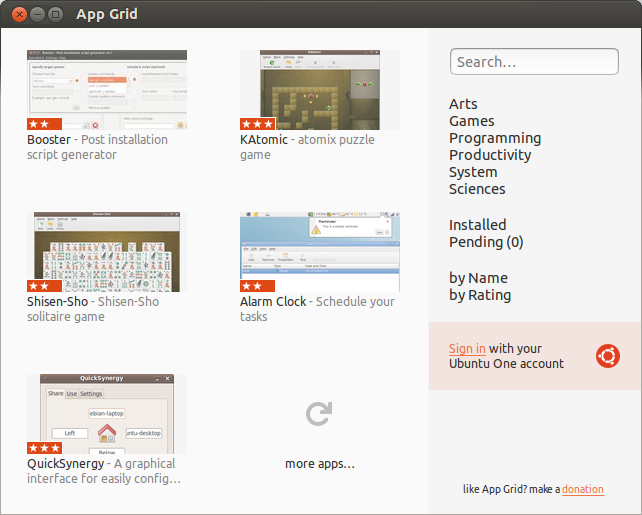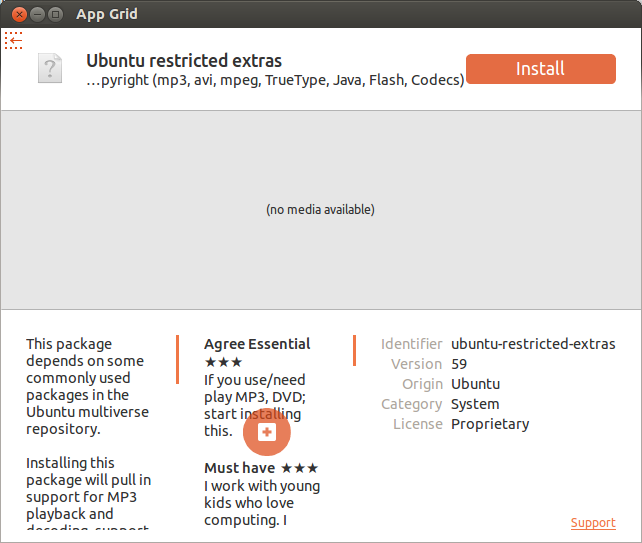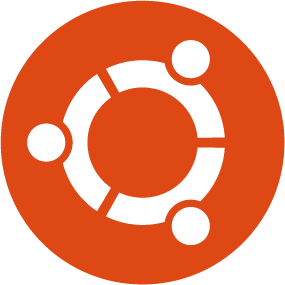App Grid is a light weight alternative for Ubuntu Software Center. It allows you to filter applications by installed, pending, categories, name and rating. It is released under proprietary license and is available for Ubuntu 14.04, 14.10, 15.04, 15.10. The green circle around the applications denotes that those are currently installed. Also it offers a Ubuntu single sign-in option, so that users who have purchased applications with Ubuntu-one account can also install the same with App Grid.
Features
– discover new apps every time you open App Grid,
– search, filter and sort to find exactly what you’re looking for,
– make informed decisions with our extensive detail views,
– sign in with your Ubuntu One account to review and purchase apps.
Comparisons between App Grid and the Software Center
– python3 vs python2,
– warm start to home screen is 2.7s vs 20s,
– warm start to details screen (eg opening an apt: link) is 2.3s vs 30s,
– full database build is 58s vs 6min24,
– initial database size is 36.7mb vs 96.5mb,
– memory usage after startup to home screen is 20mb vs 53.6mb,
– lines of code is somewhere around 5900 loc vs 56960 loc (incl tests etc).
Install App Grid On Ubuntu 15.10
Add the App Grid PPA with command:
$ sudo add-apt-repository -y ppa:appgrid/stable
Update packages list with command:
$ sudo apt-get update
Now install App Grid using the following command.
$ sudo apt-get install appgrid
Launch App Grid
Open it up either from Dash or Menu. The default interface will look like below.