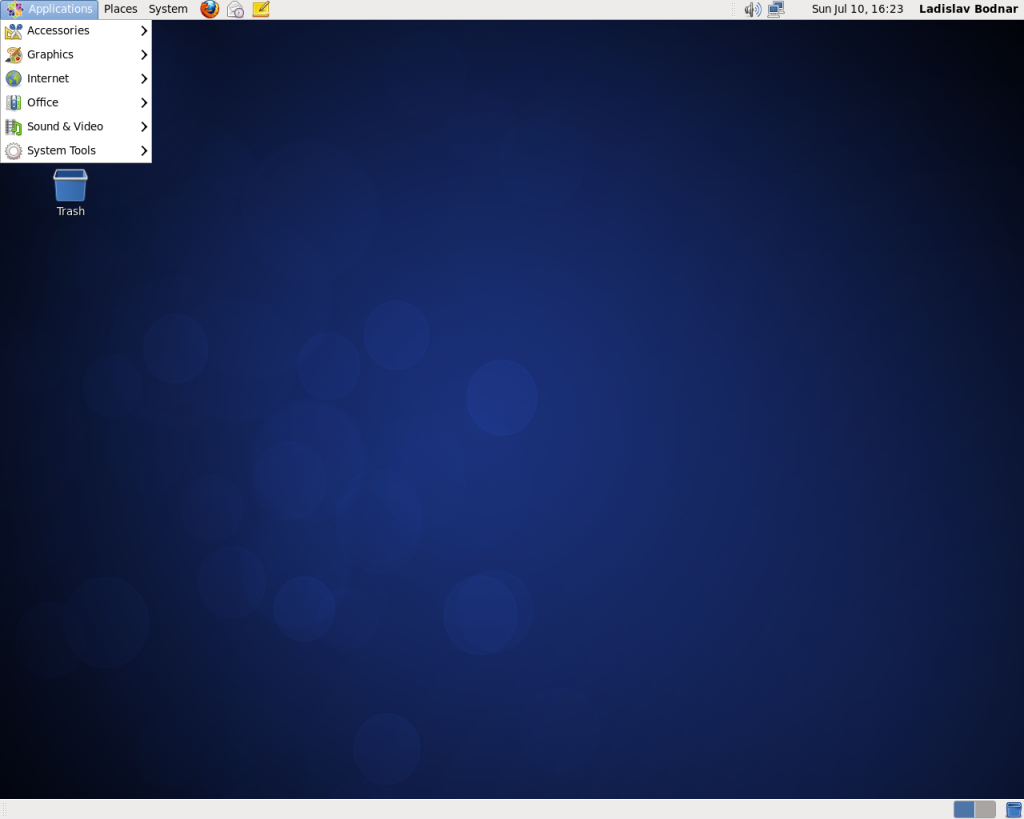CentOS 6.5 Enterprise Linux has been officially released yesterday(December 1st, 2013). CentOS is an Enterprise-class Linux Distribution derived from sources freely provided to the public by their Upstream OS Provider Red Hat. CentOS-6.5 is based on the upstream release RHEL 6.5 and includes packages from all variants.
– The Precision Time Protocol – previously a technology preview – is now fully supported. The following drivers support network time stamping: bnx2x, tg3, e1000e, igb, ixgbe, and sfc.
– OpenSSL has been updated to version 1.0.1.
– OpenSSL and NSS now support TLS 1.1 and 1.2.
– KVM received various enhancements. These include improved read-only support of VMDK- and VHDX-Files, CPU hot plugging and updated virt-v2v-/virt-p2v-conversion tools.
– Hyper-V and VMware drivers have been updated.
– Updates to Evolution (2.32) and Libre Office (4.0.4).
Download CentOS 6.5
You can download CentOS 6.5 from the following links.
Torrents:
Download Mirrors:
– Download CentOS 6.5 32/64 bit ISO’s
Upgrade from CentOS 6.x to 6.5
Upgrade from any CentOS 6.x version to 6.5 is quite easy and straight forward. Please backup your important files before upgrading to 6.5.
Just run the following command to upgrade 6.x to 6.5.
# yum update
Sample outputs:
[...] sudo i686 1.8.6p3-12.el6 base 696 k systemtap i686 2.3-3.el6 base 26 k systemtap-client i686 2.3-3.el6 base 3.4 M systemtap-devel i686 2.3-3.el6 base 1.4 M systemtap-runtime i686 2.3-3.el6 base 186 k sysvinit-tools i686 2.87-5.dsf.el6 base 58 k udev i686 147-2.51.el6 base 356 k util-linux-ng i686 2.17.2-12.14.el6 base 1.5 M xorg-x11-drv-ati-firmware noarch 7.1.0-3.el6 base 109 k Installing for dependencies: gdbm-devel i686 1.8.0-36.el6 base 25 k p11-kit i686 0.18.5-2.el6 base 93 k p11-kit-trust i686 0.18.5-2.el6 base 68 k shared-mime-info i686 0.70-4.el6 base 208 k Transaction Summary ================================================================================ Install 6 Package(s) Upgrade 135 Package(s) Total download size: 248 M Is this ok [y/N]:
Hit Y and continue upgrading process. The above command will download all packages and automatically upgrade the current version to 6.5 version.
Upgrade process will take some time depending upon your internet speed. You can view the current version using the following command:
# cat /etc/redhat-release
Sample Output:
CentOS release 6.5 (Final)
For more information check out the release notes. Cheers!