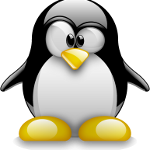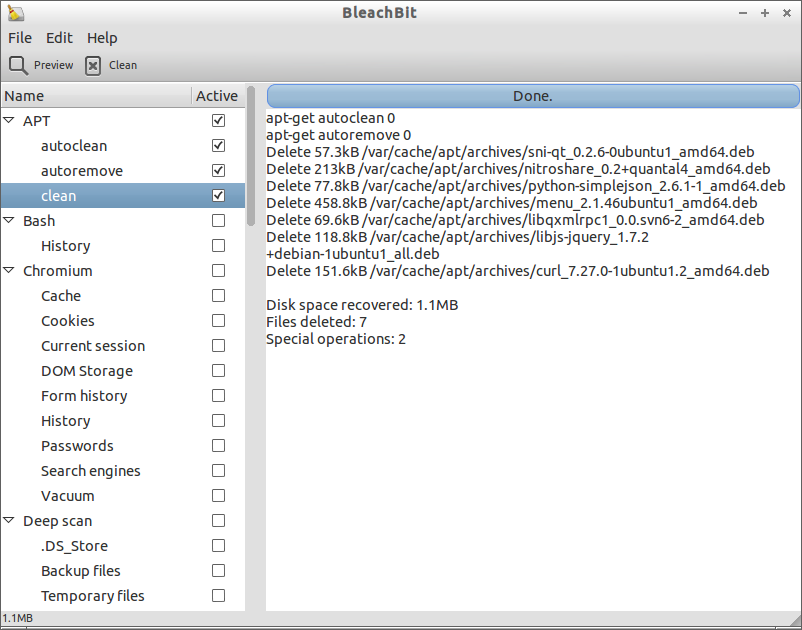Probably, all Windows OS users will know about DiskCleanup utility which is used to remove the unnecessary files in the hard drive to free up disk space and improve performance. If you are looking an alternative for Disk Cleanup tool for Linux systems, then you should check the tool called BleachBit. It is open-source and absolutely free.
BleachBit deletes the unnecessary files, free up cache, delete cookies, clear internet history, shred temporary files, delete logs, and discard junk you didn’t know was there. This tool can be used in both Windows OS and Linux systems. And it will support the following applications such as Firefox, Internet Explorer, Adobe Flash, Google Chrome, Opera, Safari and more. It not only deletes the files, but it includes some advanced features such as shredding files to prevent recovery, wiping free disk space to hide traces of files deleted by other applications, and vacuuming Firefox to make it faster.
Install BleachBit On Ubuntu 14.10
Run the following command to install BleachBit from Terminal:
sudo apt-get install bleachbit
Install BleachBit Using .deb package
Download the latest version using the following command:
sk@sk:~$ wget -c http://katana.oooninja.com/bleachbit/sf/bleachbit_0.9.5_all_ubuntu1210.deb
Now install BleachBit and its dependencies using the command:
sk@sk:~$ sudo dpkg -i bleachbit_0.9.5_all_ubuntu1210.deb; sudo apt-get -f install
Now open the BleachBit either from Terminal or from Menu:
sk@sk:~$ sudo bleachbit
Now BleachBit will open. Select the required boxes of the field that you want to clean and Click Clean on the Menu bar:
Now the unnecessary files will be automatically deleted.