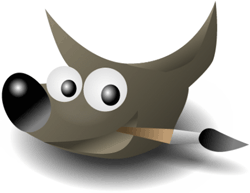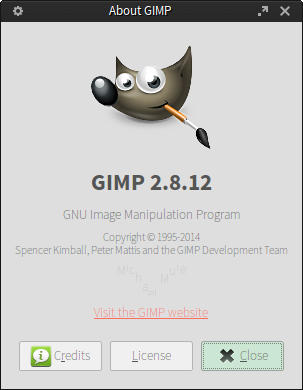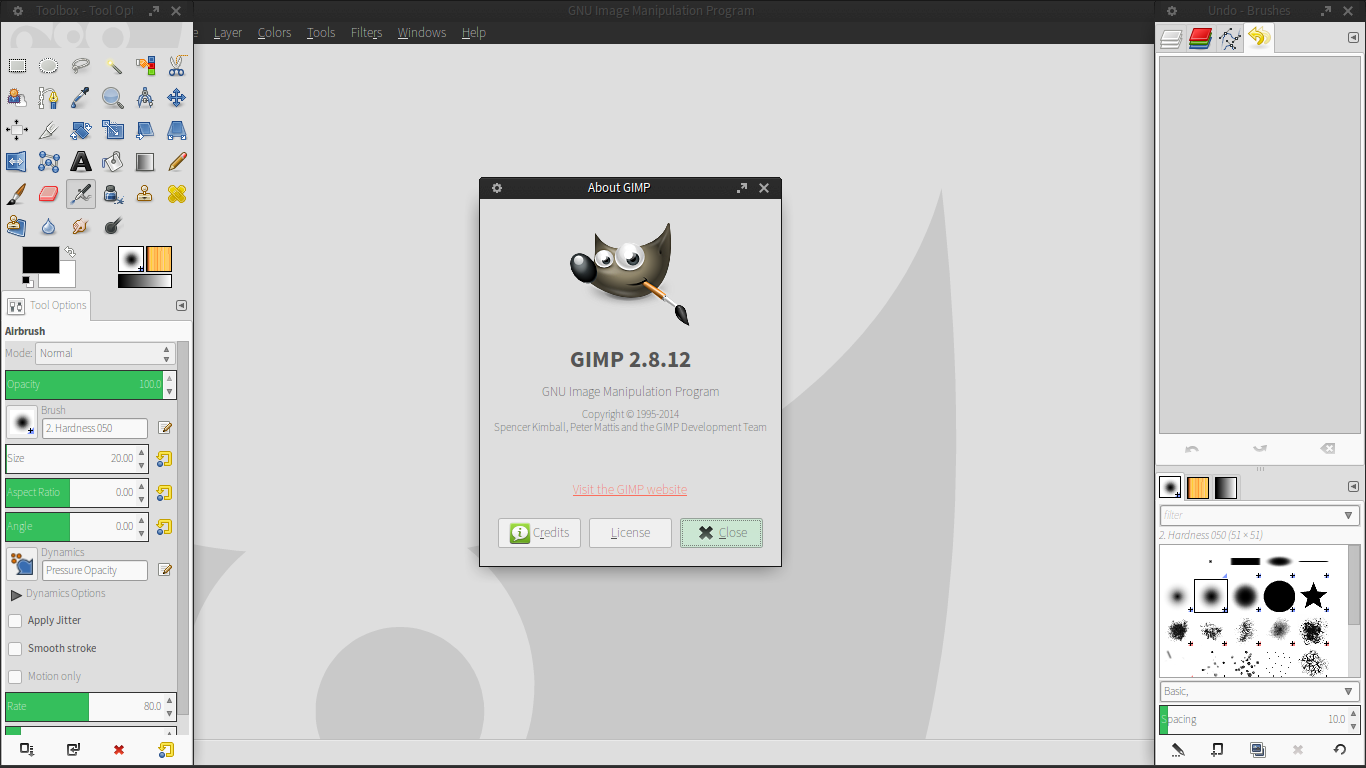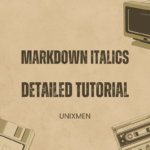GIMP is the GNU Image Manipulation Program. It is used to edit and manipulate images. It can load and save a variety of image formats and can be used to convert between formats.
GIMP 2.8.12 was released on 25 August, 2014, with a lot of bug fixes! This is a bugfix release in the stable 2.8 series, no new features were added.
Below is an overview of Changes from GIMP 2.8.10 to GIMP 2.8.12
Core:
- OSX: Fix migration code for old GIMP directories
- Fix brush sizes when used from plug-ins
- Windows: Allow to Explorer-open files with UTF-8 characters in the filename
- Make XCF loading more robust against broken files
GUI:
- Make sure the widget direction matches the GUI language
- Remove the option to disable the warning when closing a modified image
- Fix canvas overlay widgets (like the text options) for tablets
- Make DND work between images in one dockable
Libgimp:
- Make gimp_image_get_name() return the string used for the image title
Plug-ins:
- Make script-fu-server more secure by listening to 127.0.0.1 by default and add a warning about changing that IP. This breaks the procedure’s API, but for security reasons.
- Bring back proper script-fu translations
General:
- Massively clean up and fix the OSX build and bundle
- Add Jenkins tutorial
- Documentation updates
- Bug fixes
- Translation updates
You can download the tarball via torrent here and compile from source. The Fig. below shows GIMP 2.8.12 running on Manjaro 0.8.10 compiled from source.
Install in Ubuntu, Linux Mint and Its Derivatives via PPA
sudo add-apt-repository ppa:otto-kesselgulasch/gimp sudo apt-get update sudo apt-get install gimp
Enjoy!