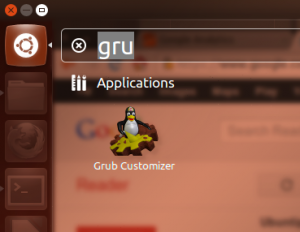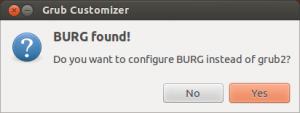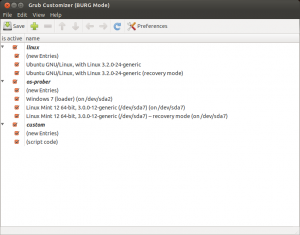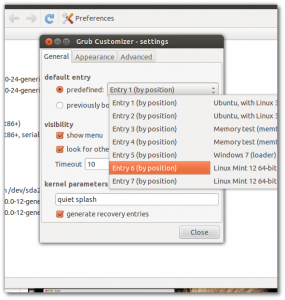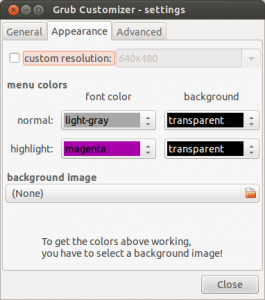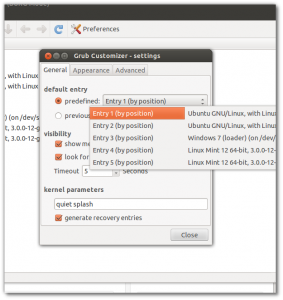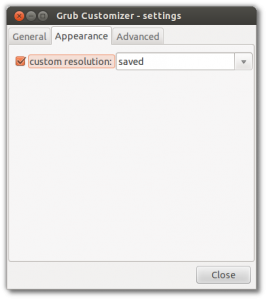Few days ago was released Grub Customizer 2.5.5, the new release comes with an improved kde menu compatibility, translation updates, preserving quote charachter, replaced update-grub by grub-mkconfig + output_fileGrub.
If you didn`t hear before about Grub Customizer, it is “a graphical interface that allow you to configure the grub2/burg settings the easy way, this done with focus on the individual list order – without losing the dynamical behavior of grub. also it is possible to do grub2/burg recovery & configuration using a live cd, to use this option you need to install Grub Customizer at the live system before using it. All the required partitions will be automatically mounted when choosing the root partition and some sub partitions on the “partition chooser”
To install latest release of Grub customizer 2.5.5 in Ubuntu 12.04 and LinuxMint use the following PPA
sudo apt-add-repository ppa:danielrichter2007/grub-customizer sudo apt-get update sudo apt-get install grub-customizer
– For installation in other Linux distribution, please check this post
Once installed open grub customizer from dash home
If you have also Burg installed you will got this message to confirm the one you want to use Burg or Grub
– For Grub the settings
– For Burg:
Via UbuntuTips