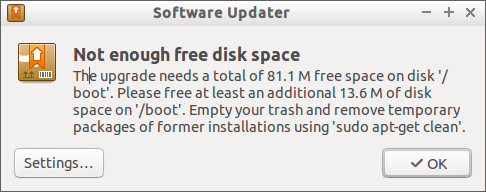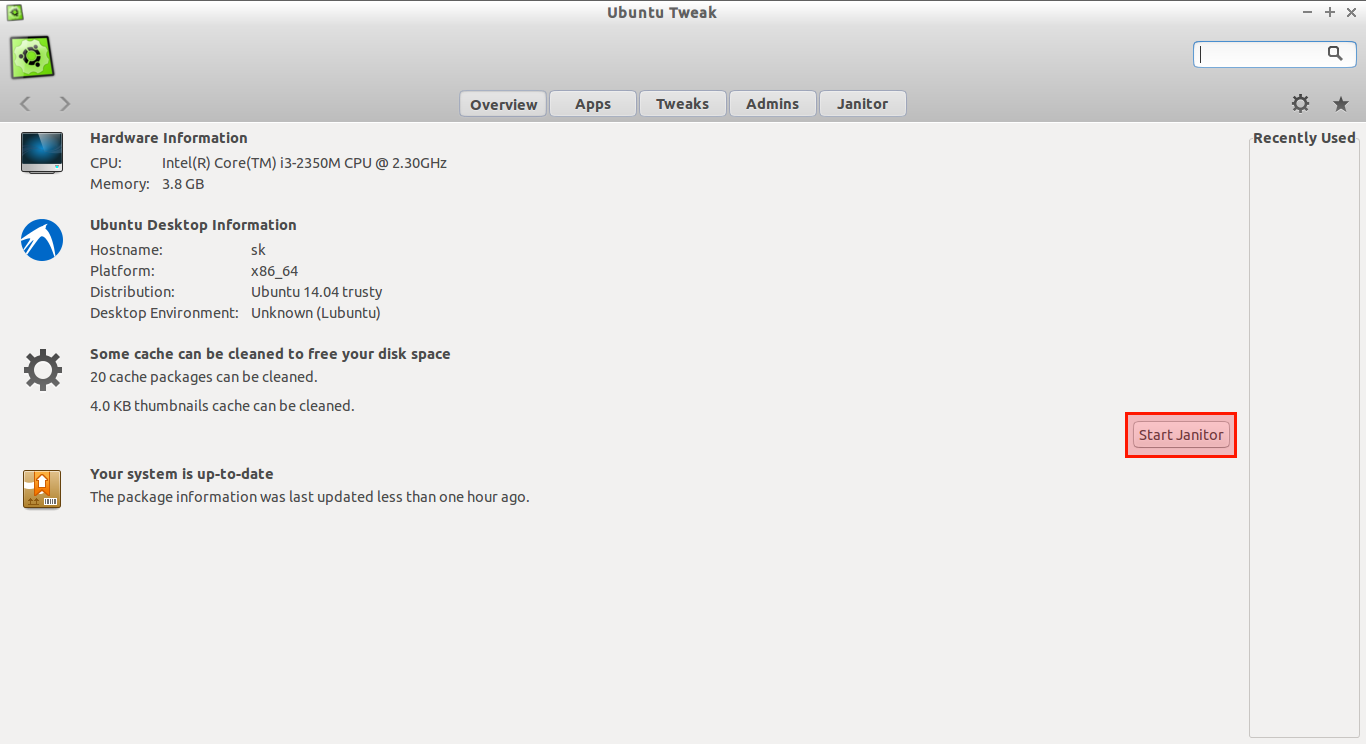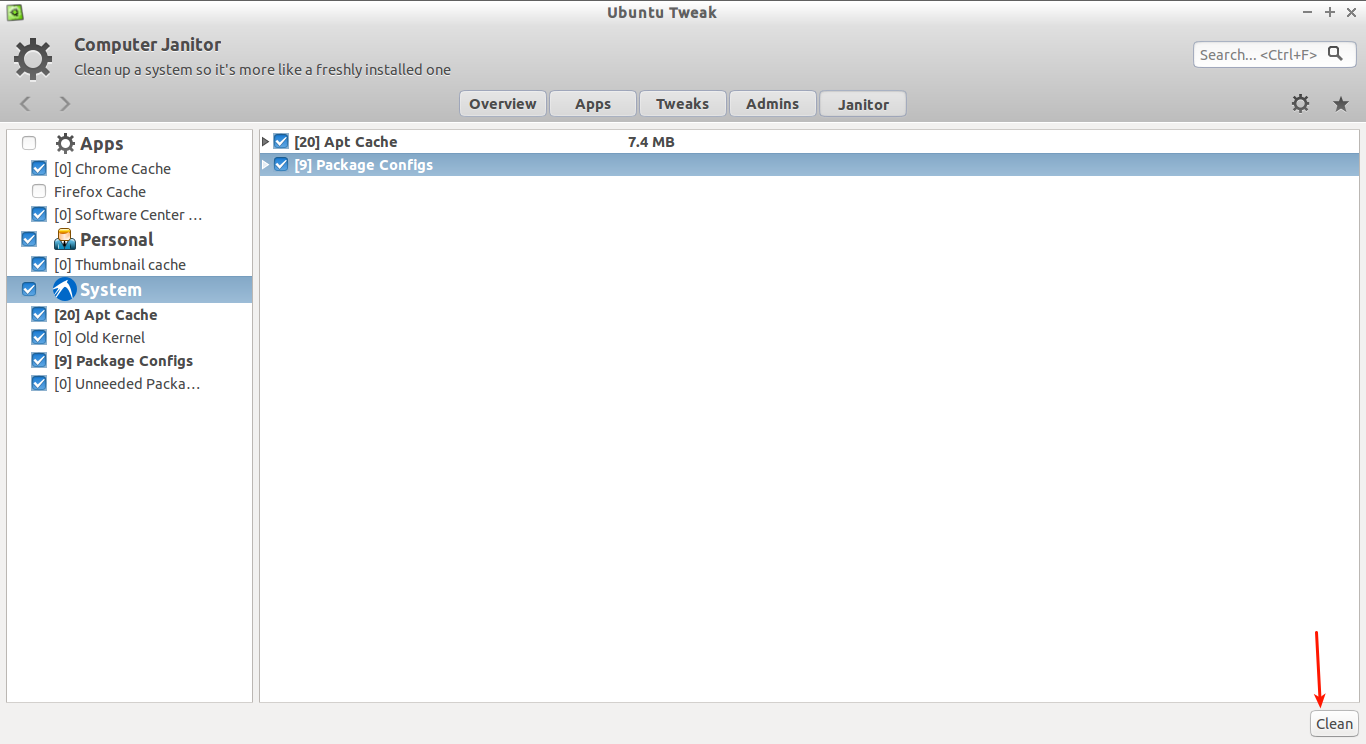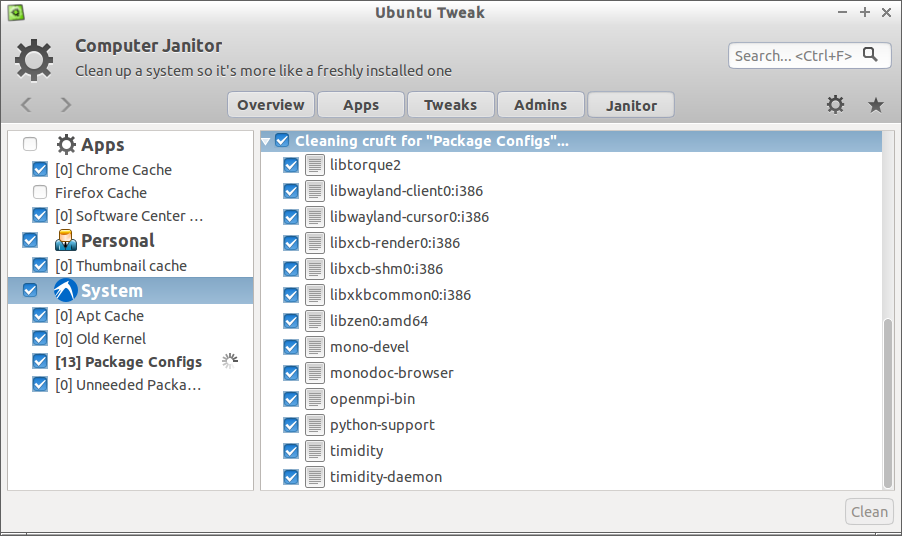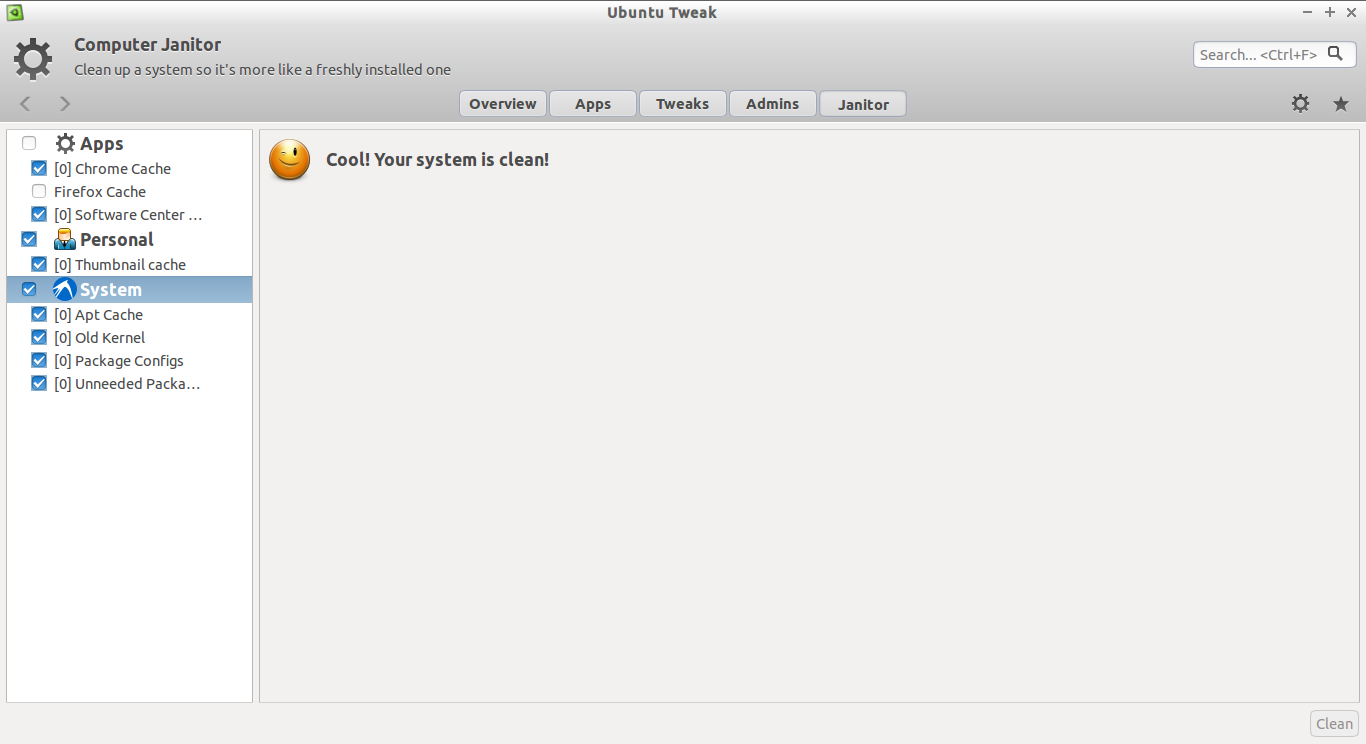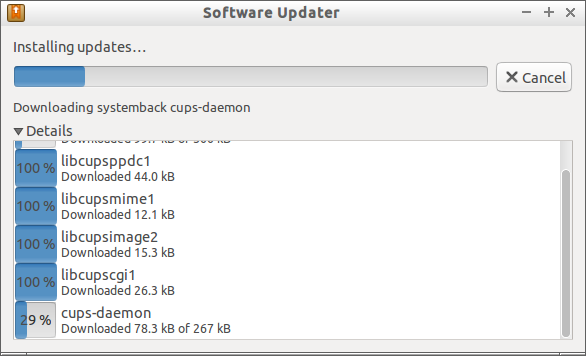Question: How To Fix “Not Enough Free Disk Space On /boot” In Ubuntu?
Today, I got the following error, but a simple one, when try to update my Lubuntu 14.04 desktop.
“Not Enough Free Disk Space On /boot”
This is because my /boot partition has caught up with unwanted old kernels, packages etc.
Answer:
I heard about Computer Janitor feature which will remove unwanted old junk files in Ubuntu Tweak tool. Using the Computer Janitor, you can clean up your system like a freshly installed system. Janitor will remove;
- Apps cache(Firefox/Chrome cache, Software center cache);
- Thumbnail cache;
- Apt cache;
- Old kernels;
- Package configs;
- And unneeded packages.
If you haven’t install this tool, look at the following link.
To remove unwanted junk files, open Ubuntu Tweak, and click on the Janitor option.
Select the check the boxes to remove unwanted junk from your system, and click Clean button.
Janitor will now start to clean up your system
Cool! The system is clean now.
Again I re-launched the software updater. This time it went smoothly without any issues.
That’s all. Enjoy. There are others ways also available to clean up the system. But, this seems very easy to follow. We can do system clean up in few mouse clicks.
Cheers!