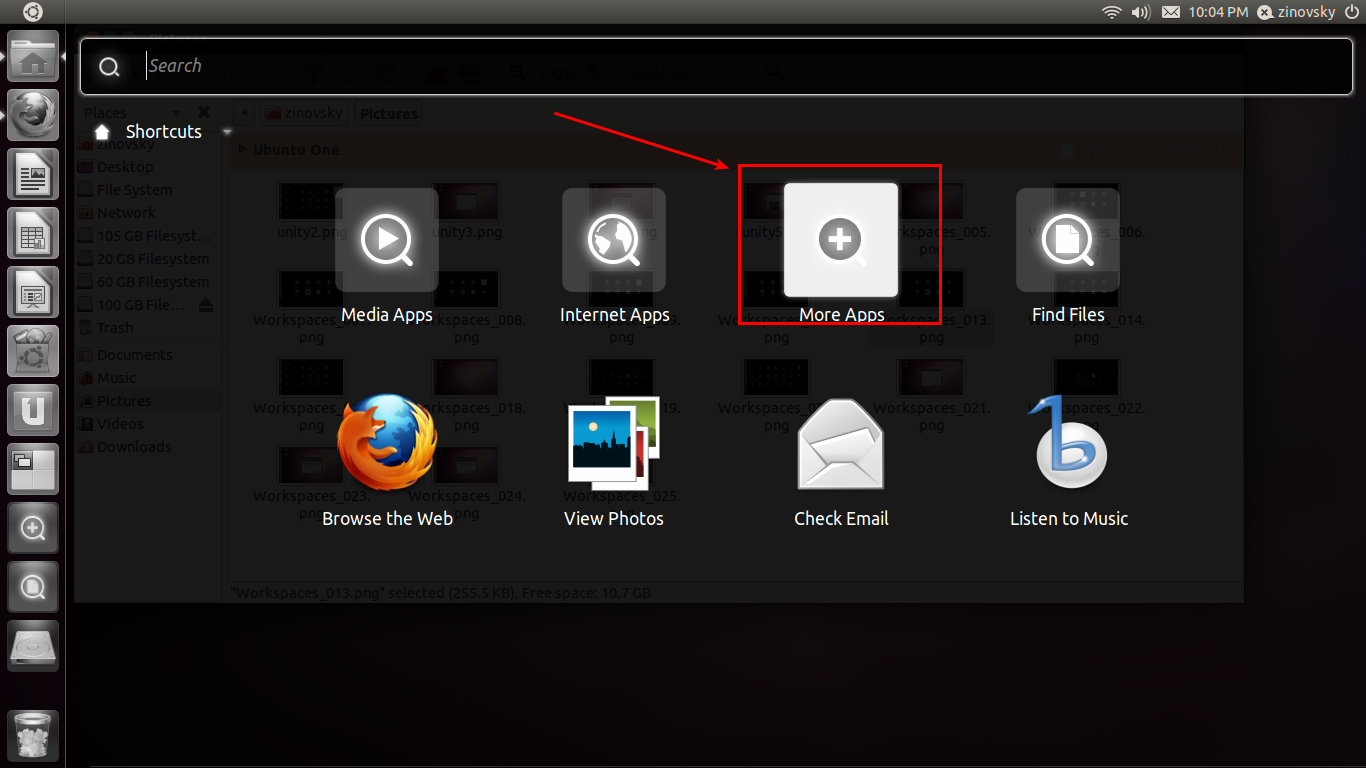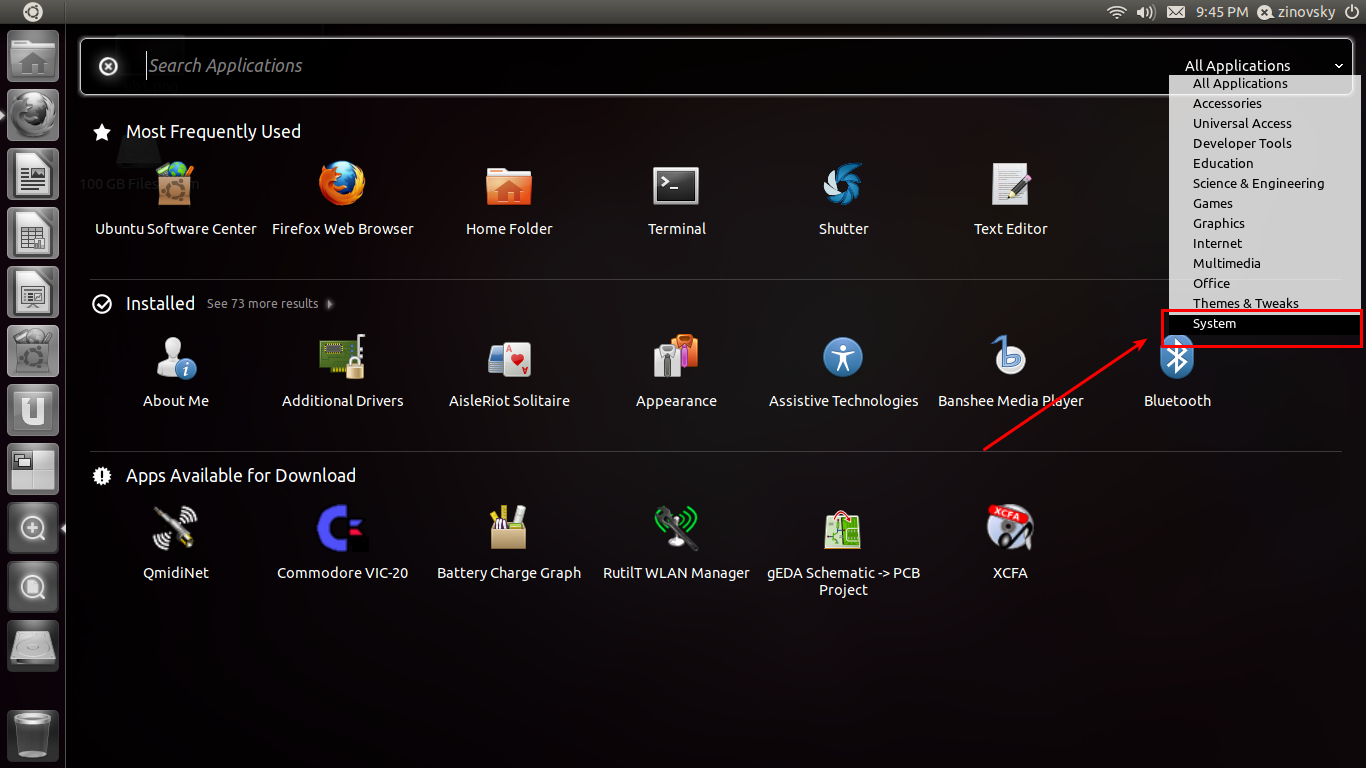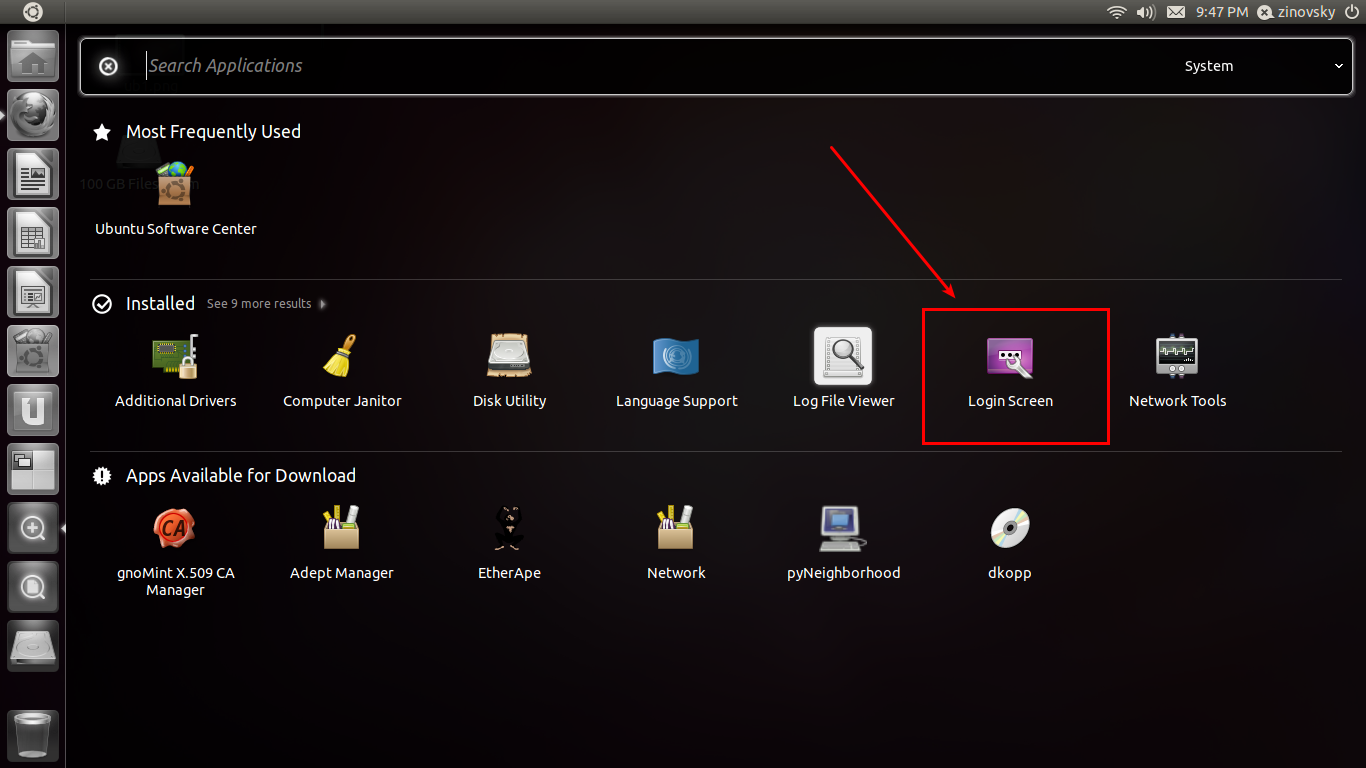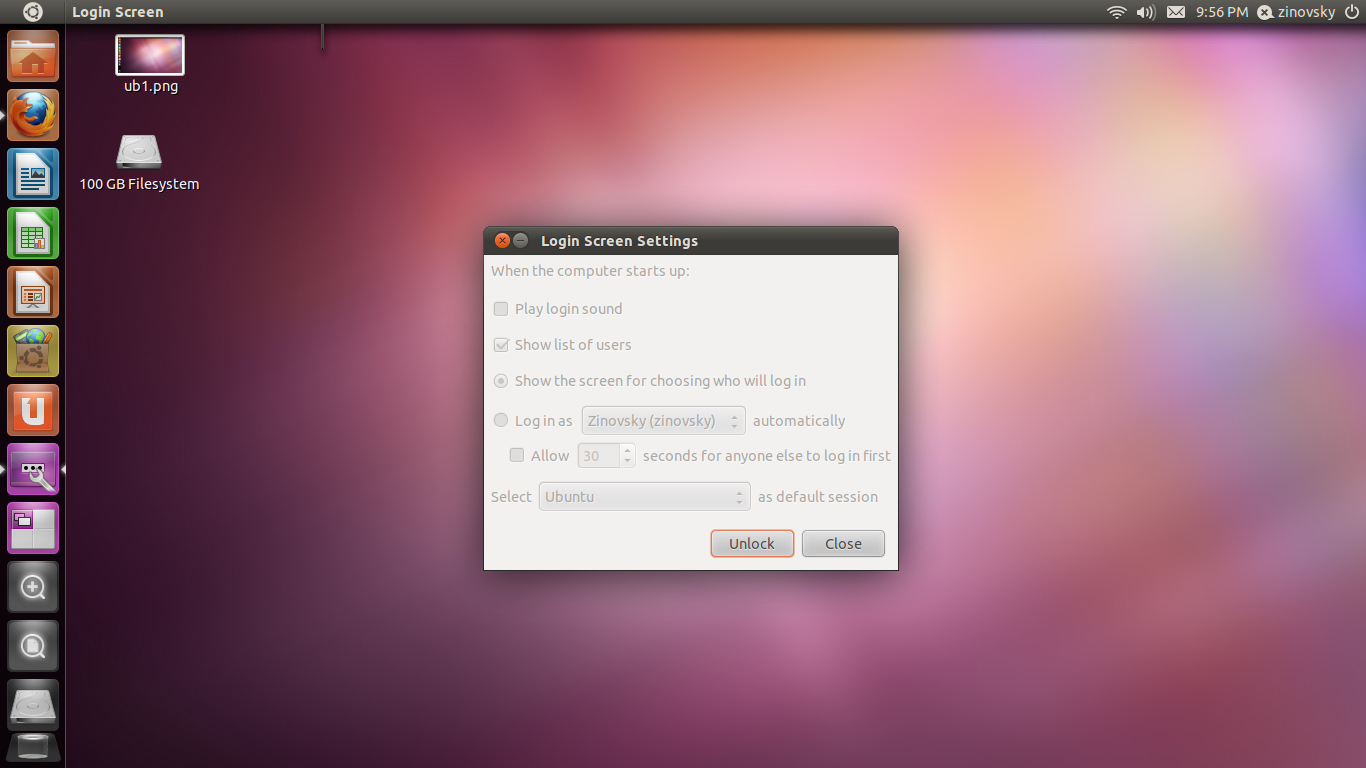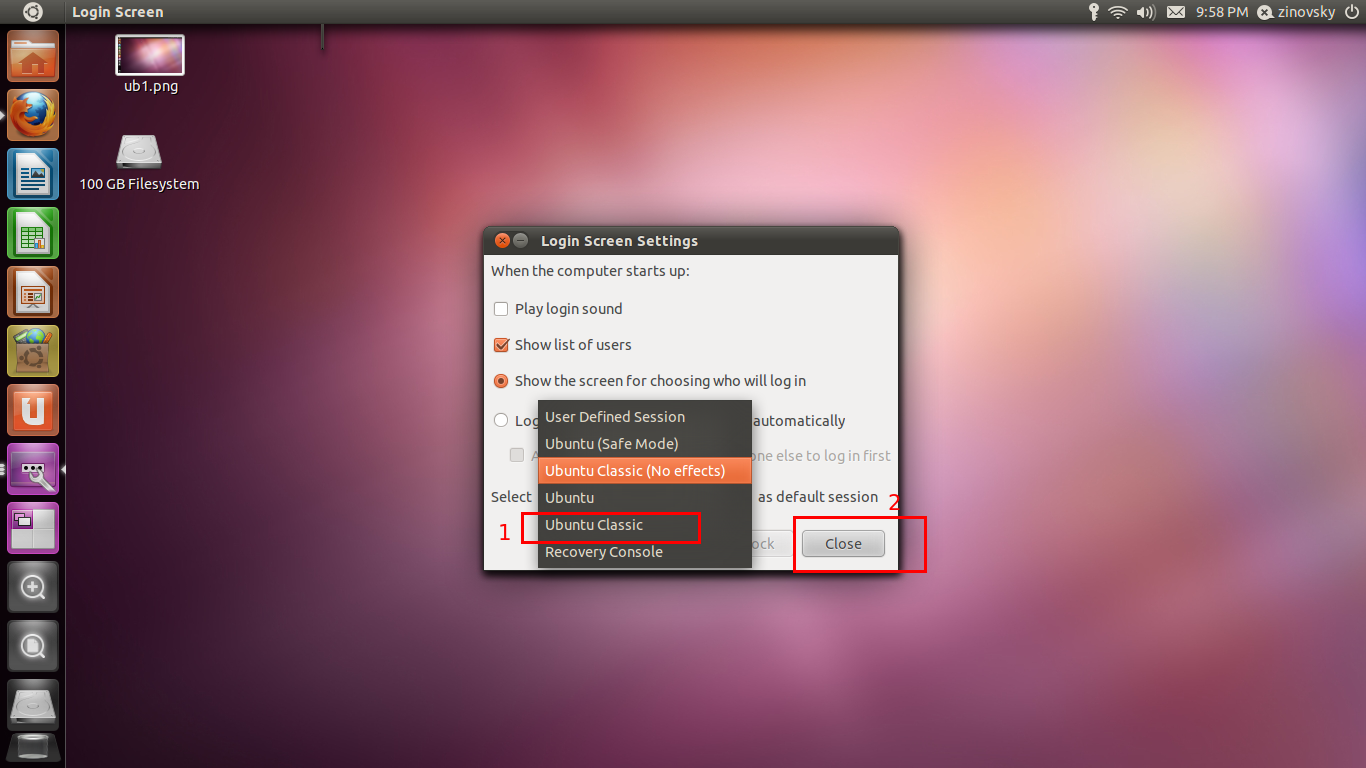If you installed ubuntu 11.04 and you didn`t like the new look!!, The system works too slow with Unity or you missed the old look of ubuntu. You decided to go back to the old look but you don`t know how to do that?
It is very easy, To make Gnome 2 your default desktop instead of unity , just follow the following steps:
1- To get Gnome Classic Default simply press the Super ( windows key would be the bottom left of your keyboard ) then go to More applications
2- Go to all applications and choose system
3- Choose Login screen :
4- Now click unlock and enter your password
5- Now select ubuntu classic and click close.
Now reboot your system, you will get back to the classic Ubuntu desktop (Gnome2). If you want to get back to Unity, just repeat the same steps above.
Via lffl.org