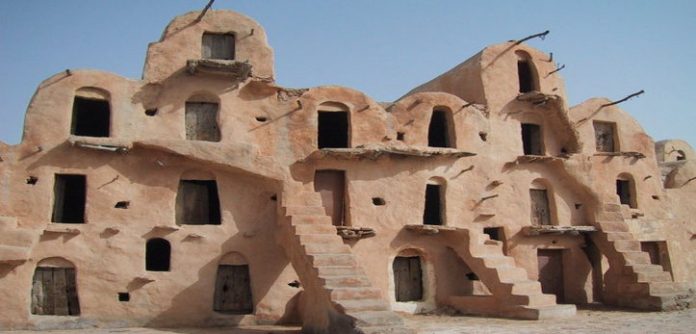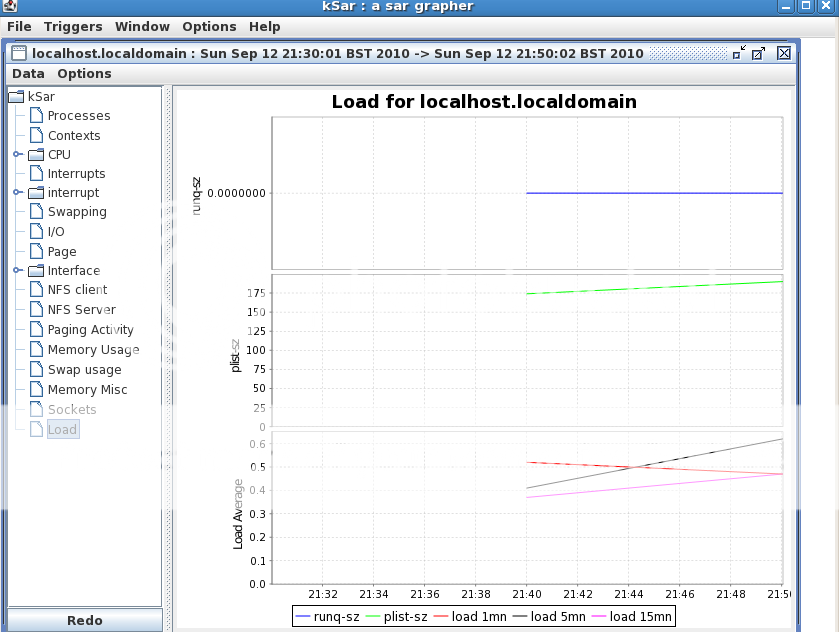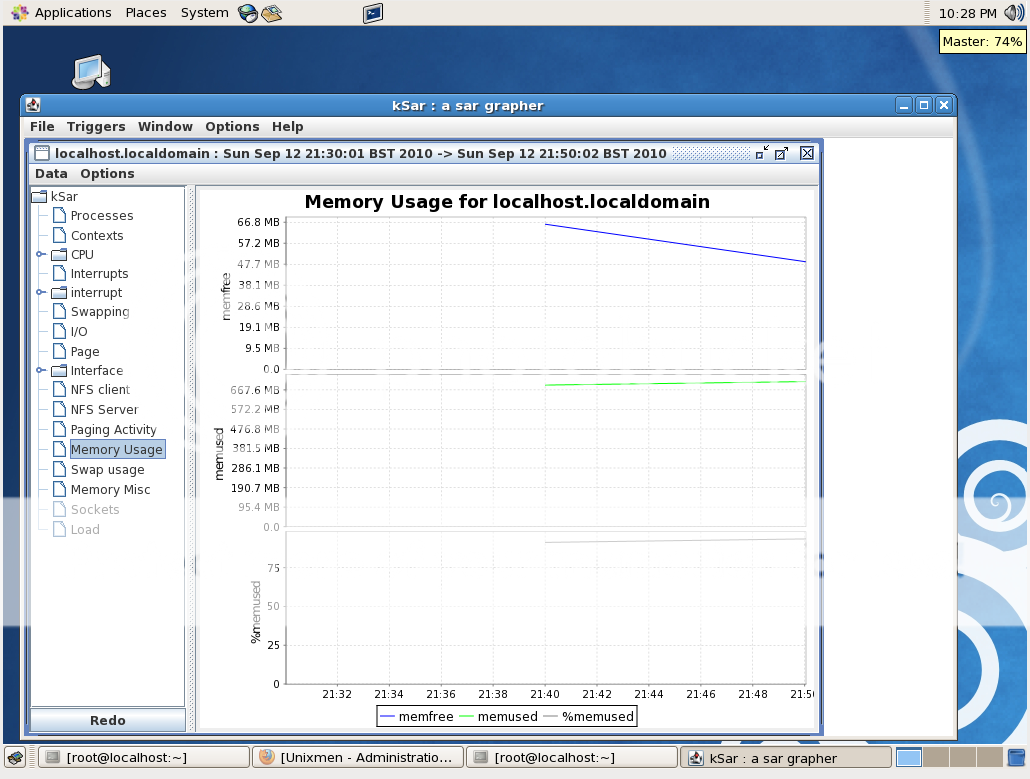The sar command collect, report, or save UNIX / Linux system activity information. It will save selected counters in the operating system to the /var/log/sa/sadd file. From the collected data, you get lots of information about your server:
the collected data, you get lots of information about your server:
- CPU utilization
- Memory paging and its utilization
- Network I/O, and transfer statistics
- Process creation activity
- All block devices activity
- Interrupts/sec etc.
commands explain
- sar : Displays the data.
- sa1 and sa2: Collect and store the data for later analysis. The sa2 shell script write a daily report in the /var/log/sa directory. The sa1 shell script collect and store binary data in the system activity daily data file.
- sadc – System activity data collector. You can configure various options by modifying sa1 and sa2 scripts. They are located at the following location:
- /usr/lib64/sa/sa1 (64bit) or /usr/lib/sa/sa1 (32bit) – This calls sadc to log reports to/var/log/sa/sadX format.the sar comand a a prt of this tool sysstat, to install it
Sar is apart of sysstat tool, you can install it using the following command :
yum install syssstat
Now make this modification to generate a file every 10 minutes
edit/etc/cron.d/sysstat
or vi/etc/cron.d/sysstat
*/10 * * * * root /usr/lib/sa/sa1 -I -d 1 1
# generate a daily summary of process accounting at 23:53
53 23 * * * root /usr/lib/sa/sa2 -A
For systems with 64bit change lib with lib64
For more commands: man sar for help
Install a graffical interface for sar (Ksar)
“kSar is a java application that graph your sar data. It can graph sar text output from Solaris,Linux,AIX,HPUX,Mac OS/X. It also permit to export data to PDF/JPG/PNG/CSV.”
1- Download ksar from http://sourceforge.net/projects/ksar/
2- Unzip the file, then cd the directory where you extracted the files and and run the script:
sh run.sh
3-Now you need to grab sar command statistics, type the following command to get statistics:
home-server# LC_ALL=C sar -A > /opt/sar.data.txt
load from test in /opt directory
After importing the logs and be converted to grafs , you wil got some thing like this
enjoy
{module user9-footer|none}