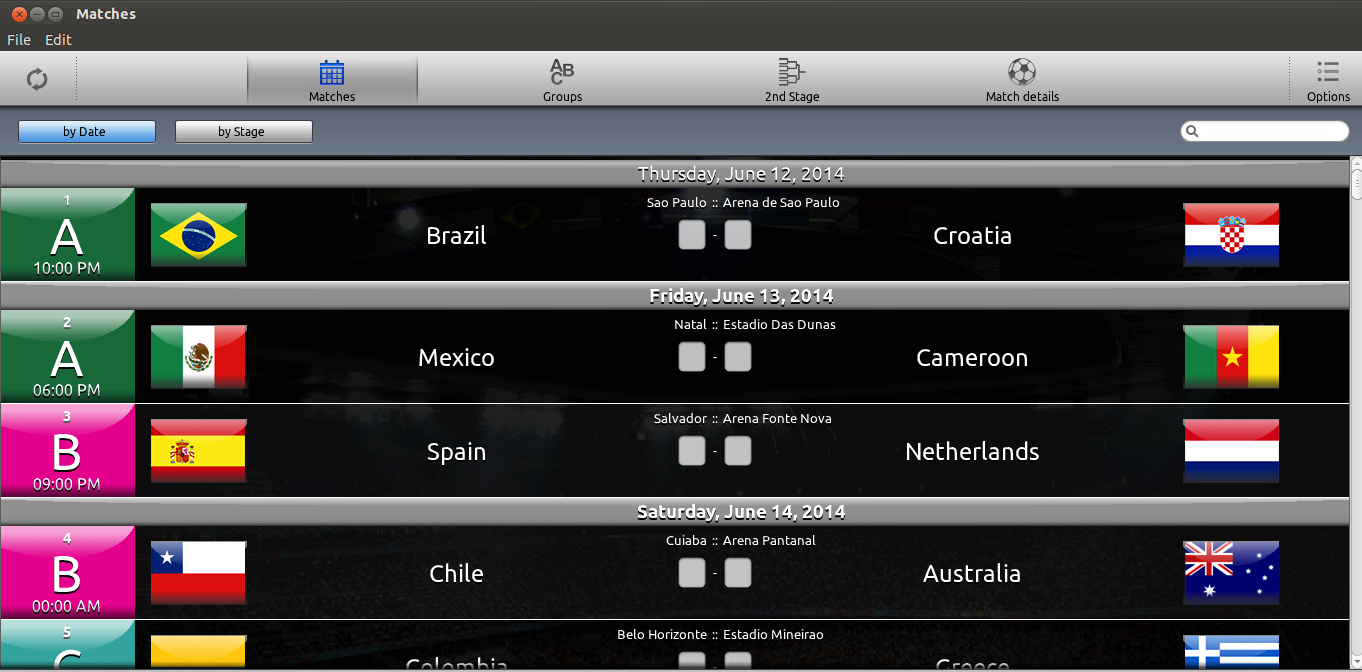Hi linux geeks,
In this short tutorial, I will teach you how to install a very nice app for the 2014 FIFA World Cup in your Linux distribution. The application is called iCup and is available for Windows, Mac and Linux.
It has been a very long time since I have watched a football match so I thought to install this app on my machine to stay updated with the latest statistics on World Cup 2014. I don’t want to look like an ignorant regarding football in front of my friends. The iCup application can provide information on matches schedule, scorers, team coaches and formations of every match. There are also real time updates that give you the latest data during the matches.
It supports the following features:
- Fully localizable on the fly in about 30 languages (use the language menu into the option panel)
- Exclusive flexible user interface that adapt the data size to the window dimensions
- Searchable matches calendar also groupable by day or stage
- Graphical visualization of groups and 2° stage
- Support for the conversion of the matches dates and time based on your local timezone and your system format.
- Direct linking for commenting the results into your preferred social network (Facebook, Google+ and Twitter)
- Proxy support (basic and digest authentication method supported)
I have tested it on my Ubuntu 12.04 LTS system and it works great. I have not experienced any errors or crashes so far. You can easily install this great app on your system by grabbing a copy of it on the official website and then extract the archive on your favourite destination. Once the archive is extracted, double click on iCup 2014 FREE – Brazil and the app will open.
iCup is very useful to me, I hope you find it useful too.