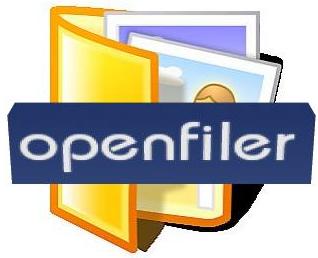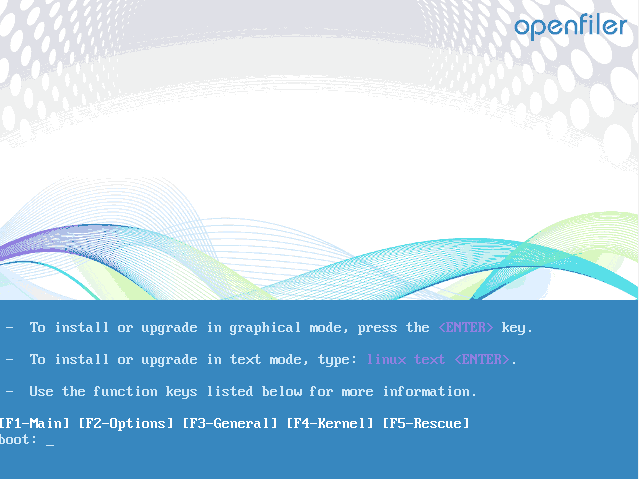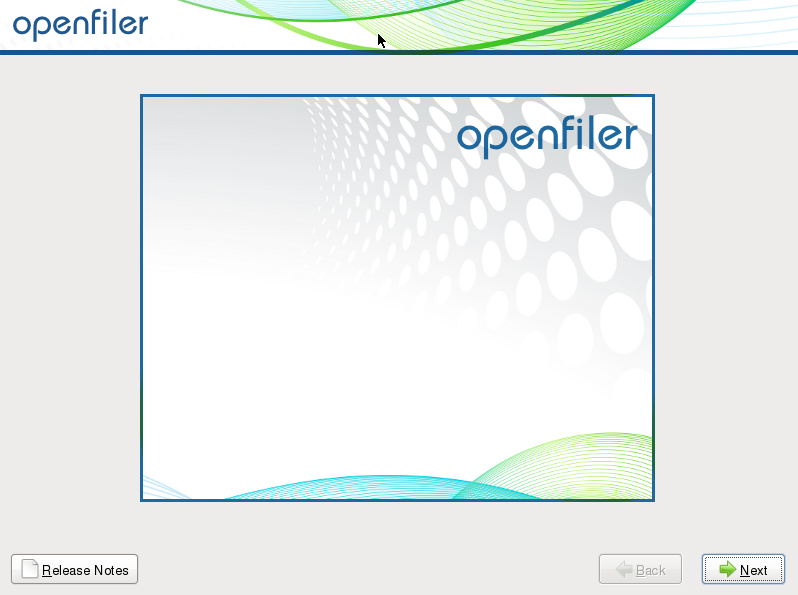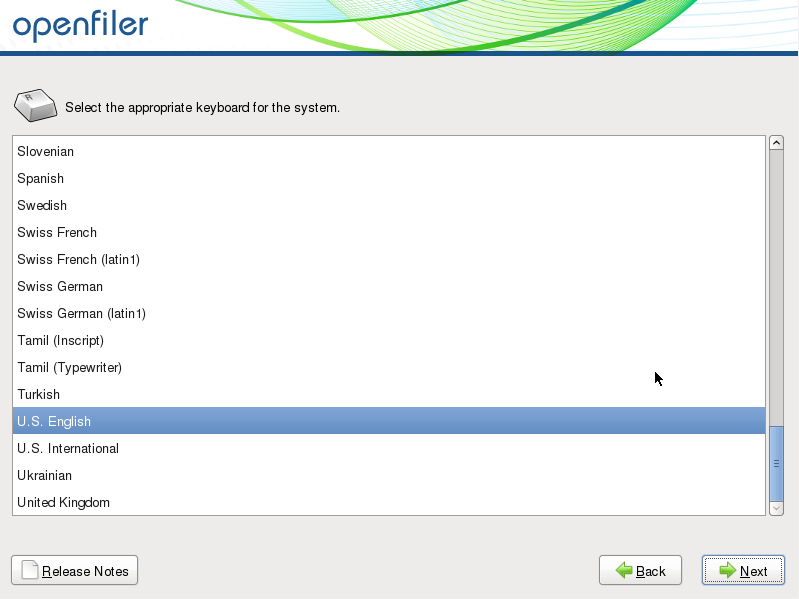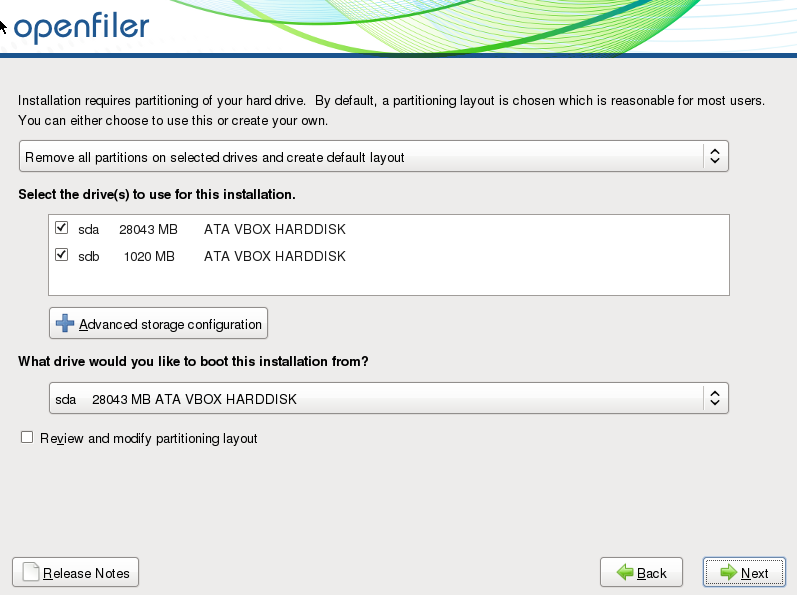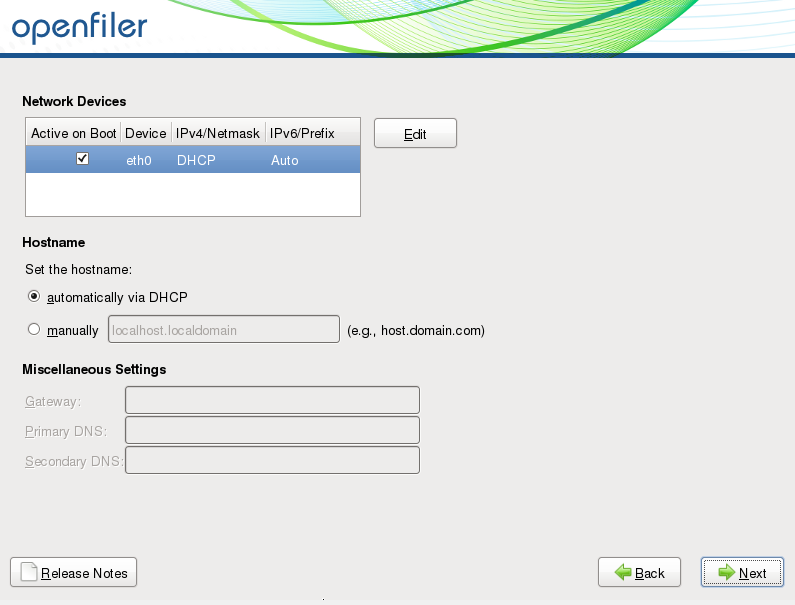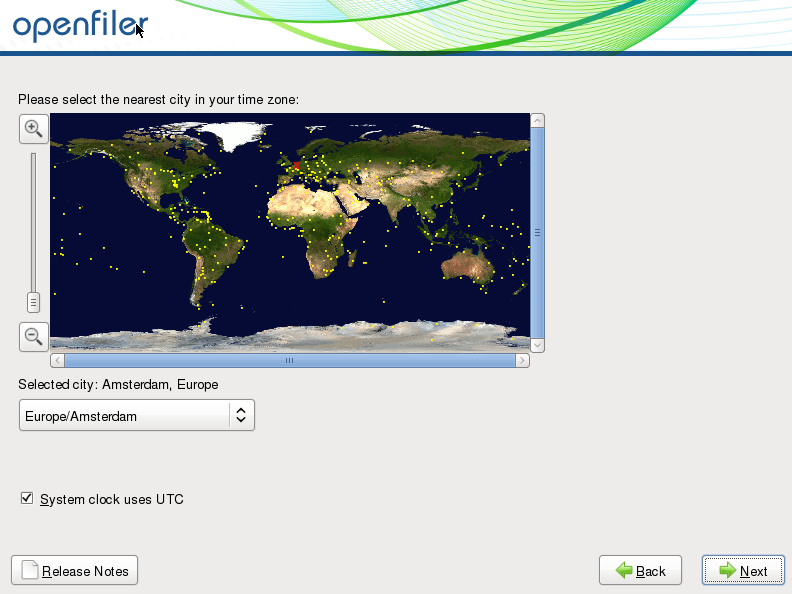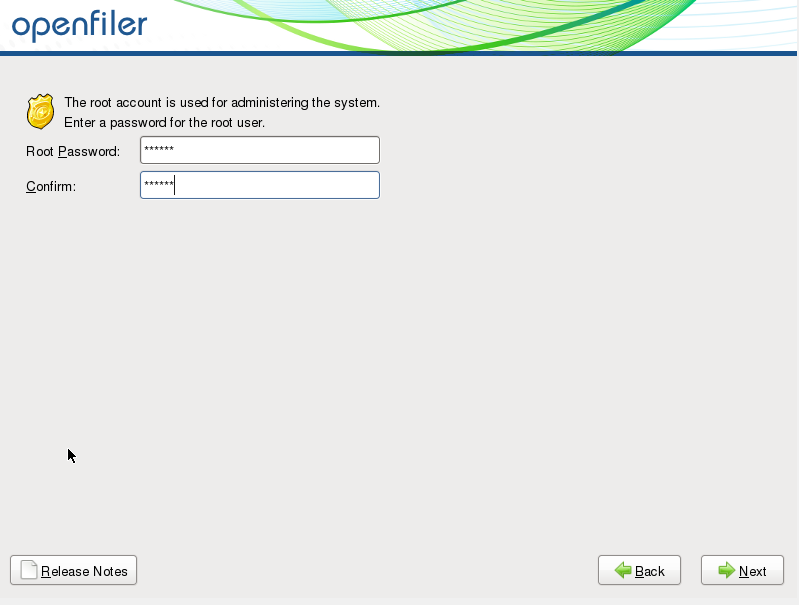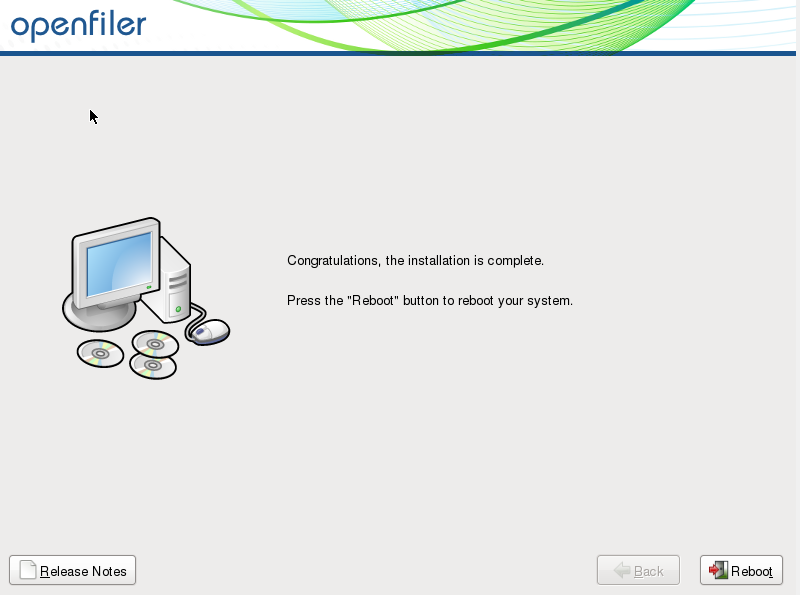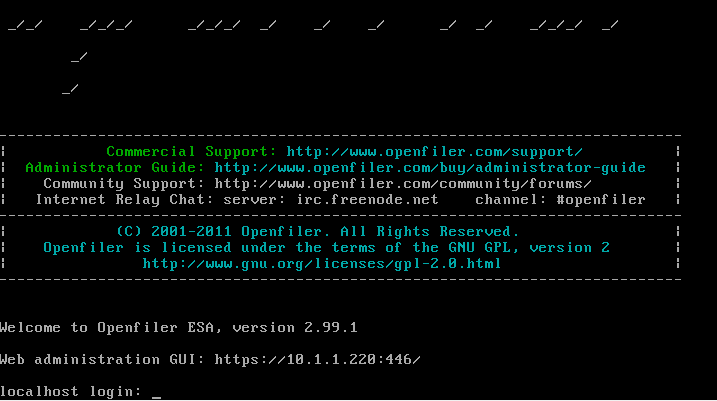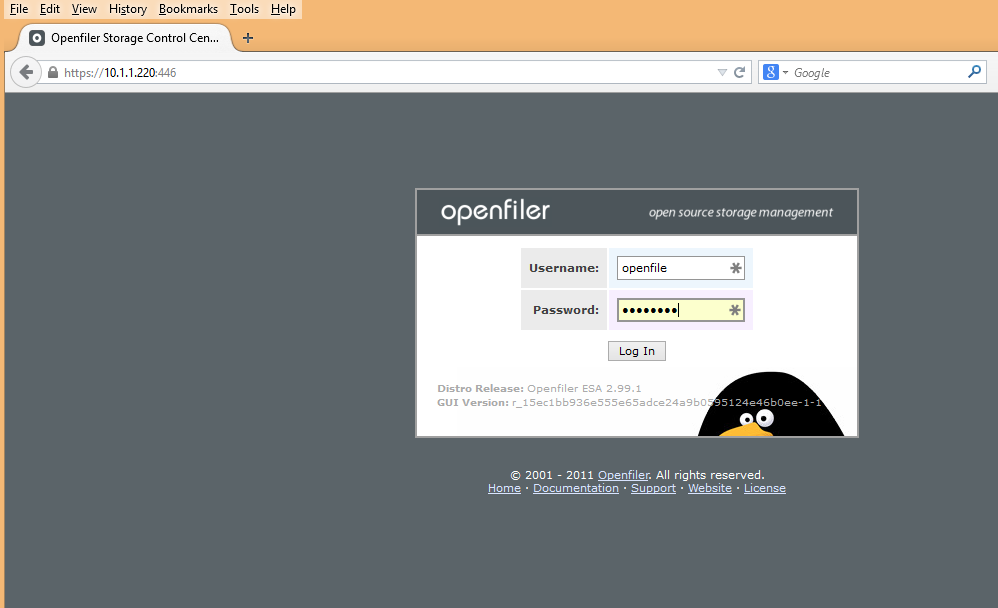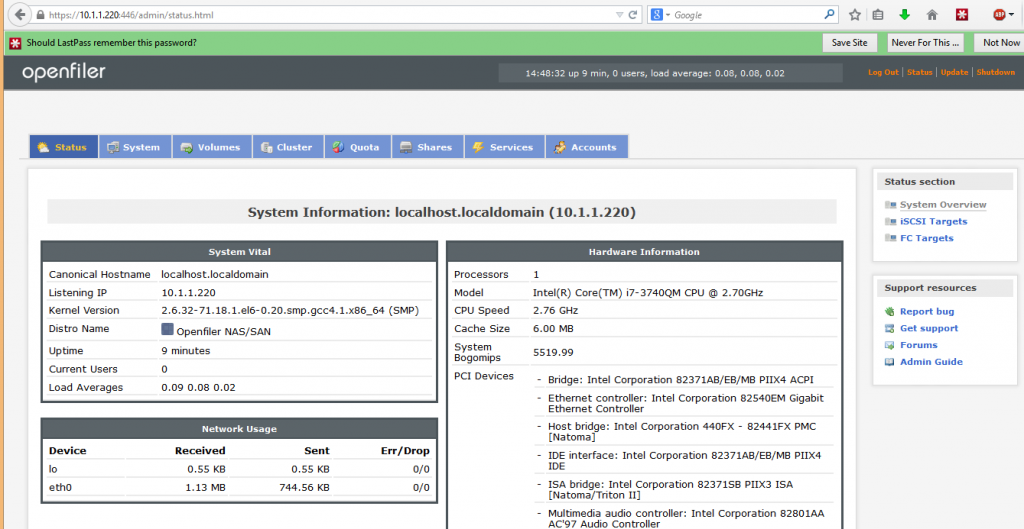Openfiler is a network storage operating system. With the features built into Openfiler, you can take advantage of file-based Network Attached Storage and block-based Storage Area Networking functionality in a single cohesive framework. Any industry standard x86 or x86_64 server can be converted into a powerful multi-protocol network storage appliance, replete with an intuitive browser-based management interface, in as little as 15 minutes. File-based storage networking protocols such as CIFS and NFS ensure cross-platform compatibility in homogeneous networks – with client support for Windows, Linux, and Unix. Fibre channel and iSCSI target features provide excellent integration capabilities for virtualization environments such as Xen and VMware.
Openfiler needs at least a,
- 500 MHz CPU,
- 256 MB of RAM,
- 10 GB hard disk space (8 GB for OS installation and 2 GB for swap space),
- an optical drive and
- an Ethernet like network interface.
Download the iso from Openfiler site.
I have Vitualbox with two disks (os disk + storage disk).
Login with user openfiler and password: password
We will show you in the next article how to make target Scsi disk from this machine.