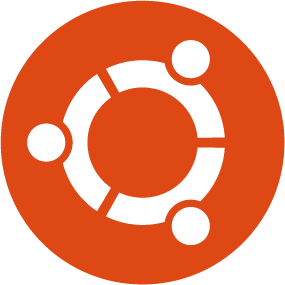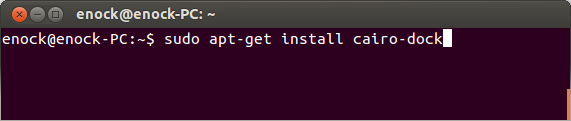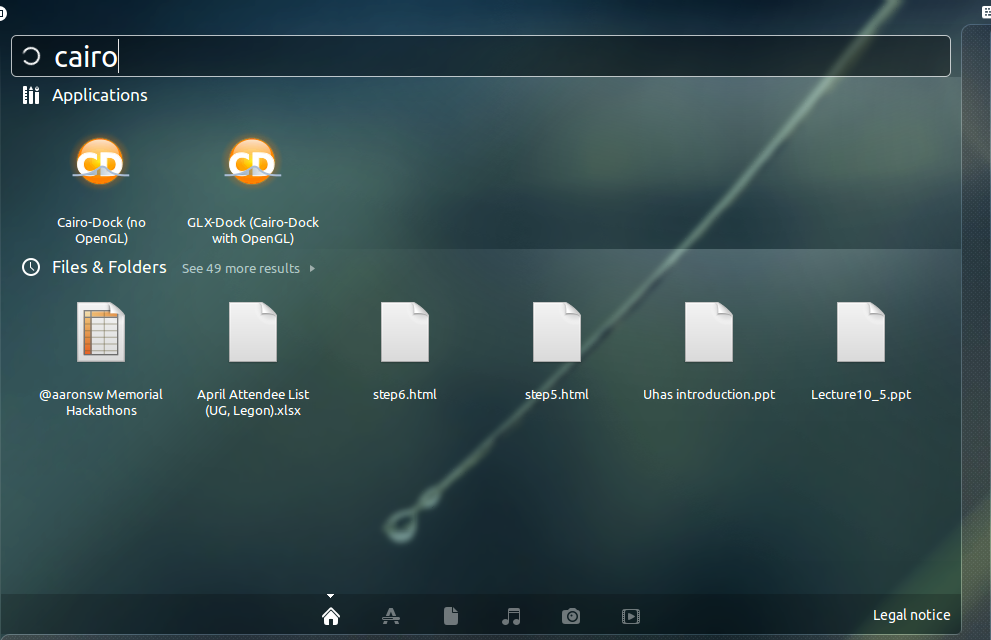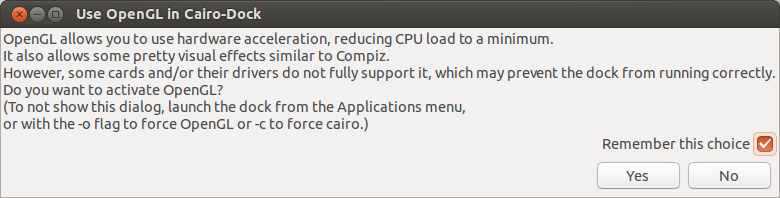Recently Cairo Dock 3.2.1 (bug-fix version) was released. You can read about Cairo Dock 3.0 in this previous post.
Some new features in Cairo Dock 3.2.1 include the improvement of the multi-screen support, distant folders (Samba, FTP, etc.) and encrypted disks can be handled in the shortcuts applet. The new Screenshot applet enables you to take screenshots at a click from the dock. Also the new plug-in Sound-Effects adds some funny sounds to actions performed on icons.
Installing
$ sudo apt-get install cairo-dock
Launching
Open Dash and type Cairo or Cairo Dock. There are two options to choose.
Running Cairo Dock for the first time, select “Yes” and also check “Remember this choice” if you wish to.
Here is your Cairo Dock neatly displayed.
To add more functionality to your dock:
1. Right-click on the dock
2. Move to Cairo Dock in the pop-up menu
3. Then select Configure
4. Now you can make changes to suit yourself
Viewing Version
To find the version of Cairo Dock currently installed, just right-click on the dock. Cairo-Dock > About.
For other Linux distributions see the Official website.