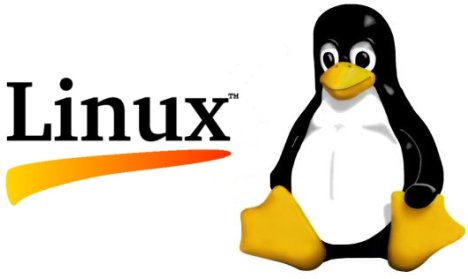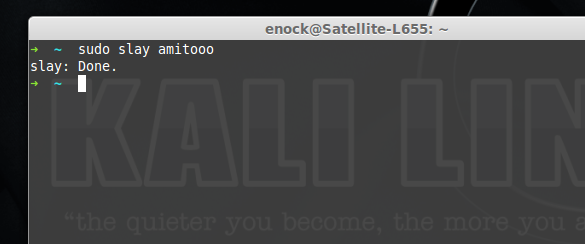slay written by Chris Ausbrooks is a command line tool that can be used to kill all running processes of a specific user. slay will be useful to system administrators who finds out certain users are running process they shouldn’t have.
slay is available in the official repositories of most distros.
Installation
Ubuntu and it’s derivatives:
sudo apt-get install slay
Arch Linux and Its derivatives:
sudo pacman -S slay
Fedora and its derivatives:
sudo yum install slay
Usage
You need administrative rights to use slay,
to kill all processes of a specific user all you need is:
sudo slay <usename>
For example; if I want to kill all processes of a user named amitooo
sudo slay amitooo slay: Done.
You should see feedback for slay when done slaying.
Enjoy.