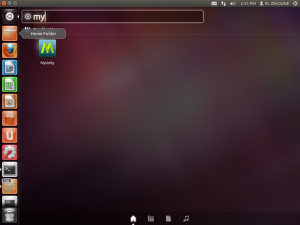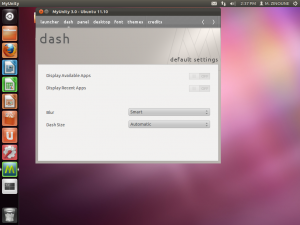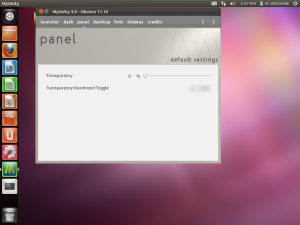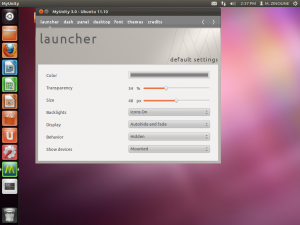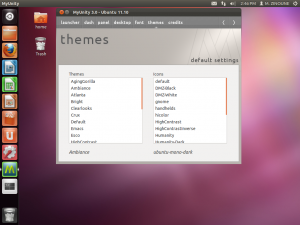My Unity 3.0 has been released, the new release comes with a completely redesigned interface and built-in support for the upcoming Precise Pangolin release.
What`s new in MyUnity 3.0:
· Change Unity Launcher color;
· Change Unity Launcher transparency;
· Change Unity Launcher size;
· Change Unity Launcher backlight;
· Change Unity Launcher display mode;
· Change Unity Launcher behavior;
· Show mounted devices on the Unity Launcher;
· Display available and recent apps in Unity Dash;
· Change Unity Dash blur;
· Change Unity Dash size;
· Change Unity Panel transparency;
· Show Home icon on desktop;
· Show Networking icon on desktop;
· Show Devices icon on desktop;
· Show Trash icon on desktop;
· Activate “Show Desktop” icon on Unity Launcher;
· Setup icons on Panel Menus;
· Setup Windows animations;
· Setup the number of desktops;
· Change the window title font;
· Change the document font;
· Change the desktop font;
· Change the system font;
· Change the monospace font;
· Change font hinting;
· Change font antialiasing;
· Change the system theme;
· Change the system icons.
Installation in Ubuntu:
For Ubuntu 11.10 use the following ppa to install MyUnity:
sudo add-apt-repository ppa:myunity/ppa sudo apt-get update && sudo apt-get install myunity
For Ubuntu12.04 you can install MyUnity 3.0 using the following command or from the software center:
sudo apt-get install myunity