If you like drawing, specifically the traditional way. Where you use a drawing sheet, pencil and other drawing tools to produce great animations or drawings. Here is a very simple and powerful software for you. Most of us know MS Paint. Pencil, I will say is simple as MS Paint but very flexible to use and it produces beautiful results. So far as the right tools are available.
Who doesn’t know Pencil?
Everybody knows Pencil. The one you used for sketching and sometimes keeping notes. That is the power of a physical pencil. Even though we all know that Pencil, the one am going to talk about now, not everyone knows about it.
What is Pencil?
Pencil is a cross-platform open-source 2D animation/drawing software. It lets you create traditional hand-drawn animation (cartoon) using both bitmap and vector graphics.
Features
A Pencil document is organised in layers. There are currently four types of layers:
– bitmap image,
– vector image,
– sound and
– camera.
The Time Line window at the bottom of the screen shows the existing layers. By default, a new document contains a bitmap layer and a vector layer on top of it, but you can add and delete layers as you wish (using either the “plus” and “minus” buttons next to “Layers”, or the menu Layer).
Time Line window is shown below.
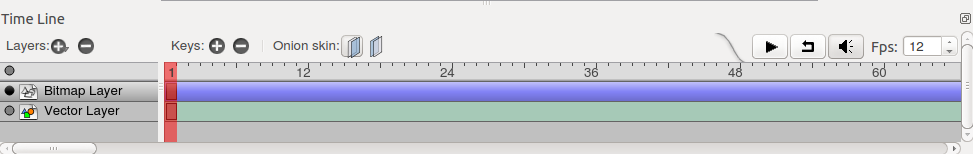
– Real-time timeline scrubbing and playback with adjustable fps and looping
– Basic drawing tools (pencil, eraser, color, width, clear screen)
– Image import
– Export to Image Sequence, Movie, X-Sheet
– Static background layer
– Save / Load
– Copy, Paste, Undo / Redo
– Basic sound playback
– Hotkeys
Installing Pencil
On Ubuntu, Pencil is available in can be installed from USC or from the command line by using the commands below:
$ sudo apt-get install pencil
The image below shows a full window of Pencil v0.4.4b with Unixmen written with the brush tool.
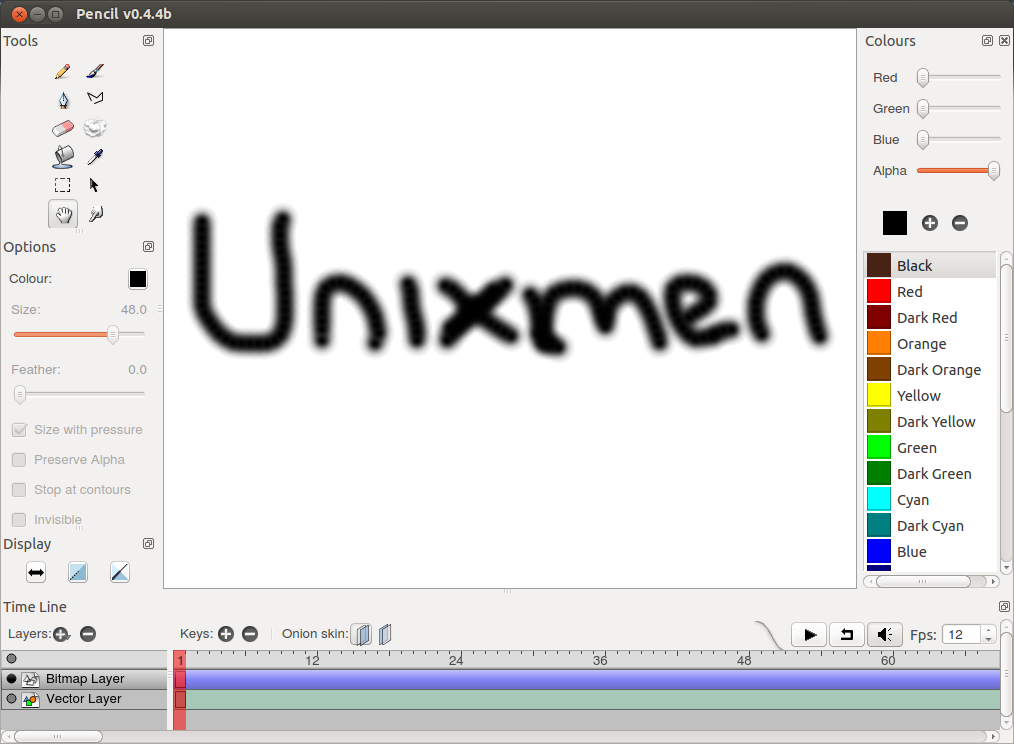
Visit the official Gallery to see the power behind this software. Also a User Manual.
For other Linux distros and OS visit official Pencil download page.
Also remember to share some of your fantastic works by the use of Pencil with us here at Unixmen 😀






