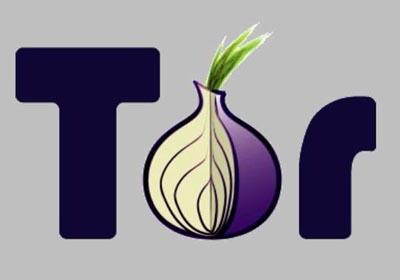Tor (The Onion Router) browser makes things more difficult to trace our Internet activities. Using Tor, we can keep our identity more secure around the Internet. In simple words, you can surf the Internet anonymously and it’s difficult to find what you’re doing on the internet by your ISP and network administrators.
Once you install, Tor browser in your system whenever you go to online, all of your internet traffic is encrypted and routed through a secure network of anonymous nodes until it reaches its destination.
Install Tor Browser Bundle in Ubuntu/Linux Mint
To install Tor in 32 bit systems, run the following commands:
sudo add-apt-repository ppa:upubuntu-com/tor
sudo apt-get update
sudo apt-get install tor-browser
To install Tor in 64 bit systems, run the following commands:
sudo add-apt-repository ppa:upubuntu-com/tor64
sudo apt-get update
sudo apt-get install tor-browser
Once you installed Tor browser, set the permissions to the user(s):
sudo chown -R YOUR-USERNAME ~/.tor-browser
Thats it. Enjoy surfing the internet anonymously and securely.