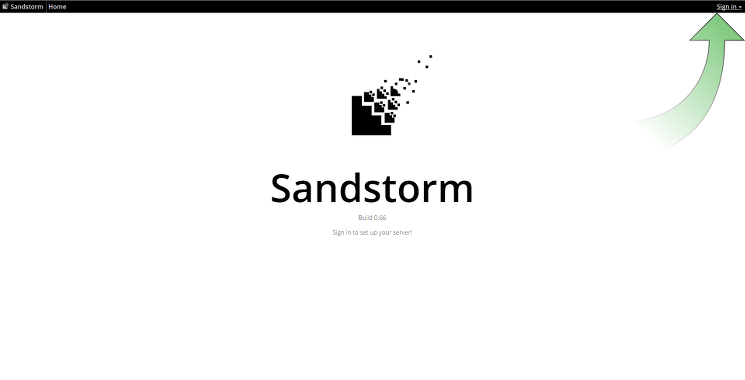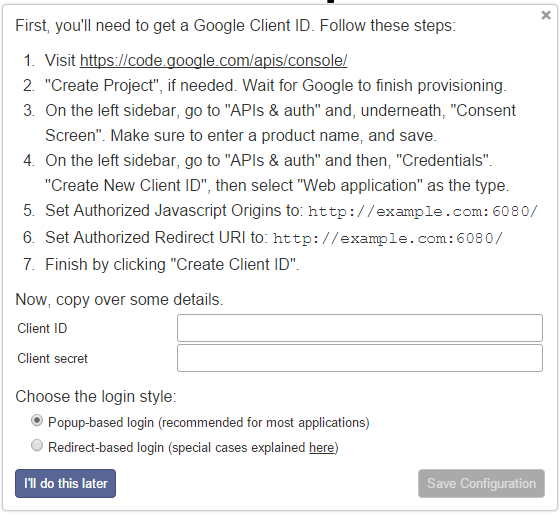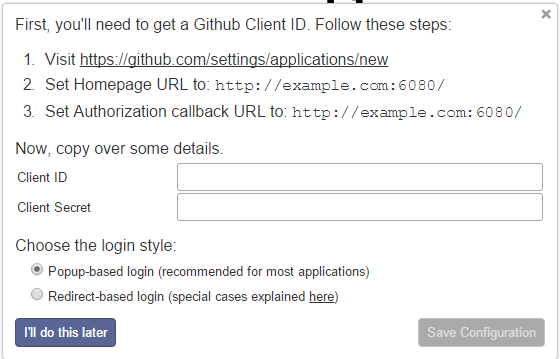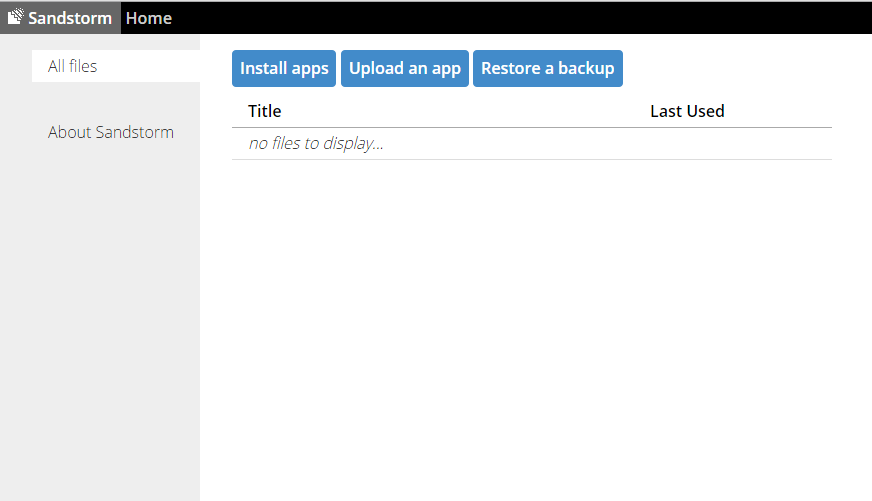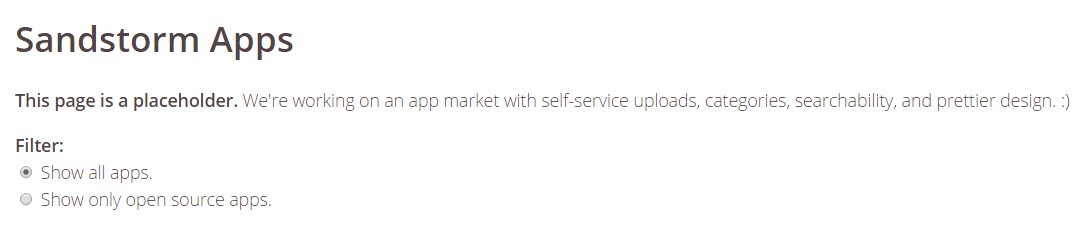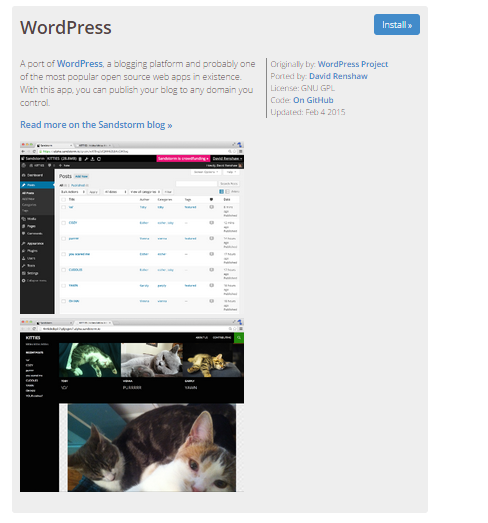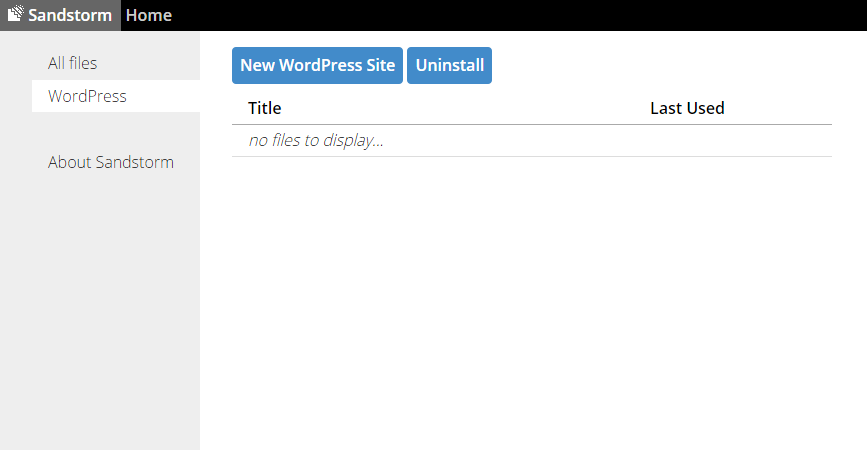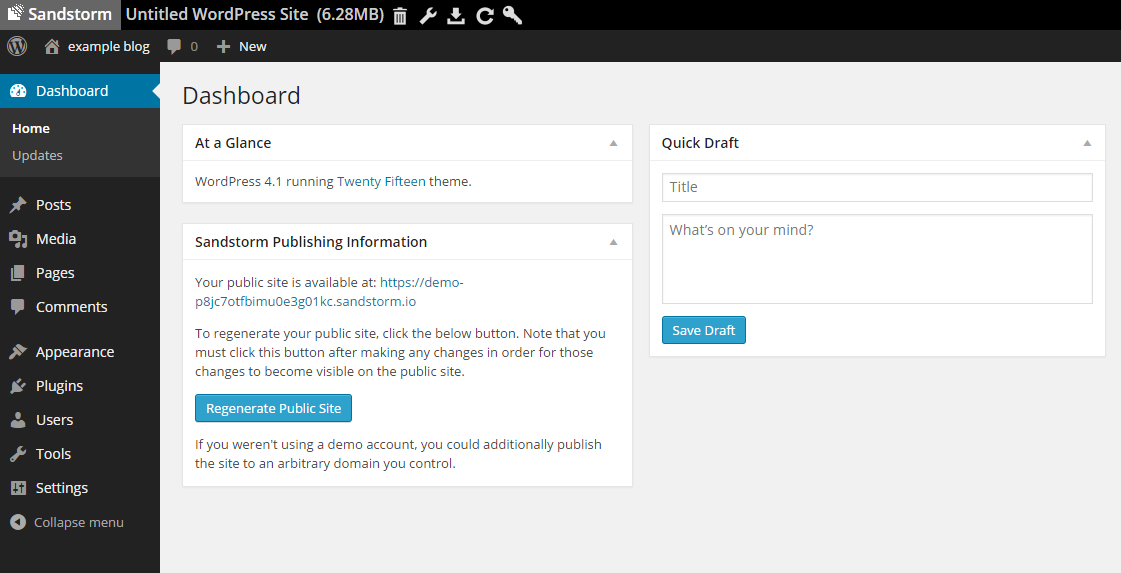About Sandstorm
Sandstorm is an open source platform for personal servers. Sandstorm is a easier way to run personal instances of web apps. It allows you to have your own personal server and install apps to it through an app store interface as easily as you would install apps on a phone. A few examples of the apps that can be installed using Sandstorm are WordPress, GitLab, MediaWiki, Apache Wave, and webmail. The real motivation for Sandstorm is, and always has been, making it possible for open source and indie developers to build successful web apps.
Features
Sandstorm offers many features as :
- Usability: Sandstorm is designed from the ground up to be radically easier to use than any other server platform.
- Security: Sandstorm is designed by security wonks. Where most developers don’t want to think about security, we care deeply about it, and have designed the whole system to protect you.
- Freedom: Run any app you want. You are not limited to what’s in the app market. Any developer can build a Sandstorm package, and you can upload any package to your server. You can even run Open Source and Indie apps from developers who don’t have the funding to run their own servers.
It is open source and available on Github. You can see it in action in the video above, or by trying the demo. You can install it for yourself, or request an invite to our shared server at sandstorm.io.
This tutorial explains the process of installing and configuring of Sandstorm on Ubuntu 14.04.
Prerequisites
This guide is based on Ubuntu 14.04 server. Before you start install of Sandstorm, you need to have a frech install of your server. In this article Sandstorm was tested with Ubuntu 14.04, but Sandstorm should work with any Linux distribution x86_64, with kernel version 3.13 or later.
Installing Sandstorm
To install on your own Linux machine, just do:
curl https://install.sandstorm.io | bash
Or, if you don’t like piping directly to shell, download first:
curl https://install.sandstorm.io > install.sh
bash install.sh
This will install a self-contained and (optionally) auto-updating Sandstorm bundle. It won’t touch anything on your system other than your chosen installation directory, optionally installing an init script, and placing two symlinks (
and
) under
.
Configuring Sandstorm
Now, you have now installed Sandstorm. In your web browser, navigate to your server’s domain name or public IP address:
http://server_domain_name_or_IP:6080
You will see this initial configuration page.
Click on Sign in. You will be asked to choose one login method Google login or Github login. It is also possible to configure both of them, in which case you can log in with both credentials to your Sandstorm server.
If you choose Google login, Flow this instructions:
If you choose Github login, Follow this instructions
click Save Configuration after completed making the Client ID and Client secret.
Then after log in to Sandstorm by clicking Sign in with GitHub or Sign in with Google. You will see the main page.
Now we will show you an example how to use Sandstorm to install Wordpress on one click.
First, click Install apps. The next screen will show you various free and no free applications that you can install.
Then choose you apps and click Install next to any app you want to install. You will be redirected to your installation, which will show a progress page.
After the Wordpress CMS has been downloaded, click New WordPress Site. Then, you will be redirected to the new website.
Now your wordpress webiste is created with only two click.
Sandstorm is in the very early stages of development.It is an interesting and useful tool for developers to play with it 🙂