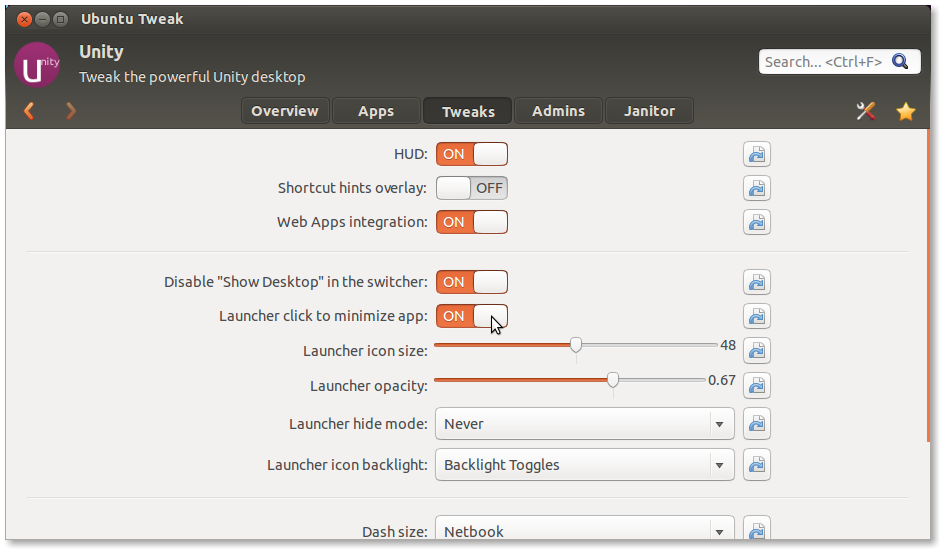The Ubuntu Tweak 0.8.7 tool has been released with support for the latest stable version of Ubuntu, giving Trusty Tahr users the chance to tweak some 14.04 specific settings.
Like in Nautilus you can enable the “Recursive Search” by turning on the Recursive Search option. You can also you can enable the “click to minimize app” feature like shown in the following screenshot so you can easily minimize the window of an application in your Unity desktop environment.
This release of Ubuntu Tweak contains a few small fixes.For example the nautilus scripts support for Ubuntu 13.10 and later has been fixed and the tool does not crash anymore when sources.list is not parsable.
The following is the full list of small fixes of Ubuntu Tweak:
- Fix the nautilus scripts support for Ubuntu 13.10 and later
- Going to workspace adjustment automatically add keyboard shortcut for fade screen
- Missing options: fonts, desktop icons,window, file manager
- Never crash when sources.list is not parsable
For those that don’t know, Ubuntu Tweak is a very nice and easy to use application that provides many useful features and options for configuring Ubuntu.
For more details about how to and install and use Ubuntu Tweak on Ubuntu 14.04 and earlier versions, refer our previous article given below.
Cheers!