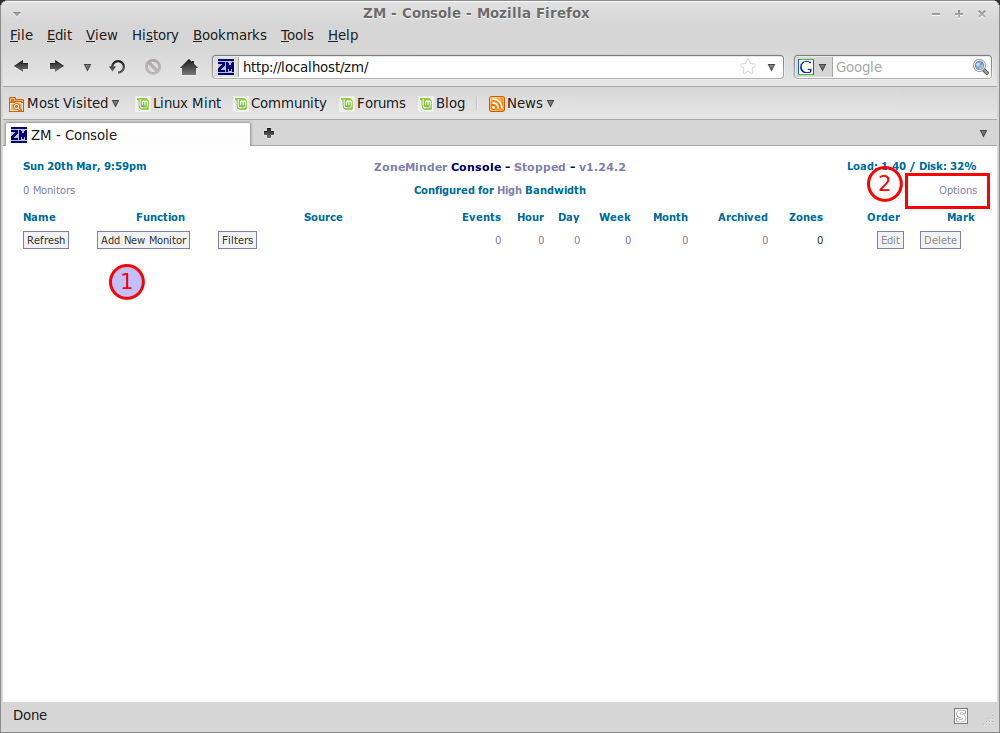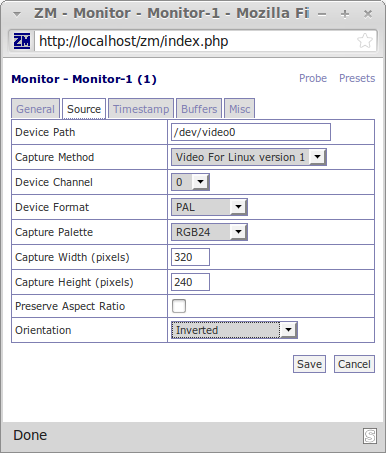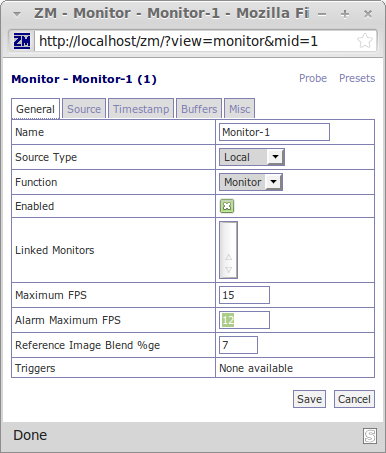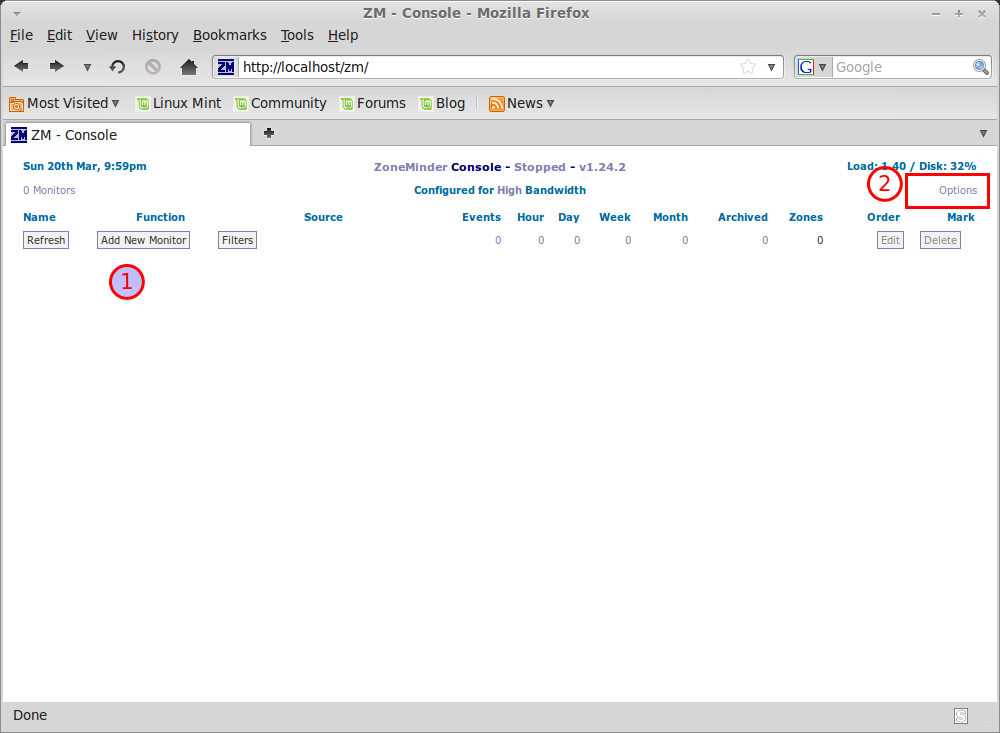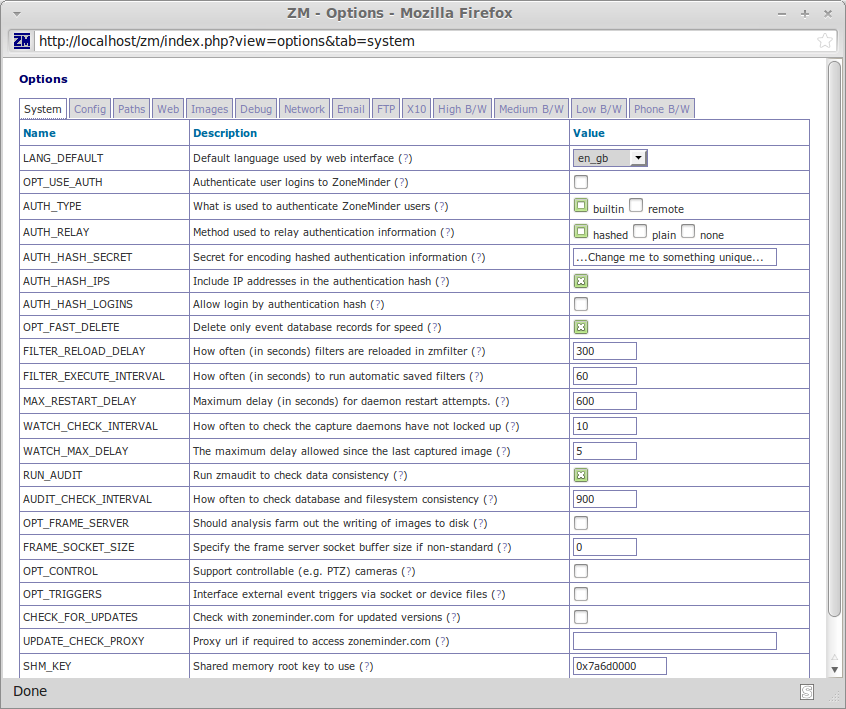ZoneMinder is intended for use in single or multi-camera video security applications, including commercial or home CCTV, theft prevention and child or family member or home monitoring and other care scenarios. It supports capture, analysis, recording, and monitoring of video data coming from one or more video or network cameras attached to a Linux system.
In our previous post we did show Howto Turn your old webcam into a motion-detecting security camera in Linux using Motion, the alternative of Zoneminder for Linux, one of the differences between these 2 great applications is that Zoneminder comes with a GUI interface which make it easy to configure without using the command line.
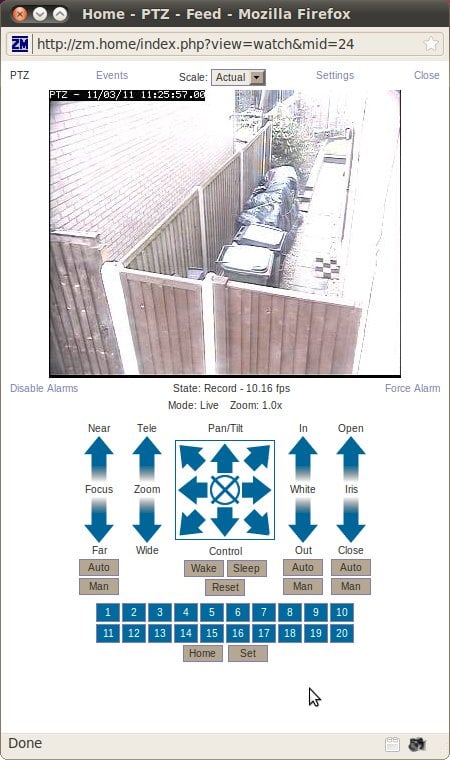
Feature List
- Runs on any Linux distribution!
- Supports video, USB and network cameras.
- Support Pan/Tilt/Zoom cameras, extensible to add new control protocols.
- Built on standard tools, C++, perl and PHP.
- Uses high performance MySQL database.
- High performance independent video capture and analysis daemons allowing high failure redundancy.
- Multiple Zones (Regions Of Interest) can be defined per camera. Each can have a different sensitivity or be ignored altogether.
- Large number of configuration options allowing maximum performance on any hardware.
- User friendly web interface allowing full control of system or cameras as well as live views and event replays.
- Supports live video in mpeg video, multi-part jpeg and stills formats.
- Supports event replay in mpeg video, multi-part jpeg, stills formats, along with statistics detail.
- User defined filters allowing selection of any number of events by combination of characteristics in any order.
- Event notification by email or SMS including attached still images or video of specific events by filter.
- Automatic uploading of matching events to external FTP storage for archiving and data security.
- Includes bi-directional X.10 (home automation protocol) integration allowing X.10 signals to control when video is captured and for motion detection to trigger X.10 devices.
- Highly partitioned design allow other hardware interfacing protocols to be added easily for support of alarm panels etc.
- Multiple users and user access levels Multi-language support with many languages already included Full control script support allowing most tasks to be automated or added to other applications.
- Support external triggering by 3rd party applications or equipment.
- xHTML mobile/cellular phone access allowing access to common functions
- iPhone interface available
I- Installation of LAMP and Zoneminder in Ubuntu and LinuxMint
ZoneMinder needs a couple of things to work. If you are installing a package (Debian, Ubuntu, or RedHat) the package should install all of the needed core components. However, you may want to install several optional components (such as ffmpeg) as well
1- Install LAMP:
For LAMP installation please check our previous post.
2- Install some needed packages :
sudo apt-get install ffmpeg libarchive-tar-perl libarchive-zip-perl libdate-manip-perl libdevice-serialport-perl javascript-common libemail-date-format-perl libjs-mootools libmime-lite-perl libmime-types-perl libphp-serialization-perl nullmailer wwwconfig-common
3- Install Zoneminder:
For ubuntu and LinuxMint type :
sudo apt-get install zoneminder
4- Configure apache
Now Zoneminder is installed, we need to link apache:
sudo ln -s /etc/zm/apache.conf /etc/apache2/conf.d/zoneminder.conf
Reload apache
sudo /etc/init.d/apache2 force-reload
5- Add video device to apache:
Because that the zoneminder is run by apache, we need to add the video device to apache:
sudo adduser www-data video
Now everything should be ok.
To run zoneminder, open your favorite browser and type :
http://ip or localhost/zm
II Configuration of Zonminder:
Zoneminder is installed, now we need to to make some configuration
1st run zoneminder by typing:
http://ip or localhost/zm
Now click add monitor:
Configure the cam1 (Monitor1), see example :
For more configuration of zoneminder,click on options number 2 in the screenshot bellow:
Find more information about the configuration of zoneminder in the wiki page, if you can not get your cam to work with zoneminder, check the log file:
cat /var/log/messages
For support you can visit zoneminder forum.
Note: I couldn`t make final screenshots since my dell integrated HD cam is not supported by Zoneminder.
{module user9-footer|none}