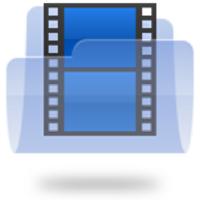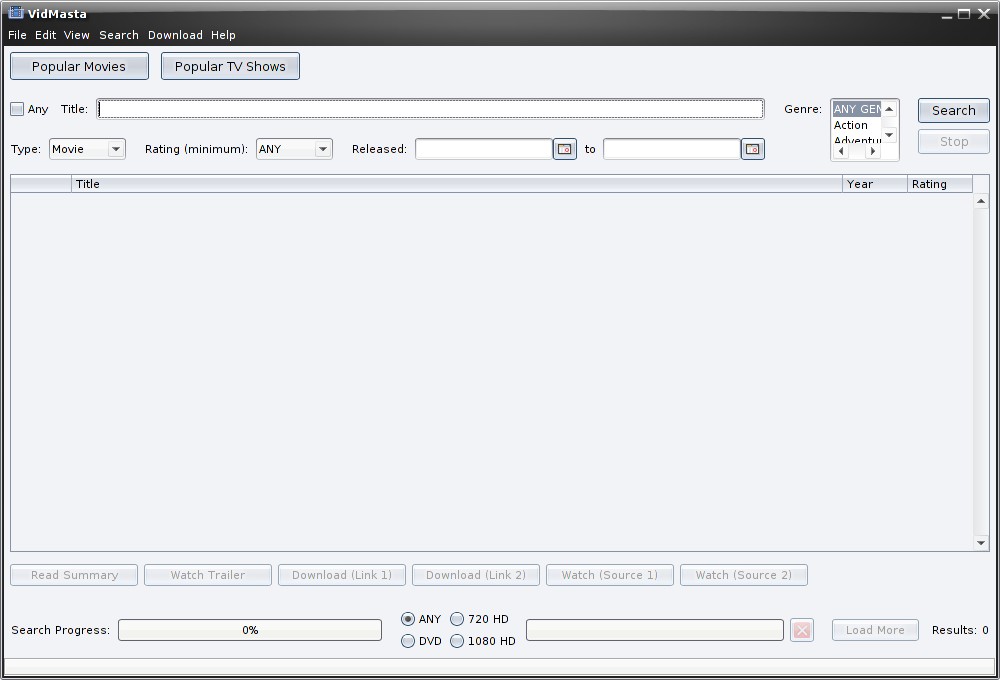Ever wanted to search for a Movie or a TV shows from your desktop or searching for a application to do it for you whenever you want? Here is a application to fulfil your needs.
VidMasta is free, cross-platform, federated search desktop application to read about, preview, watch, and download any movie or television titles that are being shared online. It will run on Linux, Windows and Mac OS X.
Features
Using VidMasta, you can do the following:
– Watch or download movie and television titles in any format.
– Supported formats are: TV, DVD, 720p, 1080i/p.
– Anonymity via automatic filtering of untrusted IPs, the use of proxies, and encryption.
– “Deep Search, Best Source” algorithm for superior video download links.
– “Popular Movies” and “Popular TV Shows” options to display recent movies/tv shows that have been downloaded the most.
– Download video subtitles.
– Set the number of results per search.
– Set the minimum and maximum size of a video file that can be downloaded.
– Set the video file extensions that can be downloaded.
– Search for movie and television titles by name, release date, genre, rating, country, and language.
– Automatic ordering of search results by popularity.
– Hear and read small summaries of titles.
– View trailers of titles.
– View release dates and ratings of titles.
– Multithreading for fast load times of search results and links.
– Detection of video box sets.
– PeerBlock integration (only available for Windows 2000, XP, Vista, and 7).
– No additional software is needed beyond Java (version 6 or greater).
– Automatic (silent) updating of the application.
Install VidMasta On Linux
Before installing VidMasta you should have install the latest Java in your Linux Desktop.
Download the latest version from here. Go the folder where you downloaded the file and install it using the following command:
sudo java -jar vidmasta-setup-16.7.jar
The following screen should appear. Click Next to continue.


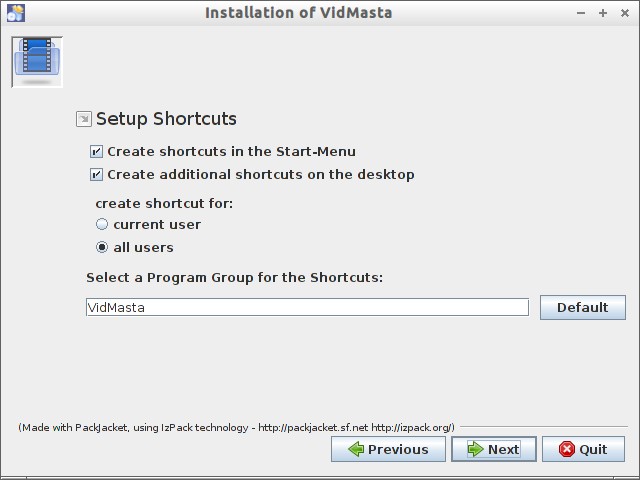
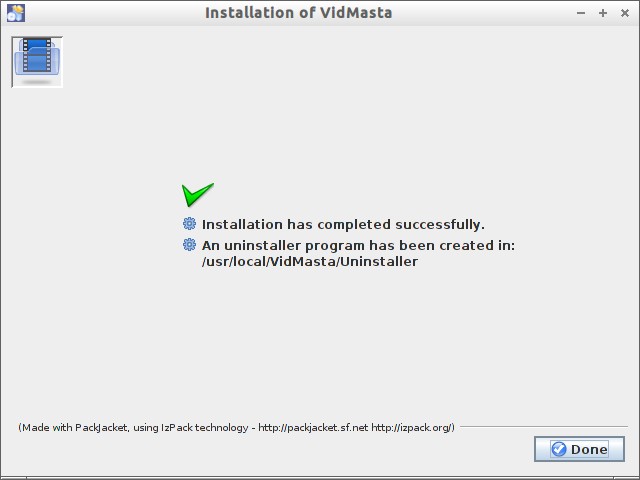
Searching Movies and TV shows are pretty easy. Enter the movie title in the Title box. Select the Movie Genre and the Movie format such as “Any”, “DVD”, “720HD” or “1080 HD” etc. Then hit Enter to start search. Also you an filter the movie results with ratings. If you don’t know the movie name, check the box “Any” Menu bar.
For example here i am searching “Adventure” genre movies with 720 HD quality which are released between November 1st, 2012 to today. Once you hit Search button, VidMasta will fetch the results from www.imdb.com website and display the results as per your search criteria. Below is the sample output.


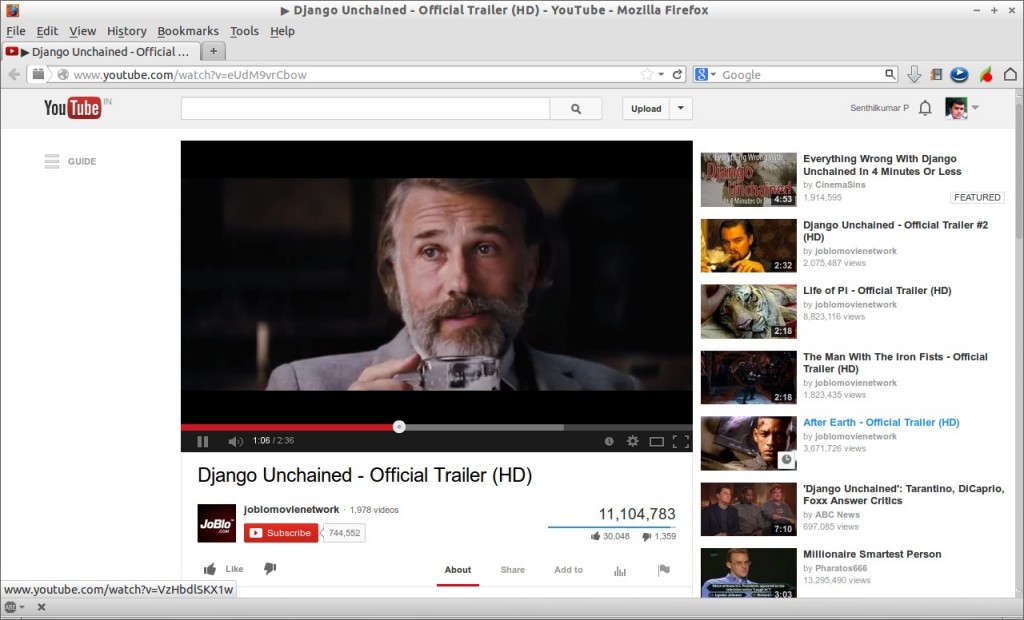
Popular Movies & Popular TV Shows
So you don’t know which movie or TV show is being mostly watched all time. Don’t worry, VidMata has a option to watch the Popular movies or TV shows. Just click on the Popular Movies or Popular TV Shows button to find out.
Please note that i couldn’t not watch or download recent movies. May be copy rights or geographical problems. Also you should install the latest Java and disable ad-block programs to play and download movies.
What are you waiting for? Go, get it and have fun!