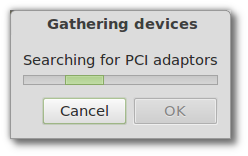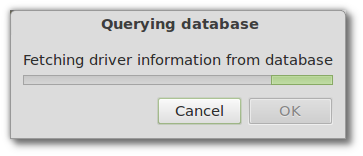WiFix for Linux is a great tool that aims to simplify wireless card detection and driver installation under Linux by downloading, compiling and installing the appropriate driver for a user’s wireless card.
Wifix, automatically detect and install wireless drivers for a variety of wireless cards. Collect data from working driver configurations, add it to the database and apply the intelligence to the process.
This tool is actually is still in Alpha, it is available for testing purpose.
To try Wifix. download it from this link, then install and run Wifix using the following commands:
mkdir wifix && cd wifix wget http://launchpadlibrarian.net/54755519/wifix-0.3.tar.gz tar -xzvf wifix-0.3.tar.gz python wifix.py
Running the last command (python wifix.py), this will launch wifix :
Please confirm if this worked fr you. Thanks