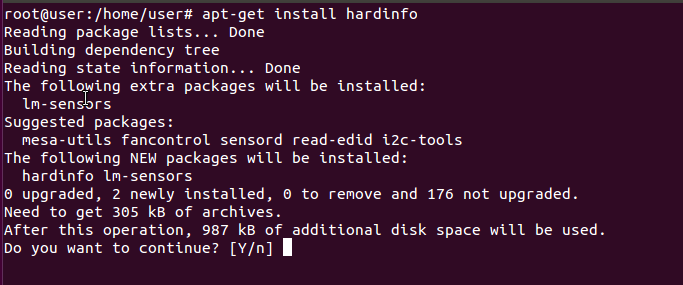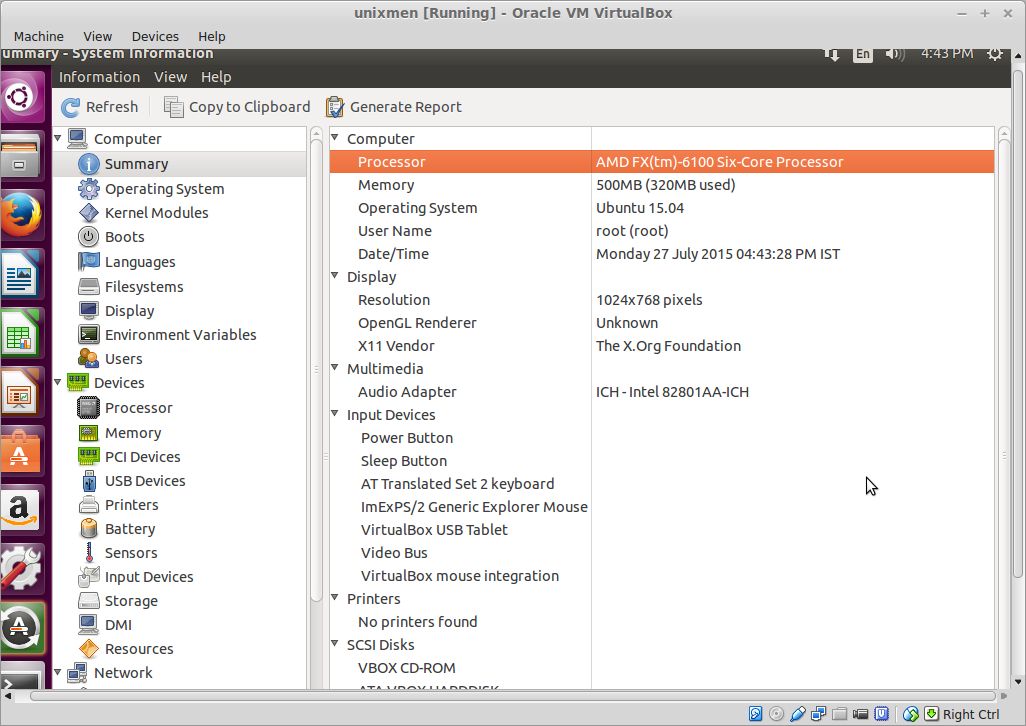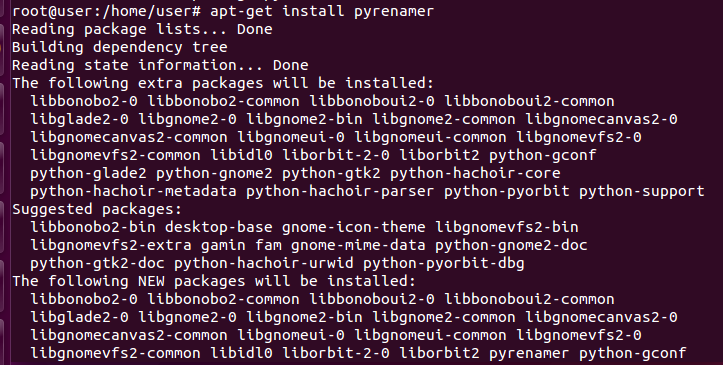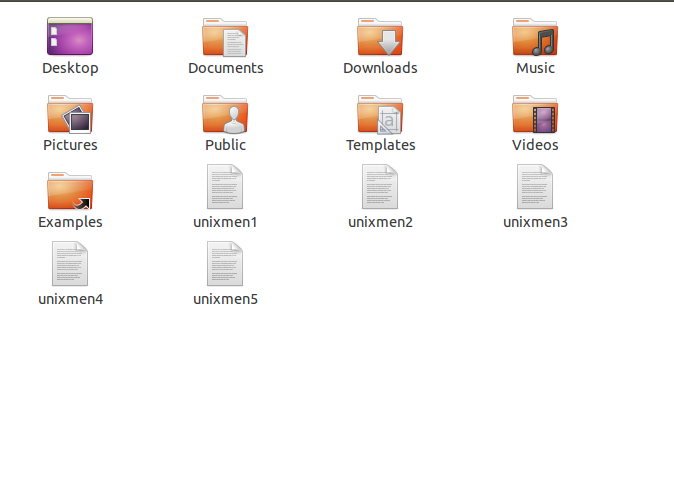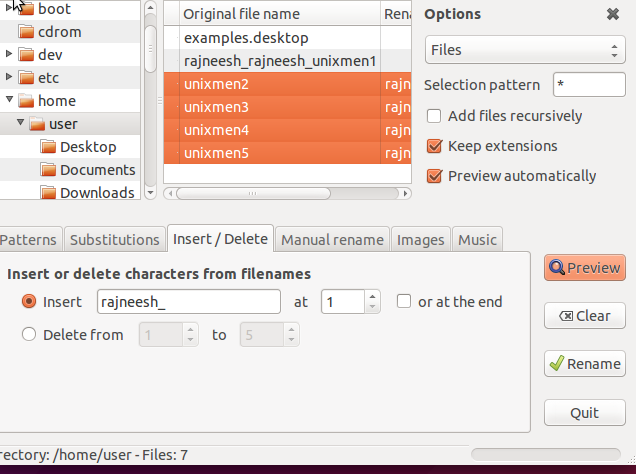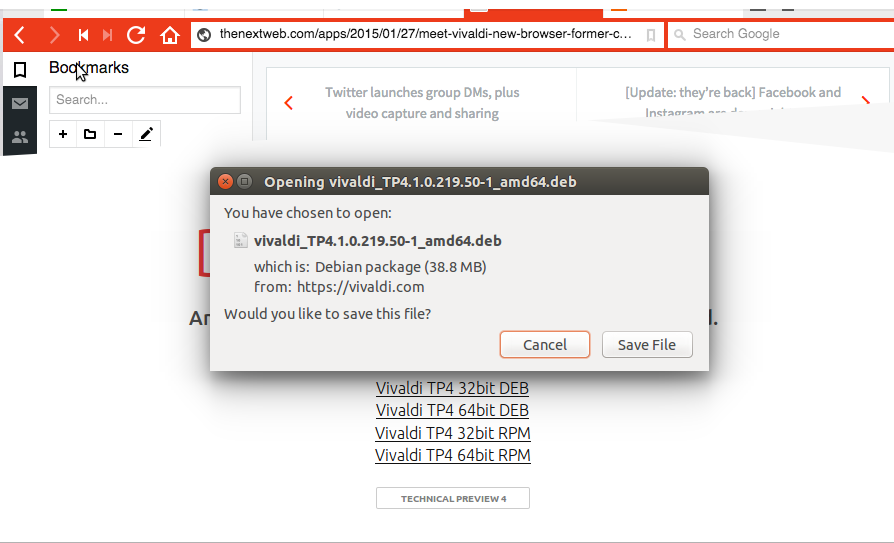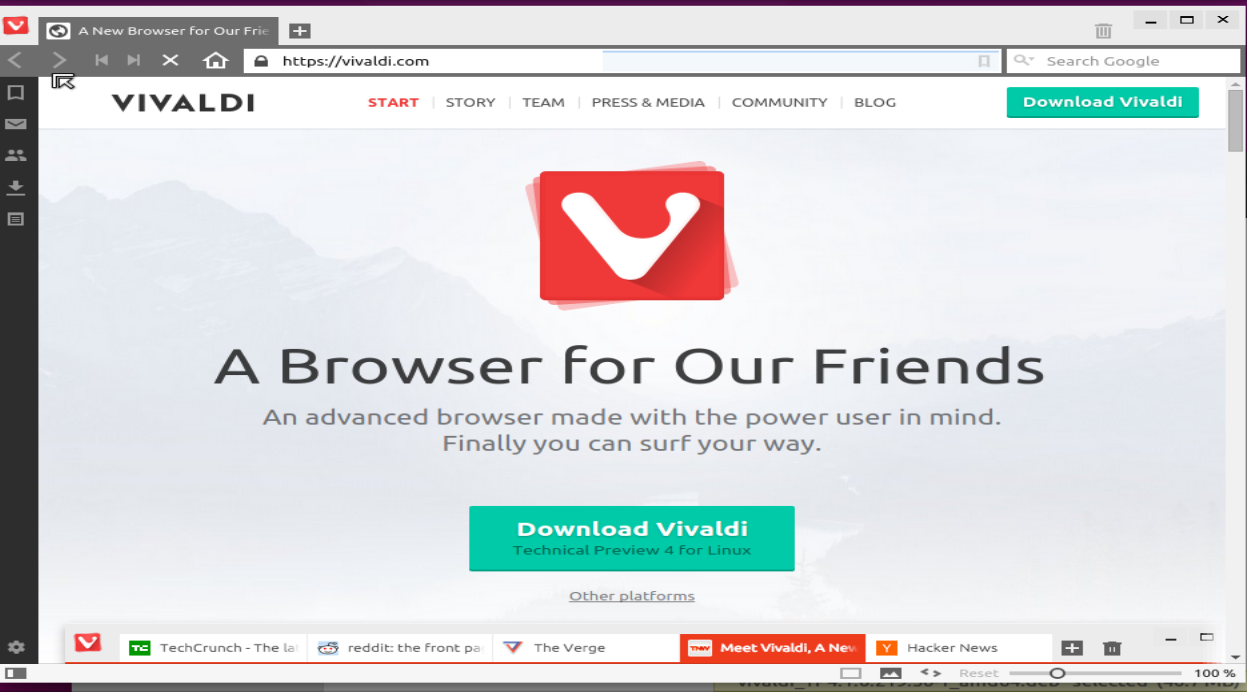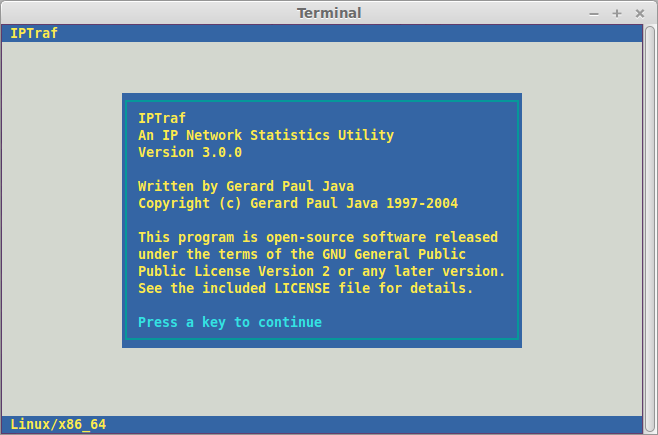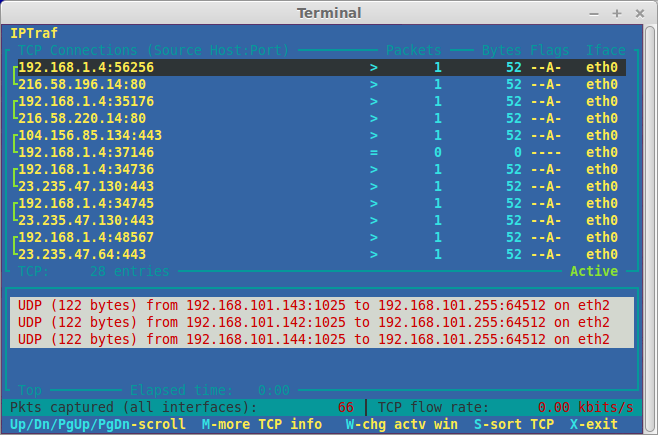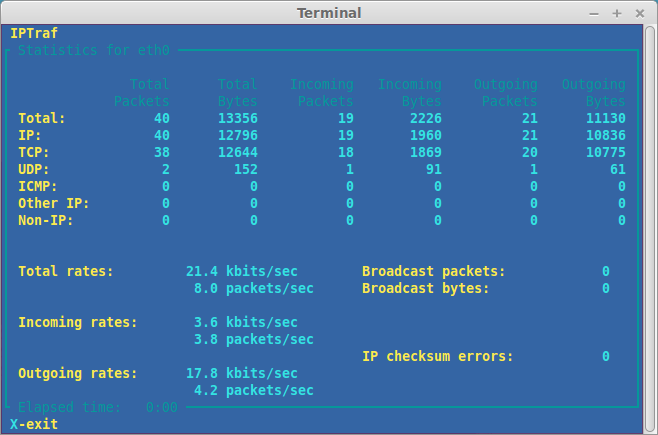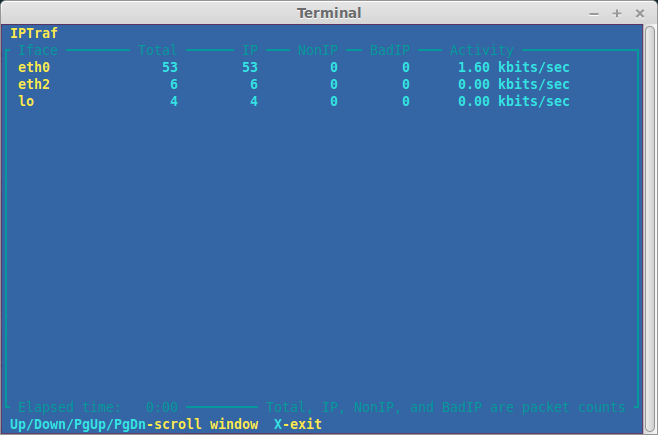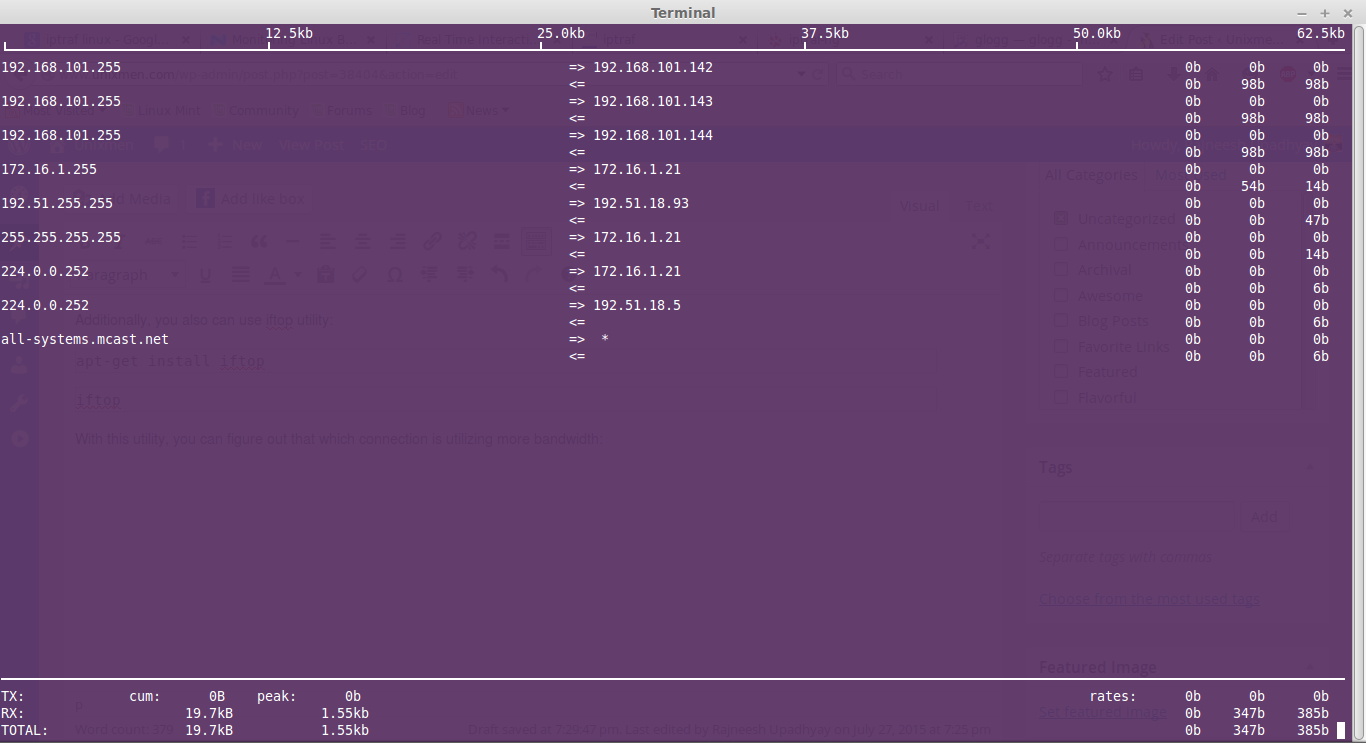In this brief tutorial, let us discuss some less known Linux admin tools that can be used for day to day Linux administration tasks.
1. Hardinfo
A GUI Based Hardware and basic software based info tool, it display all of the information in simple GUI format.IT extract information from /proc and provide in easily accessible view.
Installation:
apt-get install hardinfo
After installation give command:
hardinfo
It will provide a detailed hardware information.
You can explore all of the available options.
2. Pyrenamer
An gui tool to rename file names ion mass, it makes tasks very easy while renaming filename in mass.
Installation:
sudo apt-get install pyrenamer
Uses:
sudo pyrenamer
Create some files.
Now, rename them using pyrenamer. Go to insert/Delete option->click insert and type any name->select all files->Click preview-> click rename, it will rename all files with a single click.
3. Vivaldi
Vivaldi is a fantastic browser, it comes with email integration, synchronization and you can write notes and take snapshots of websites, Color of the tab bar changes with the color of the website opened in, it is very fast and lightweight browser.
Installation:
Go the the link, download required package.
Open Browser, when it is installed.
4. lsblk
Provides information about all of the installed device on the system in a tree-like format .
lsblk
Sample output:
NAME MAJ:MIN RM SIZE RO TYPE MOUNTPOINT sda 8:0 0 465.8G 0 disk ├─sda1 8:1 0 1K 0 part ├─sda4 8:4 0 307.5G 0 part /media/supertux/BA1CCF4D1CCF037D ├─sda5 8:5 0 5.3G 0 part /boot ├─sda6 8:6 0 14.9G 0 part [SWAP] └─sda7 8:7 0 138.1G 0 part /
List device blocks.
lsblk -l
Sample output:
NAME MAJ:MIN RM SIZE RO TYPE MOUNTPOINT sda 8:0 0 465.8G 0 disk sda1 8:1 0 1K 0 part sda4 8:4 0 307.5G 0 part /media/supertux/BA1CCF4D1CCF037D sda5 8:5 0 5.3G 0 part /boot sda6 8:6 0 14.9G 0 part [SWAP] sda7 8:7 0 138.1G 0 part /
Display device owner:
lsblk -m NAME SIZE OWNER GROUP MODE sda 465.8G root disk brw-rw---- ├─sda1 1K root disk brw-rw---- ├─sda4 307.5G root disk brw-rw---- ├─sda5 5.3G root disk brw-rw---- ├─sda6 14.9G root disk brw-rw---- └─sda7 138.1G root disk brw-rw----
5. Iptraf & iftop
It is an ncurses-based IP LAN monitor that generates various network statistics including TCP info, UDP counts, ICMP and OSPF information, Ethernet load info, node stats, IP checksum errors.
Installation:
apt-get install iptraf
sudo iptraf
It monitors traffic of currently active Interfaces:
It can provide detailed interface statistics for any particular interface.
Or, General statistics for all of the interfaces.
Additionally, you also can use iftop utility:
apt-get install iftop
iftop
With this utility, you can figure out that which connection is utilizing more bandwidth:
Cheers!