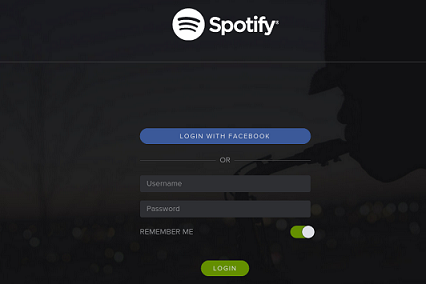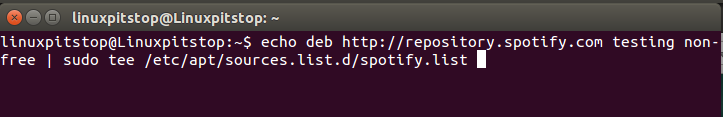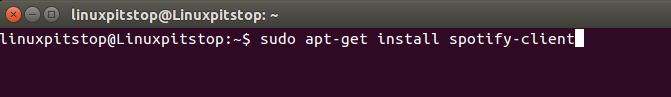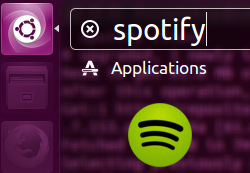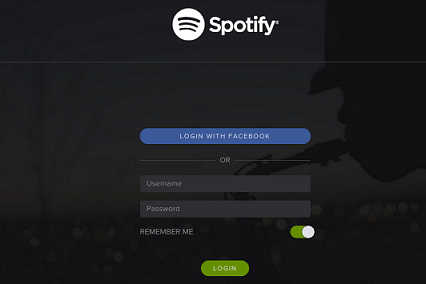Lets first introduce Spotify, it is online world of music. With spotify you can listen to artists, albums and create your own playlists. Although you can use this service for free on mobile and tablet, but its premium package offers much more features and ease of use. Spotify was launched in 2008 and is currently having more than 60 million users. Recently, spotify has launched 1.x beta client for Linux operating systems. In this article, we will show you how to install Spotify 1.x client on Unbuntu 15.04.
Features and Known Bugs
According to the official announcement, here are three main features of this beta release for Linux users.
- Mouse/Text Input bug fixes
- Ability to switch off “Now playing” notifications
- WM_Class property set correctly
Here are some of the known bugs in this release at the moment.
- Login via Facebook Connect is not working
- No application menu and tray icon
- 32 bit builds are not available yet
Installing Spotify Client 1.x (Beta)
Disclaimer: Please note that this client is still in Beta phase at the time of writing, so it might have unknown impacts/bugs, Please make sure to backup your important data before giving it a try.
Ready to install ? First of all we need to add spotify testing repositories to our package manager. Launch your terminal and type following command to add its beta repository to your package manager’s sources.
Since we have added something new to APT sources, we need to update it so that it may populate its repository.
Now, install spotify beta 1.x by running the following command on your terminal window.
That’s all, installation process has been completed, launched it from Application >> Spotify.
Here is the main login screen for the beta 1.x client.
Conclusion
Spotify is a very popular app for music lovers, with passage of time we can hope to see bug fixes and maturity to its Linux client. We hope you find this article helpful, You can read more about this tool on its official website and wiki pages. Feel free to let us know your thoughts and questions in comments.