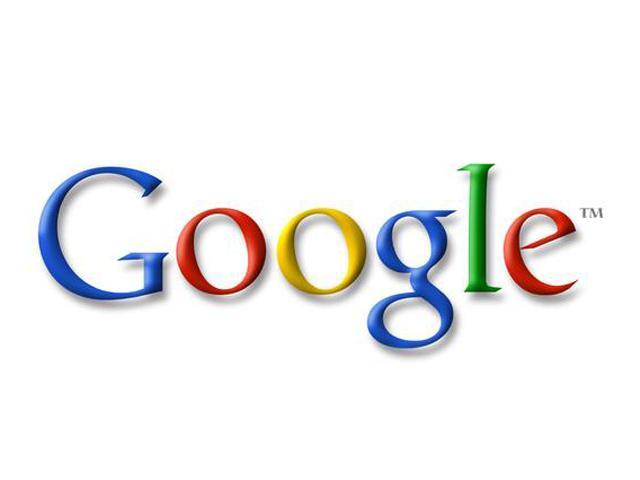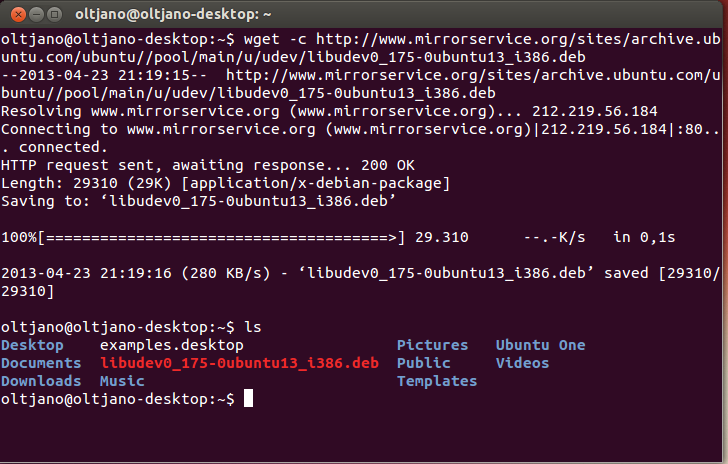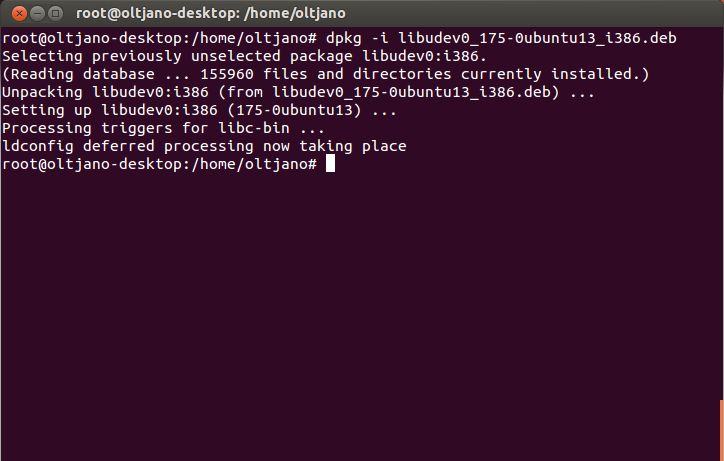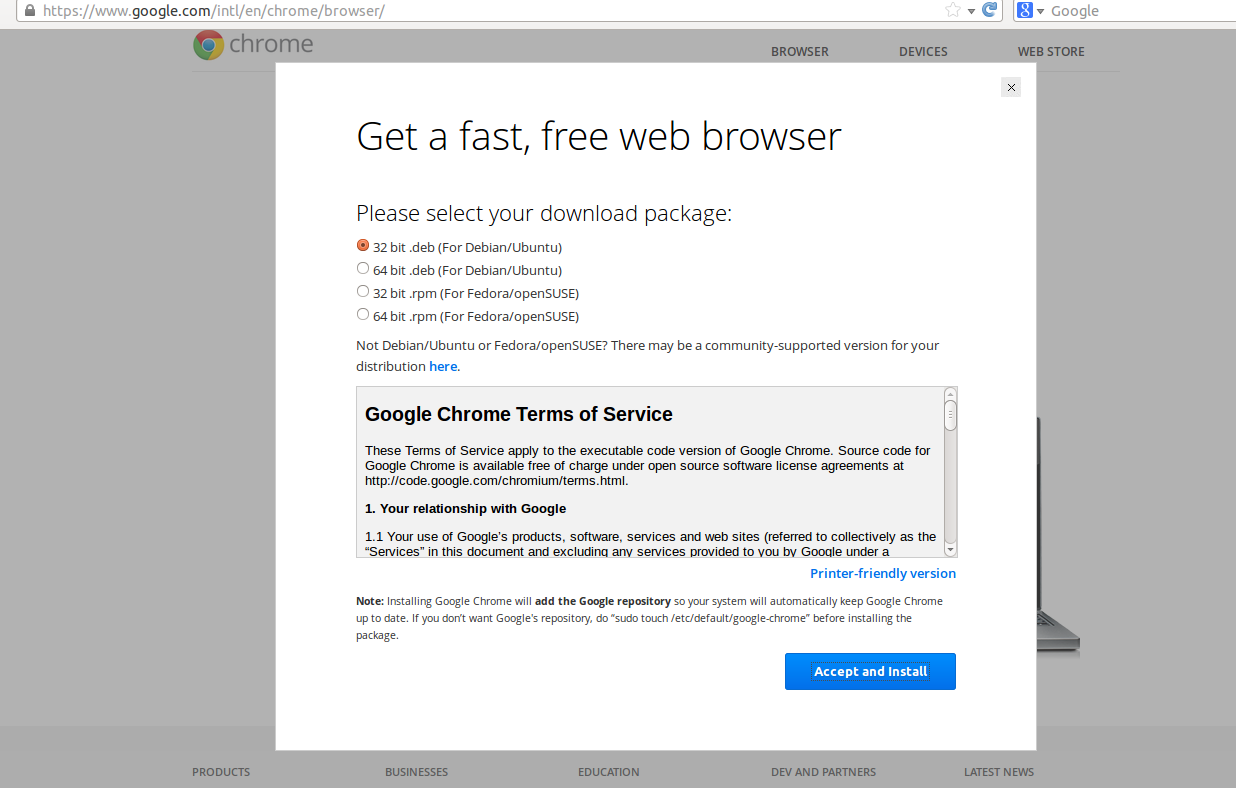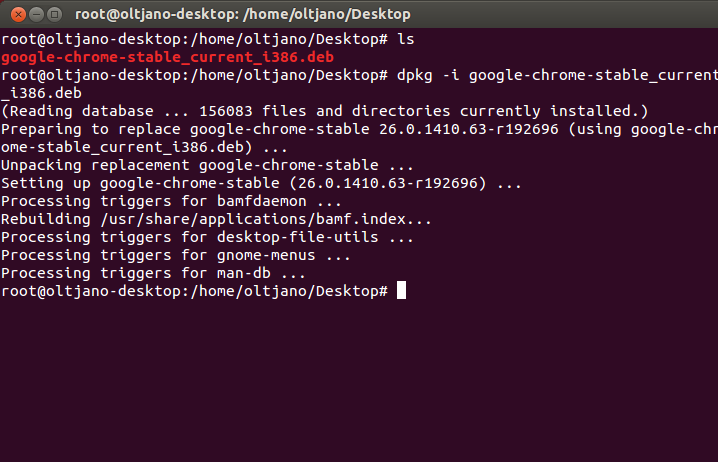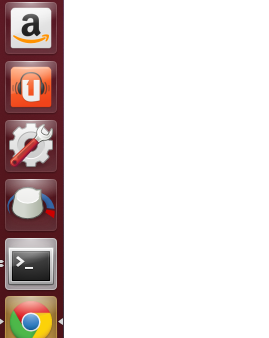Mozilla Firefox is the default web browser in Ubuntu. Some users like to use Google Chrome.
Software Center allows users to install software with a few clicks, but you can not install Google Chrome. Before we begin installing Chrome, in Ubuntu, we fix the dependency error “google-chrome-stable depends on libudev0 (>= 147)”. This error can be fixed by installing the libudev0 library. Open a terminal window (CTRL+ALT+T) and download libudev0 with the wget command like shown in Figure 1. You can download the 32 bit version here:
http://www.mirrorservice.org/sites/archive.ubuntu.com/ubuntu//pool/main/u/udev/libudev0_175-0ubuntu13_i386.deb
And the 64 bit version here:
http://www.mirrorservice.org/sites/archive.ubuntu.com/ubuntu//pool/main/u/udev/libudev0_175-0ubuntu13_amd64.deb
Figure 1
Now, copy the full name of the library (libudev0_175_0ubuntu13_i386.deb) and run the following command in your terminal like shown in Figure 2. This command will install libudev0 library.
dpkg -i libudev0_175_0ubuntu13_i386.deb
Figure 2
We are close to the finish line. Now, download the Google Chrome deb package from the official site like shown in Figure 3.
Figure 3
Select your download package and click ‘Accept and Install‘. After the deb package is downloaded, cd to the Downloads directory and run the command as shown in Figure 4.
dpkg -i google-chrome-stable_current_i386.deb
Figure 4
Now go to ‘Search your computer and online resources’ and type ‘Google Chrome’. Figure 5 shows that it is installed correctly.
Figure 5
You can now use Google Chrome in Ubuntu 13.04 instead of Firefox.