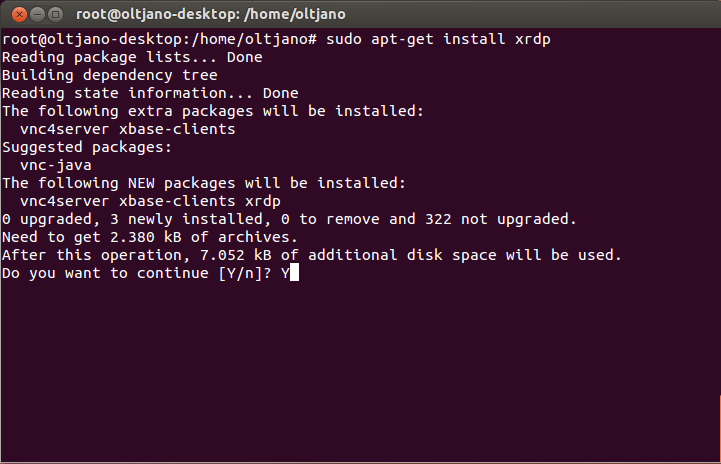What is xRDP? xRDP is a server which allows you to connect remotely to ubuntu via Remote Desktop Connection. It helps you to use Microsoft RDP to connect to ubuntu without any configuration.
Now open a new terminal window (ctrl + alt + t)
If you want to connect to your ubuntu box from Windows 7 via Remote Desktop install xRDP with the ‘sudo apt-get install xrdp’ command like shown in Figure 1.
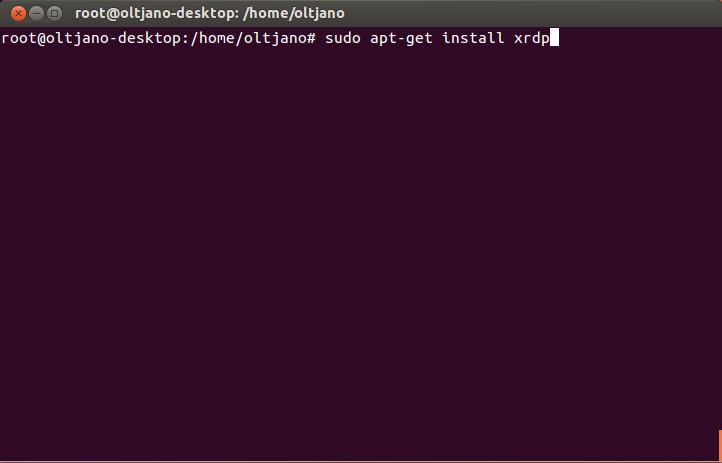
Type Y and press enter like shown in Figure 2.
Figure 2
After the download and installation process is finished go to your windows 7 box and run remote desktop client, type ubuntu hostaname or ip address and click connect. The xrdp server will ask for the username and password of the ubuntu machine. It is so simple.