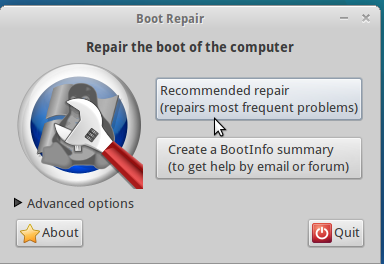Boot repair is Small gui tool ,its verry simple to use. with this Script can do all your work with 1 click
This Gui soft have two buttons:
- One “Recommended repair” button to repair most frequent boot problems. (generally repair filesystems and reinstall Grub2)
-
Another button to create a Boot-Info-Script summary in 1 click
-
Options to reinstall Grub2 easily (OS by default, purge, unhide, kernel options..), and other advanced options (MBR restore…)
what do you need to recover your grub installation :
Use The Live rescue CD including this Tool , download it from http://sourceforge.net/projects/boot-repair-cd/files/
Ubuntu Secured Remix CD, you can download it from http://sourceforge.net/p/ubuntu-secured/home/Home/
Use LiveCD (Ubuntu/Mint) , open a terminal and add this new repository:
sudo add-apt-repository ppa:yannubuntu/boot-repair
sudo apt-get update && sudo apt-get install -y boot-repair && boot-repair
Start the boo repaire
Just use the recommended setting and give it a go
i have test this solution under Mint after that my grub was damaged by windows reinstall , after a few minutes life is back to my Mint