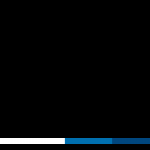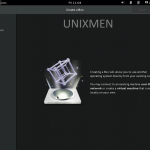Hi Unixmen readers, Fedora 19 ‘Schrödinger’s Cat‘ has just been released in its Beta stage with a bunch of features. Today we’ll see some of the features, but won’t cover everything until the final release. But we wanted to make sure our readers are the first to read/know about this incredible upcoming release by the Red Hat sponsored distribution
I wasn’t really sure where to start from because of the amount of features the new release brings, but I thought could pretend to be a machine running/installing Fedora 19. So one of the first things we will discuss is the Kickstart files and Anaconda UI changes (Anaconda is what creates the Kickstart files which can be used from one machine to another in order to make the installation automated without any user input).
Release Notes/Changes
- Support for advanced storage (fcoe, iscsi, multipath, etc.), including an advanced filtering UI, will be available
- A more functional text mode will be available
- Add liveimg kickstart command to use a filesystem image as the source for the install instead of a yum repo (bcl)
- Add new firstboot-type questions to the second hub (dependent on the firstboot work, which is another feature)
- Allow selecting multiple disks
Kickstart will also have a ‘realm join example.com’ command, to join the machine during install to an AD or FreeIPA domain. This will take place using one time passwords or password-less joins to an AD or FreeIPA domain which means you can join any Fedora machine into any domain through out the installation process
Another really important feature is CRIU (Checkpoint/Restore in User-space). It offers a user-space implementation of process and process group checkpoint/restore. With the user-space tools crtools included in this release it is possible checkpoint processes and restore them at a later time again (eg. after a system crash) or migrate the checkpointed process or process group to another system. CRIU aims to be as transparent as possible so that no instrumentation or re-compilation of the process to be checkpointed is necessary just with two simple commands
crtools dump -D <destination-directory> -t <PID>
crtools restore -D <destination-directory> -t <PID>
The Desktop
The most exciting bit to me is whenever there’s any new Linux distribution release, there will always be some UI changes. Let’s see some changes with our new Fedora 19 Beta.
GNOME 3.8 brings new applications such as clock and improvements to the desktop which include privacy and sharing settings, ordered search, frequent applications overview and additionally provides the ability to enable a more true “Classic mode” for a user experience similar to GNOME 2 built out of a collection of GNOME Shell extensions.
KDE Plasma Workspaces 4.10 is a modern, stable desktop environment. Plasma 4.10 includes new features for printing and screenlocking, better indexing of files and improved accessibility features
Some Other New Features/Changes
systemd Resource Control lets you modify your service settings without a reboot by dynamically querying and modifying resource control parameters at runtime. This is one of many systemd enhancements in Fedora 19.
Virt storage migration lets you move a virtual machine and in-use storage without requiring shared storage between the hosts. This is a significant improvement upon previous capabilities which in my opinion might change a lot in the upcoming period and it might put Fedora at the top of the distributions list to use for hosting nodes in the cloud computing world for the ease of use and these promising features.
I know we haven’t gone through all the features but I will leave you with the download link http://fedoraproject.org/en/get-prerelease and our Q&A Forum http://ask.unixmen.com/questions/ so we can help you and you can help others.