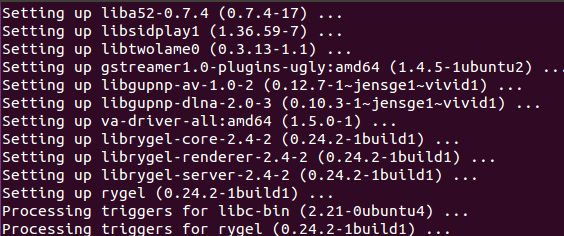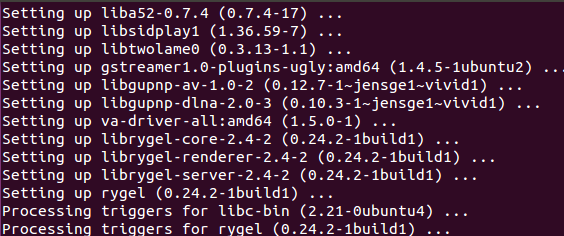Rygel lets users browse and play media stored on a computer system using devices like TV or PS3, even if the original media is in the typical format that PS3 or TV can not play. You can use this application to redirect sound output to DLNA, you can use your smart phone to search, browse and play media stored on your computer system.
This is an awesome tool which tries to achieve the compatibility with various available UPnP hardware components in the market and has been successfully catering the need. Let’s see how can we install this awesome piece of software on our ubuntu system.
Installing Rygel
In order to successfully install Rygel on ubuntu , here are some of the pre-requisits, these software components must be installed on your ubuntu system before you attempt to install Rygel.
- Gupnp
- Gstreamer
- Vala
Installing Gupnp
Launch your terminal and add following PPA to your ubuntu package manager.
Update package manager and install Gupnp:
Installing Gstreamer
Run following command on your terminal to add PPA for Gstreamer.
Update package manager and install Gstreamer by running the followings:
Installing Vala
Run following three command in order to install Vala software components on your ubuntu.
That’s it, our ubuntu system is all set to install Rygel, run following APT command to install it.
Here is how the successful installation should look like:
Conclusion
The installation of this tool is simple. It is under constant development and recently 0.27.3 version has been launched which offers more features and stability. It is gaining popularity and we can hope to see it as a success story sometimes in future.