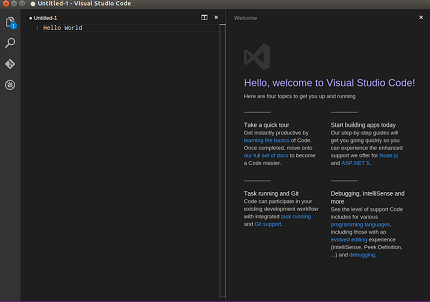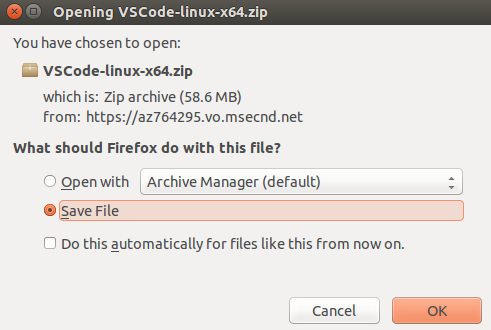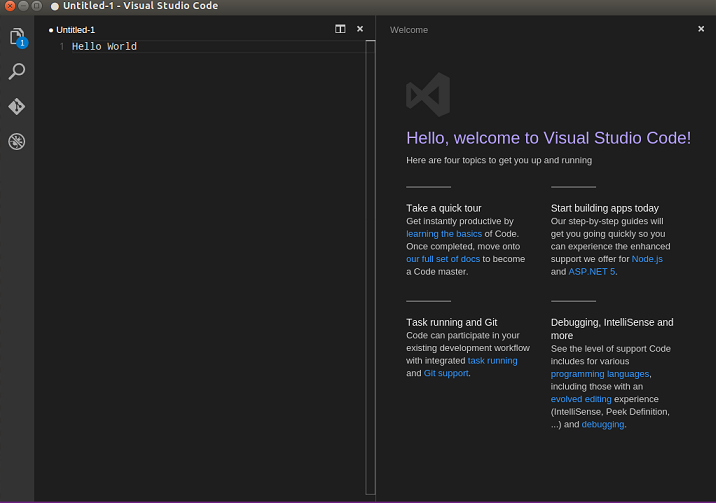Visual Studio Code is a Microsoft product, available free for Windows, Linux and Mac OS. It is an awesome source code and text editor application; currently in Public Preview. It lets your easily write and navigate through your code, build and develop both cloud and web applications using this editor. It offers cool features like code debugging, embedded Git control, and IntelliSense (Intelligent completion of the code).
Features and History
It was made available for download on April 2015; it’s pretty young tool and has gained massive popularity over the passage of time. “Any Language, any OS” is the goal of this tool, you can use more than 30 programming languages with this source code editor and you can run it on all popular distributions. It got the integrated debugging capabilities for ASP.NET 5 and Node.js applications.
It is a very streamlined and powerful tool, you can customize it to your liking by changing the look and feel of the app using various themes and color schemes. You can extend its functionality by adding plugins. You can customize the keyboard shortcuts and other options for your ease of use.
Installing and Running Visual Studio Code on Ubuntu
First of all download Visual Studio Code source file according to your linux system architecture i.e. 32 or 64-bit from above mentioned URL.
Once download process is complete, launch your ubuntu system terminal and go to the download location, here run following command to extract the downloaded file.
For 32-bit installer packages, run following command:
Now move to the extracted directory by running the following command:
For 32 bit systems:
Here run following command to start/run this visual studio code editor.
Conclusion
This cross platform application is widely popular and large number of developers all around the world are using it on daily basis. It got rich internet community and help available. Which Source Code editor you are using? Do let us know in comments please.