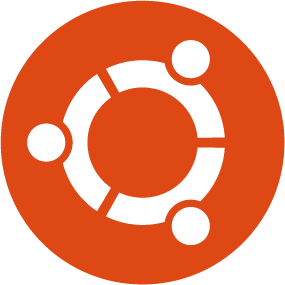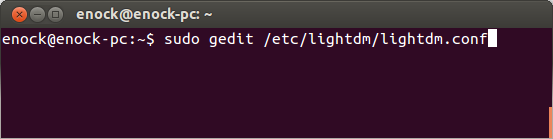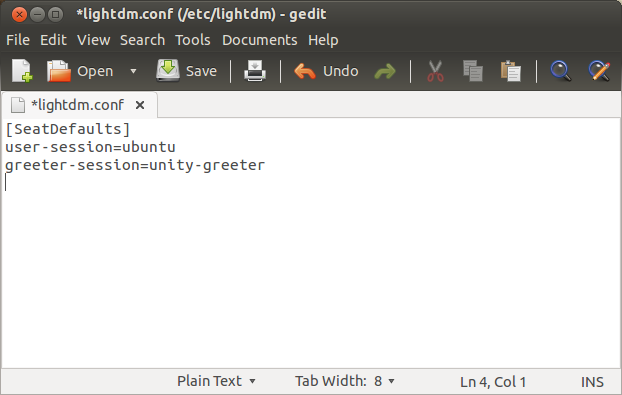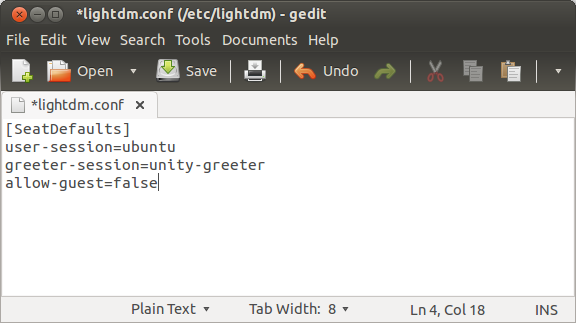You may not want anyone to use your computer without your permission. But Ubuntu favors your friends and others who may want to use your computer in your absence without making any changes to your files by using the guest session provided. The guest account can be unnecessary for you is you are the only one using the computer.
This is how you can disable and enable it if you want to at a later time.
1. Open Terminal
2. Copy and Paste the command below:
sudo gedit /etc/lightdm/lightdm.conf
3. This opens a gedit window.
4. Copy and paste this below the last line:
allow-guest=false
5. Save file and close.
6. Restart computer to see the Guess Session disabled from your log in screen and settings menu.
To Enable Guest Session.
7. Repeat the Steps above and at Step 4 remove the code you have added below the last line previously.
allow-guest=false
8. Making the code in the gedit window look this:
9. Save and Close gedit.
10. Restart computer to see Guest Session enabled.