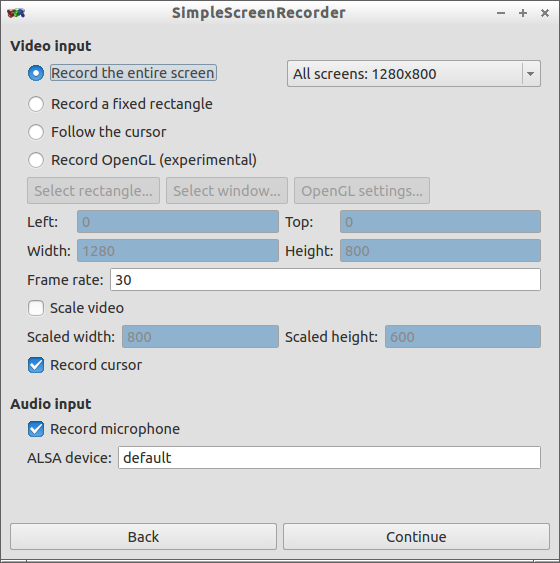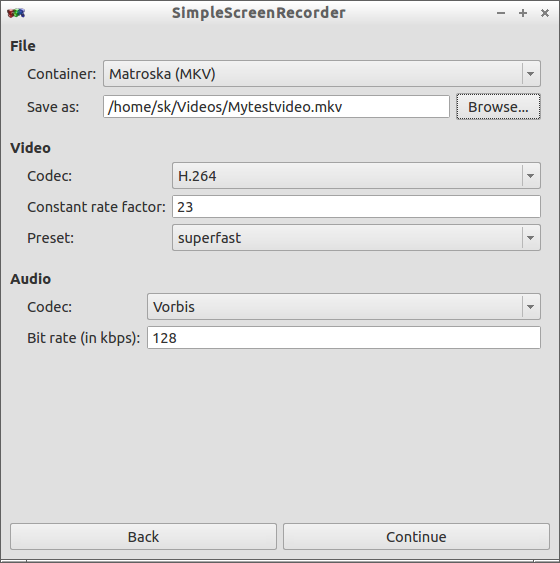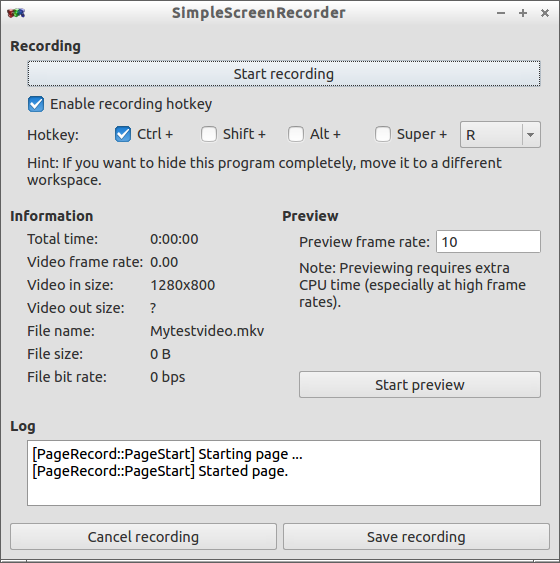There are many software applications available to record your screen. SimpleScreenRecorder is one of them that comes with many features which are not found in other software. It has a nice QT-based GUI and faster than VLC and ffmpeg.
You can record an entire screen or part of the screen with this software. Also you will able to pause and resume recording at any time. It will show the preview while recording and reduces the frame rate if your computer is too slow.
Install SimpleScreenRecorder on Ubuntu
Add its PPA to your Ubuntu systems:
$ sudo add-apt-repository ppa:maarten-baert/simplescreenrecorder
Update the sources list:
$ sudo apt-get update
Install it with the following command:
$ sudo apt-get install simplescreenrecorder
If you want to record 32 bit OpenGL applications on 64 bit systems, install it with following command:
$ sudo apt-get install simplescreenrecorder-lib:i386
For all other distributions, compile it from the source code found here. Or you can install it using this tar package.
Open SimpleScreenRecorder application from your Dash or Menu. Select the type of input options and click Continue.
Select the file container and output location. Set the Video/Audio codecs and presets.
Click on Start Recording to begin.
Recording with SimpleScreenRecorder isn’t a big deal. Watch this demo video from the Author to get clarification yourself.