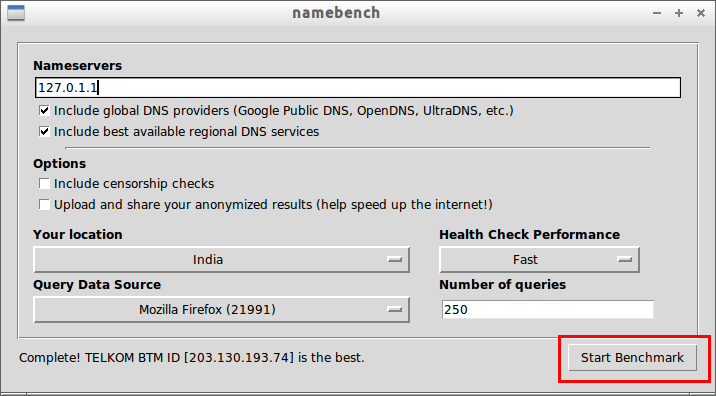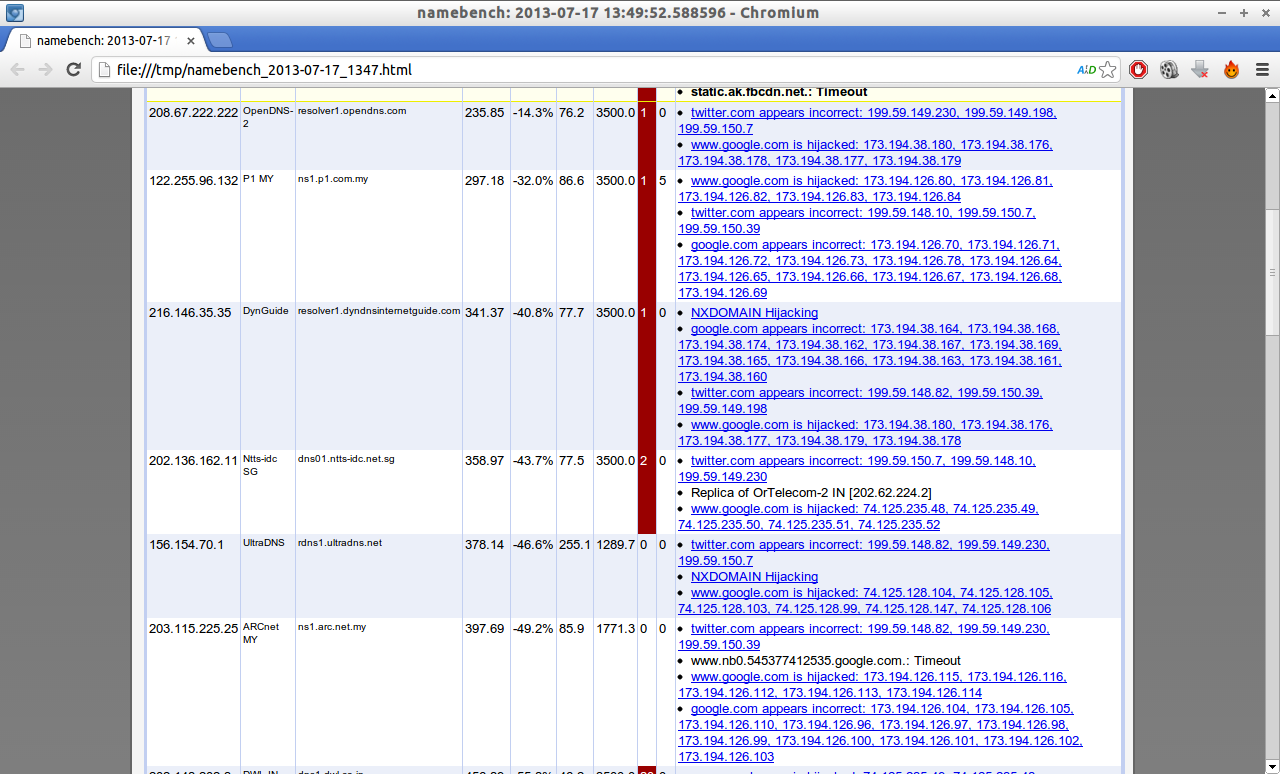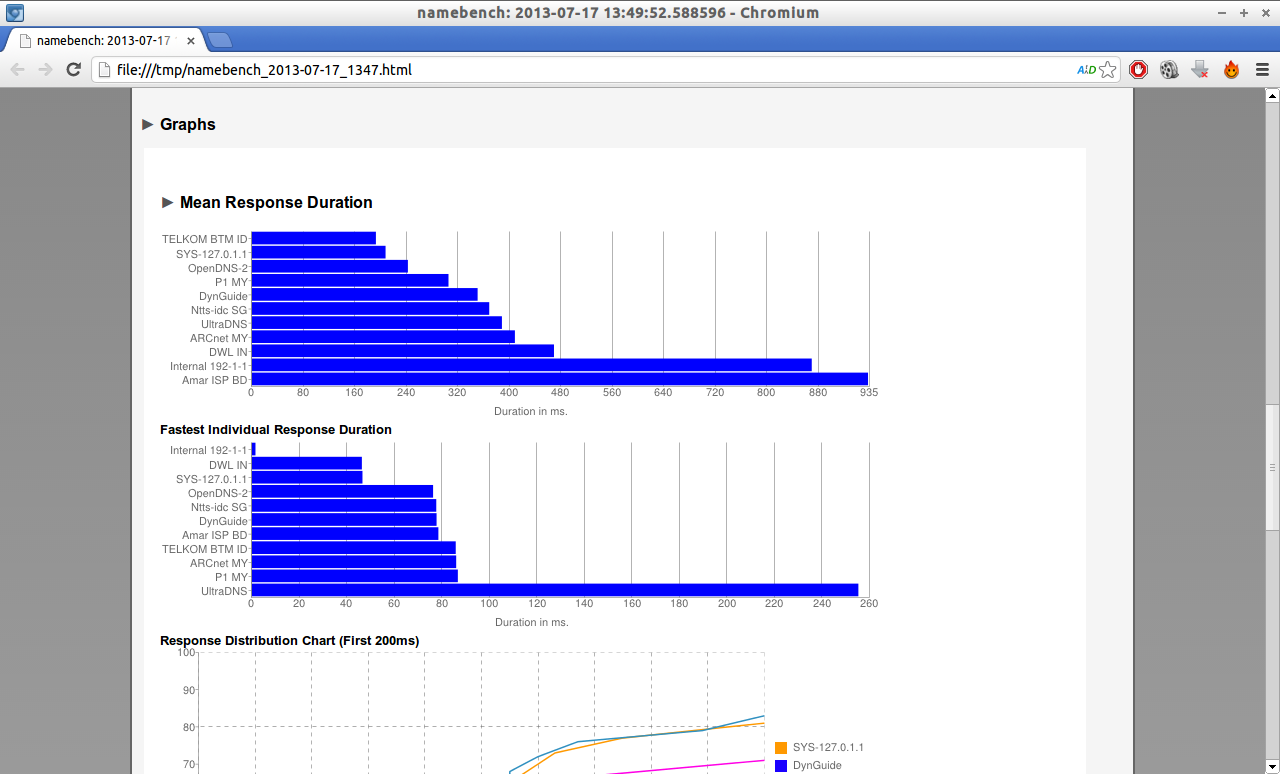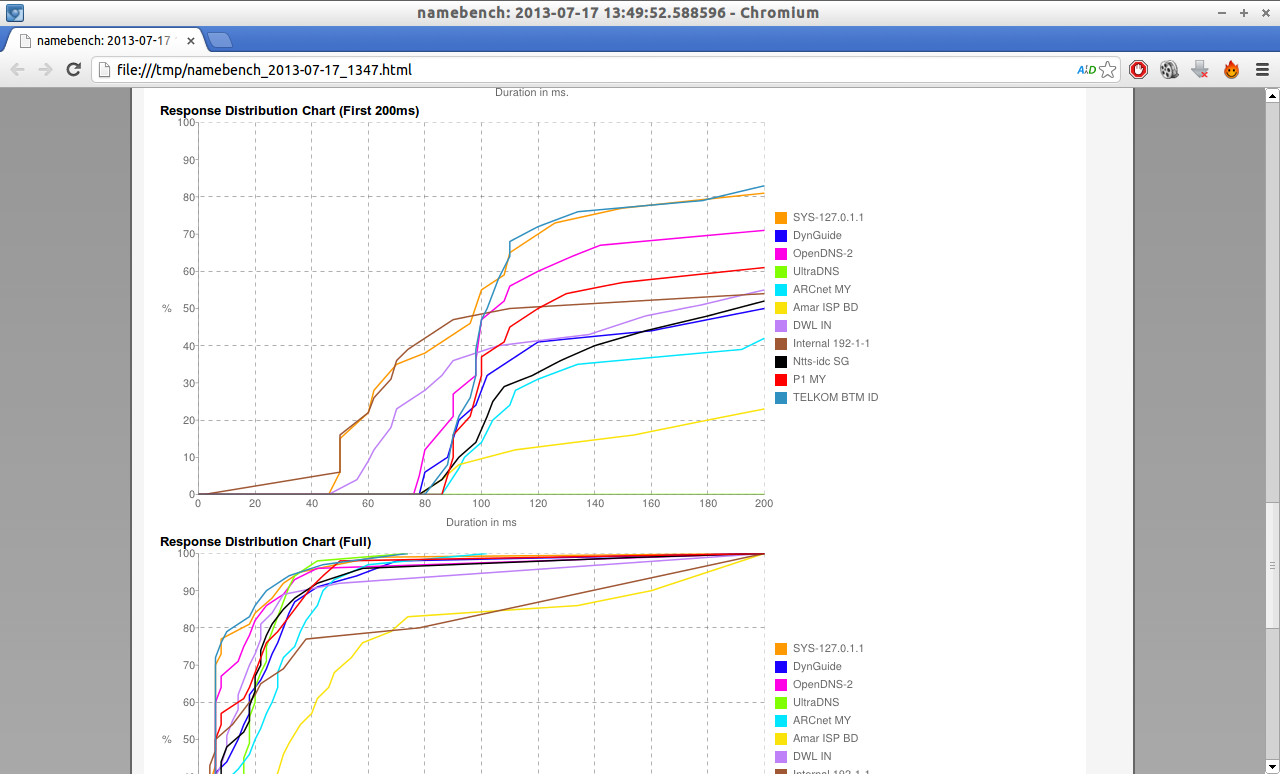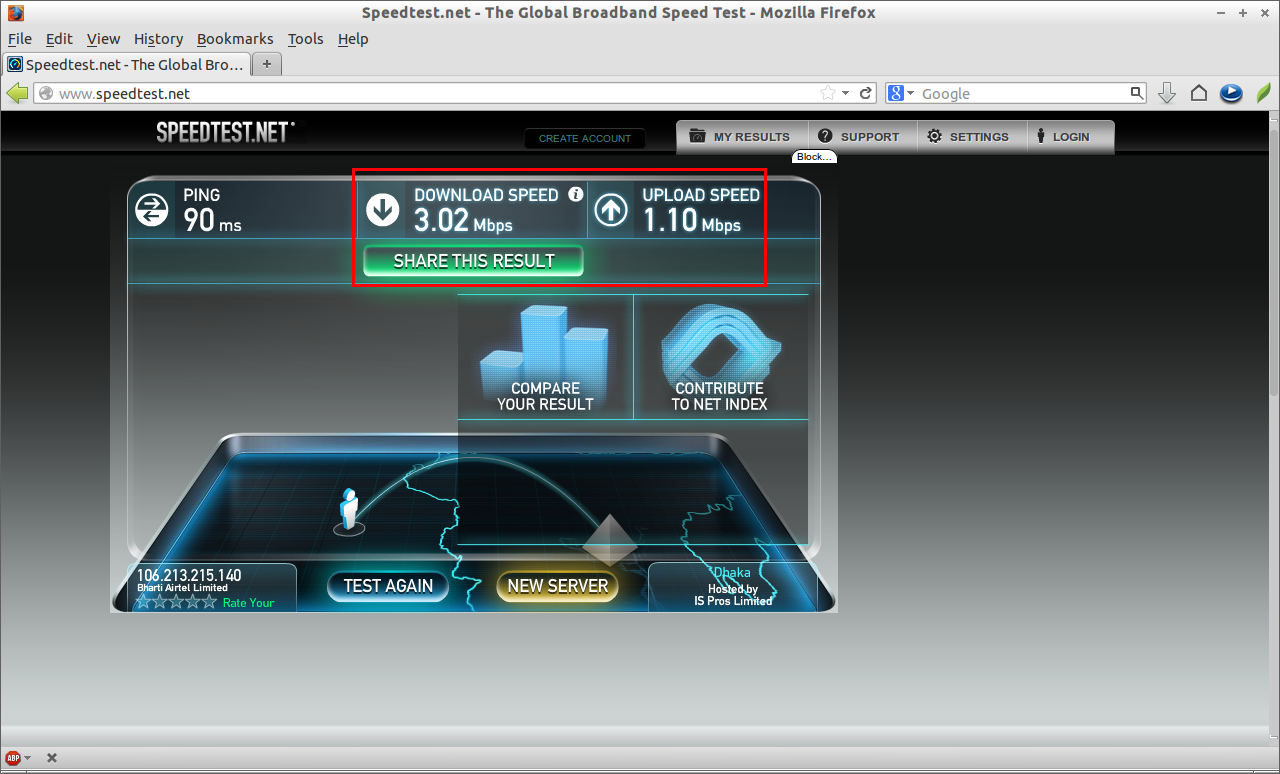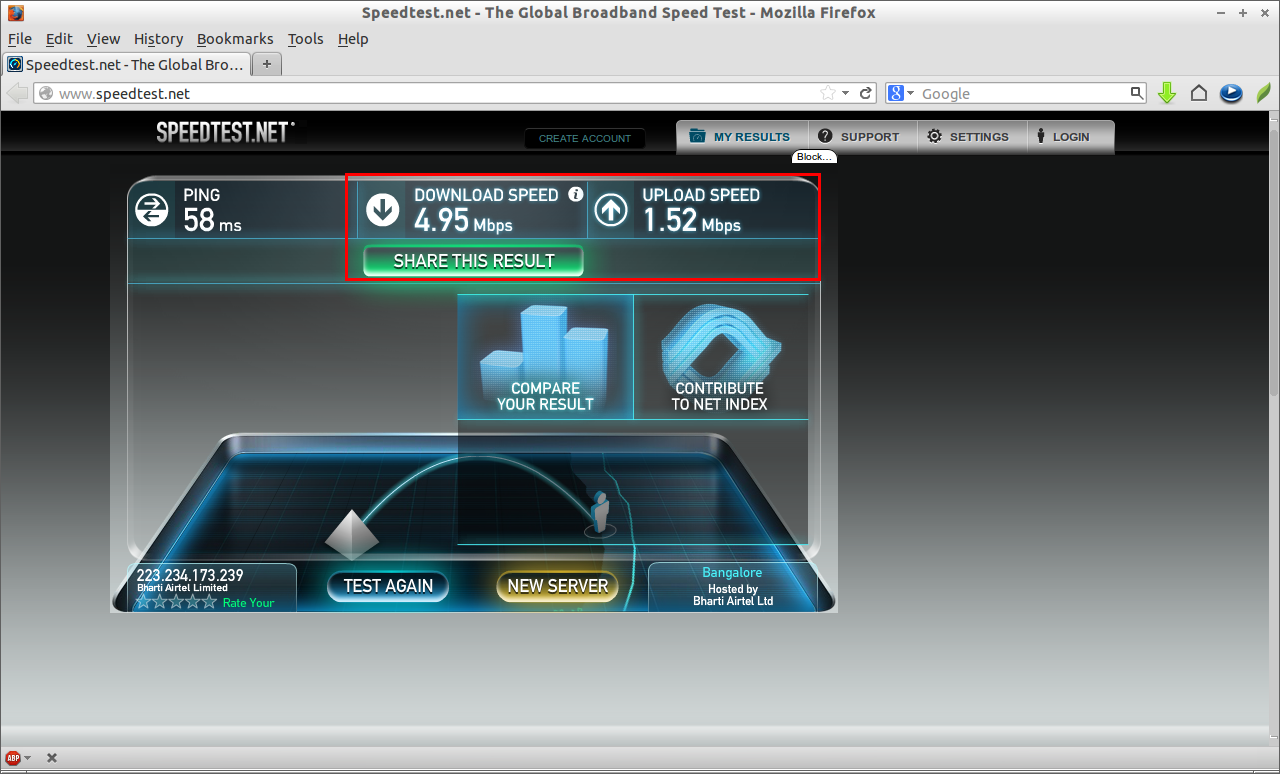Internet has been becoming a core part in every day life. It helps us to know about many things just with a click. Using internet we are able to communicate with people far away from us. We can easily find answers to each and every question we have. And we can do lot more things than we imagine using Internet.
Sometimes our internet speed will become painfully slow. We will curiously sit to get things done faster, but our internet speed will irritate us. Today we will see how to choose a fastest DNS servers that accelerates our internet speed a little more than the normal usage.
namebench
namebench is a a cross platform GUI utility that will help you to find the fastest and as well as nearest DNS servers available for your internet connection. It will run a fair and thorough benchmark using your web browser history, tcpdump output, or standardized datasets in order to provide an individualized DNS server recommendation. namebench is completely free and does not modify your system in any way.
Install namebench on Ubuntu
sk@sk:~$ sudo apt-get install namebench
After installing namebench, launch it using command namebench from terminal.
sk@sk:~$ namebench
Click on Start Benchmark. It will take a while. After completing the test, the result will be automatically open in your browser.
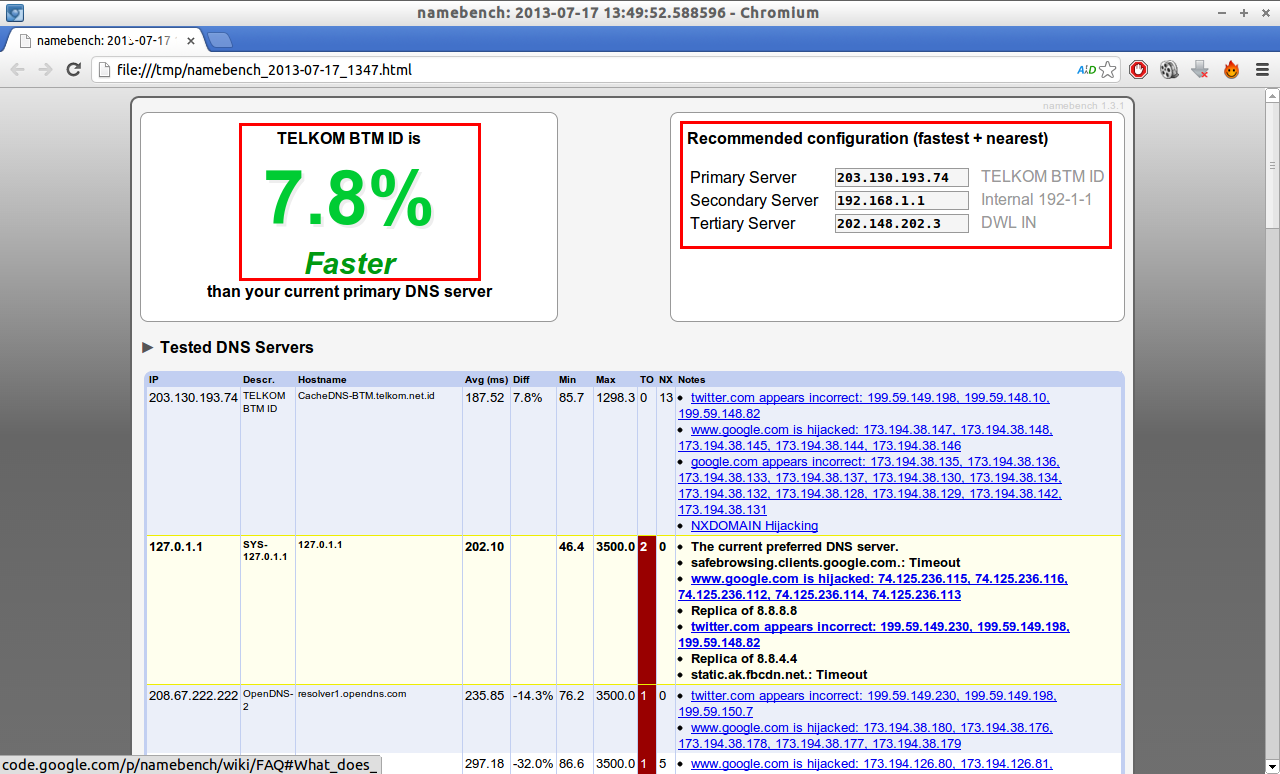
More Outputs
Graphs
The first run is the one that is most likely to be accurate. The more times to run namebench, the more likely you are to be repeating the same queries over and over again. This will skew your results toward the closest nameserver to you, rather than the one most likely to have your requests cached during normal operations. For information about namebench, visit their official wiki page.
Results
Here is my sample result that i have taken before and after running namebench.
Output with my Normal ISP DNS:
Output after changing the DNS details to my nearest DNS server found by namebench.
Conclusion
After switching over to my nearest DNS server, i found a best speed difference in my internet speed. Hope it does the same for you.