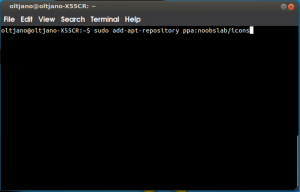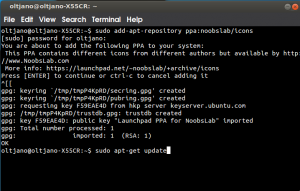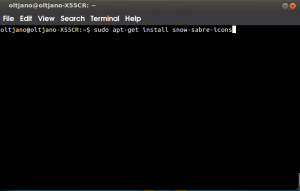Are you a cool linux user? You say you are, but have you tried some cute icons for your Ubuntu machine? Have you tried Snow Sabre icons? Snow Sabre Icons are dark icons originally designed by minimamente and then were ported to Linux by Naf71 from Devianart. If you are interested in dark exploring your dark side you definitively should install this set of icons. There is a set with Gray icon and a set with dark icons. The good thing about the Gray set version is that you can use it with any theme, it does not matter if the theme is light or dark.
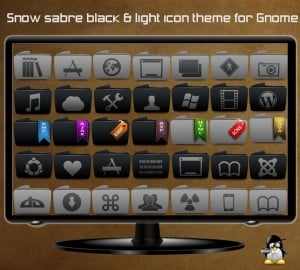 Above is shown an example of Snow Sabre Black and Light Icon Theme for Gnome. It looks beautiful, what do you guys think? Now , how about opening a terminal and running some command to install Snow Sabre icons?
Above is shown an example of Snow Sabre Black and Light Icon Theme for Gnome. It looks beautiful, what do you guys think? Now , how about opening a terminal and running some command to install Snow Sabre icons?
Type the following command to add the ppa through the command line.
$ sudo add-apt-repository ppa:noobslab/icons
Use the following command to update your system.
$ sudo apt-get update
And finally, type the following final command to install Snow Sabre Icons.
$ sudo apt-get install snow-sabre-icons
Enjoy and please share with others.
Via Noobslab.com.