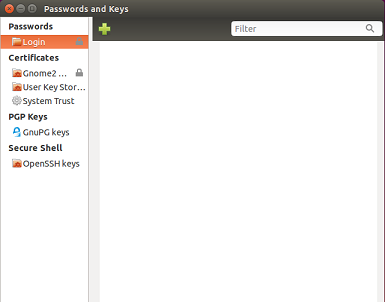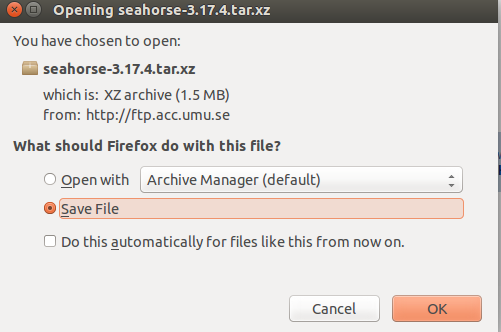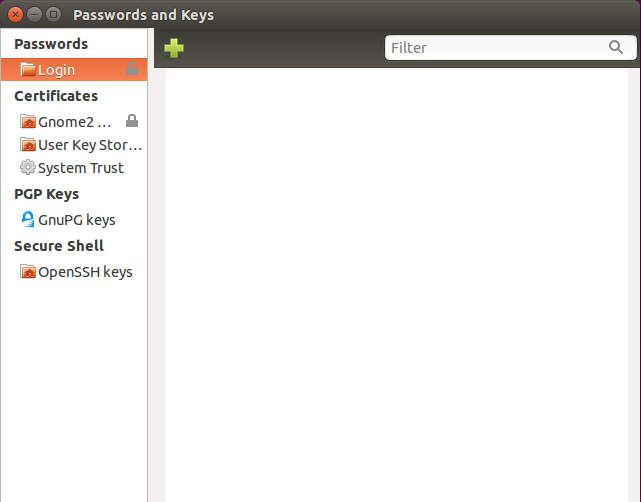Introduction to Seahorse
Seahorse is an open source tool for secure communication and storage of data. It is modern day version of old GNOME Keyring Manager Application which was only command line based, while Seahorse offers same features via an easy to use graphical user interface. It acts as a front end to manage Pretty Good Privacy (PGP) and OpenSSH keys. You can quickly secure your important and confidential data using this utility.
As you might already know that GNOME team is working actively to release the upcoming version 3.17.4, so in this process they are announcing the latest versions of many apps that come bundled with GNOME. Seahorse also got revamped and new features; seahorse 3.17.4 is out now. Let’s see how we can install it on Ubuntu 15.04
Installing Seahorse 3.17.4 on Ubuntu 15.04
First of all make sure to install dependencies/pre-requisites for this application. Run following command on the terminal to install seahorse’s required package Gcr on your Ubuntu system.
In order to install the latest version of this application, first of all download it from following URL.
Once the download process is complete, launch your terminal and go to the download location, here run following command to extract the downloaded file.
Now go into the extracted directory:
Here run following command to start the installation process of this new version.
Once the “configure” command completes, run following command to take installation to the next step.
Complete the installation process by running following:
Congratulations, Seahorse has been installed, launch it from Applications menu.
There you go, start using it to secure your important data and passwords.
Conclusion
This pretty little tool is an essential component of GNOME desktop, and it also works fine on other desktop environments. We tested it on Unity as well and it worked like charm. Once new GNOME 3.17.4 is out there, we will see this version already installed on our system.