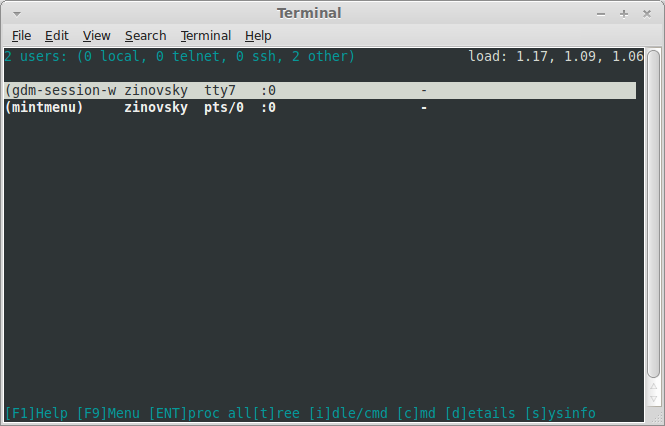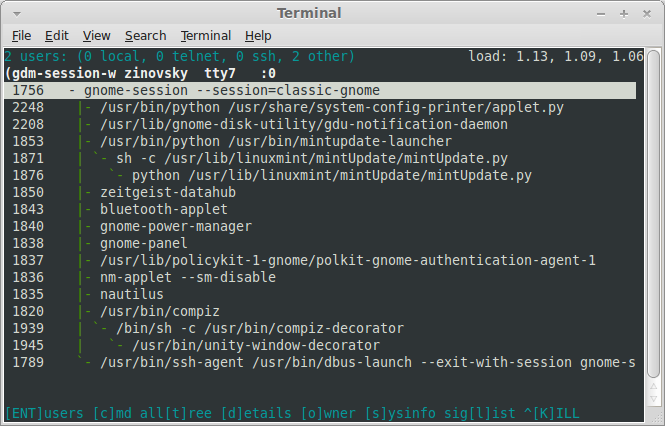whowatch is a interactive, ncurses-based, process and users monitoring tool, which updates information in real time. This is a perfect tool for local and remote servers. It displays information about the users currently logged on to the machine, in real-time. Besides standard information (login name, tty, host, user’s process), the type of the connection (ie. telnet or ssh) is shown. Display of users command line can be switch to tty idle time.
Certain user can be selected and his processes tree may be viewed as well as tree of all system processes. Tree may be displayed with additional column that shows owner of each process. In the process tree mode SIGINT and SIGKILL signals can be sent to the selected process. Killing processes is just as simple and fun as deleting lines on the screen.
You can install who watch using the command:
sudo apt-get install whowatch
You can start it by entering “whowatch” in a terminal, you will got this screen
Useful Links: commandlinefu