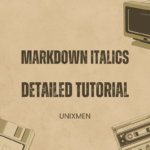Hi! If you a great user of Gmail, here is good news for you. This have been tested and works well from Google Chrome, Firefox and Chromium browsers.
Every Ubuntu user knows Thunderbird likewise other distros and OS users know their default email clients. Using this can trick can save you a lot of time, it also make composing emails flexible.
As a Gmail user this will make sure that when ever you click on a mailto link (email address) in your browser, it automatically opens a new Gmail compose window.
Here is how to set this up.
1. Log in to Gmail.
2. Click on the icon shown below, at the right end of the address bar.
3. Select “Use Gmail” and Click done.

Firefox: