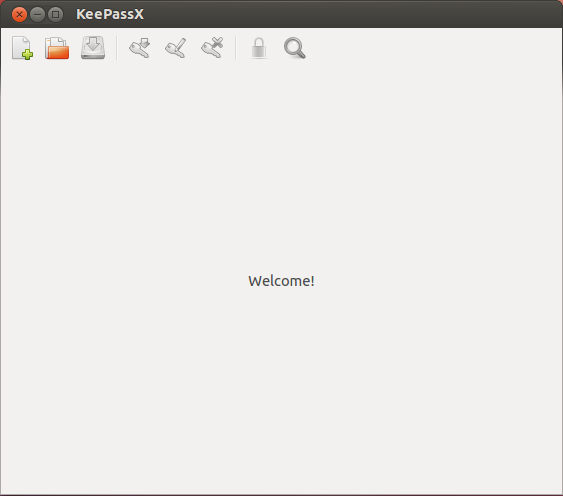Managing too many accounts is not that easy and it is harder without a password manager. In this tutorial I will show you how to install the latest stable version of KeePassx which is an open source application used for password-management. So if you are struggling and have not found any solution so far, open a new terminal and run the following commands to install KeePassx 2.0 Alpha 4 in your Ubuntu machine.
1. Add the ppa to your system with the following command.
sudo add-apt-repository ppa:keepassx/daily
2. Update the local repository.
sudo apt-get update
3. Install the KeePassx password manager.
sudo apt-get install keepassx