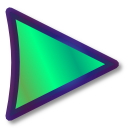QMPlay2 Build 13.12.15 has been officially released with many new features and improvement of minor errors. What is new in this release of QMPlay2?
– Added possibility to set tabs at the top of the main window.
– Added possibility to select audio channels in the “Playback”.
– Restoration actions hwaccel with FFMpeg 1.2.
QMPlay2 is an open source music player working on Linux and Windows. In this short tutorial I will teach you how to install this app in your Ubuntu machine.
1. Open a new terminal (CTRL+ALT+T) and run the following command to add the ppa to local repository.
sudo add-apt-repository ppa:samrog131/ppa
2. Update the local repository.
sudo apt-get update
3. Install the QMPlay2 music player.
sudo apt-get install qmplay2