Praisenter is a free, cross-platform, open source application written in Java that can be used to display the Holy Bible verses, songs, and custom slides with image, video, audio, translucency and transition support to any external display such as Projector, Monitor or Television in Churches or in any Christian events.
While Praisenter is offering large set of features, it doesn’t meant that it will replace the whole bible usage. It only provides verses of Holy Bible with the help of the Unbound Bible. So we don’t have to manually take verses or copy/paste them into a word/power point documents. Not only verses, the same goes for Songs and as well as notifications.
Praisenter supports many translations. If you’re searching for a translation other than Praisenter default, you can get them here. Please make sure that you’re not using any copyrighted translations. If you violate the copyrights, the consequences are up to you. Either we or Praisenter will not be responsible for any copyright violation .
System Requirements
To use Praisenter, a minimum of the following is required:
– Linux (32/64 bit), Microsoft Windows (32/64 bit), Mac OS X (64 bit only).
– Java 7 or higher.
– 512 MB RAM, 1 GB RAM is recommended.
– Any multi-core CPU should be just fine.
– 2 or more video output ports.
Install Praisenter On Ubuntu / Linux Mint
First download the latest version of Praisenter from the official download page depending upon the platform you’re using. Make sure that you have installed Java 7 or higher in your system.
$ wget http://www.praisenter.org/release/production/latest/Praisenter.zip
Extract it using command:
$ unzip Praisenter.zip
Once you extracted, run it using command:
$ sudo java -jar Praisenter.jar
Please be mindful that Praisenter does not come with a default Bible installed. You will be asked to import the Bible when Praisenter starts the first time. You can download Bibles from The Unbound Bible. Be sure to read the bible copyright information carefully before use.
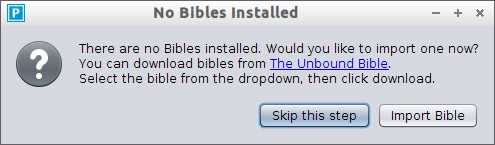
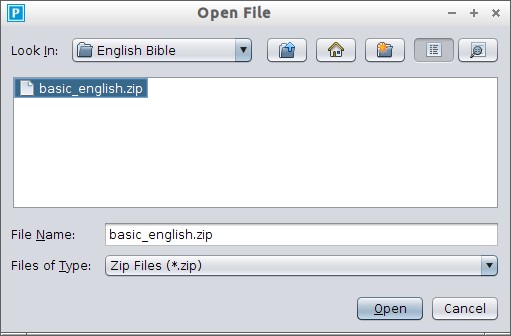
![Import [basic_english.zip]?_015](http://unixmen.com/wp-content/uploads/2014/01/Import-basic_english.zip_015.jpg)
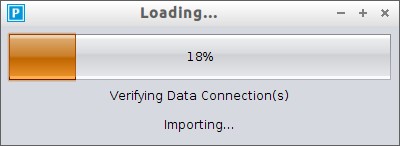
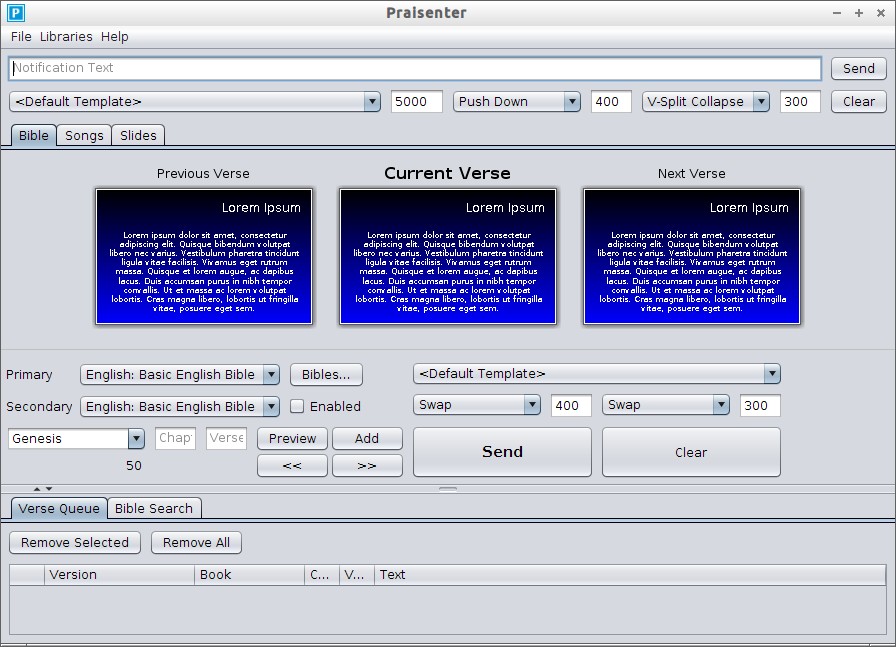
Hence i don’t have any external display, i couldn’t include the output screenshot. But i hope that you may get the output if you have additional display.
That’s it. Stay blessed!
Disclaimer: Neither I nor Unixmen team is not intended to propagate Christianity religion via Unixmen website. This is only for your reference.
Reference Links:




