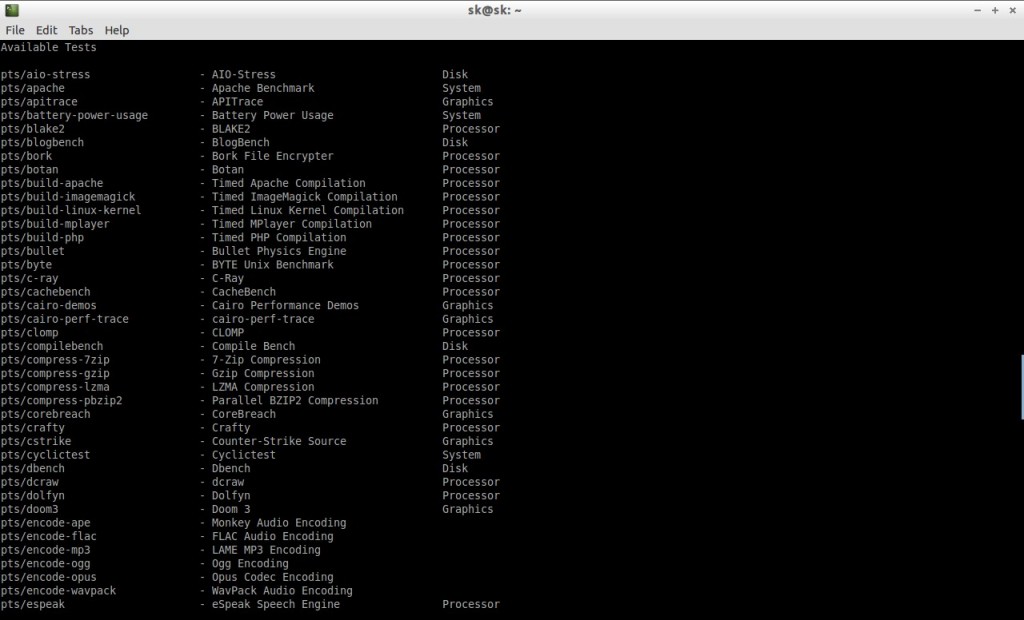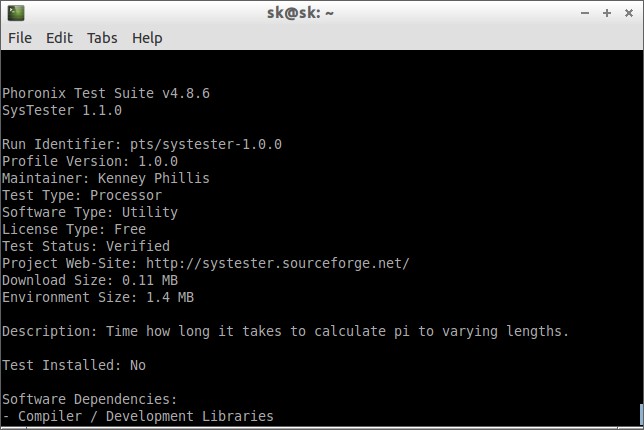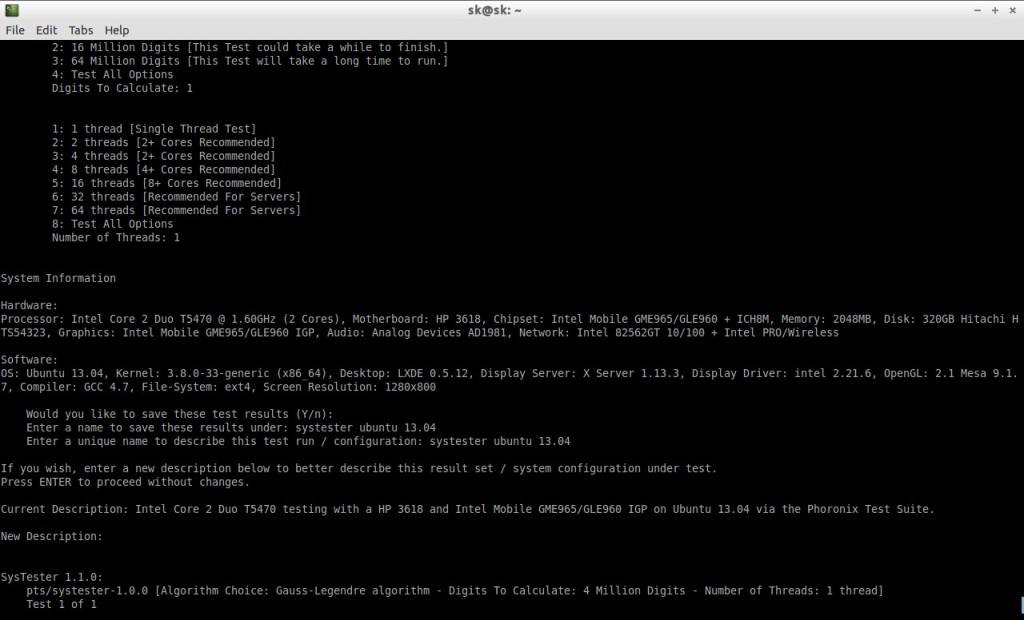The Phoronix Test Suite is an automated, open source testing and benchmarking tool. It is licensed under the GNU GPLv3 and runs on almost all platforms such as Linux, Solaris, Mac OS X, Windows and BSD Operating Systems. It can be used for comparing your computer’s performance with your friends and colleagues or can be used within your organization for internal quality assurance purposes, hardware validation, and continuous performance management. The Phoronix Test Suite has been used by many individuals, hardware vendors, and many fortune companies across the Globe for various purposes.
Features
– Multi-platform support
– Extensible Testing Architecture
– Embedded To Cloud Scale
– 350+ Test Profiles
– 90+ Test Suites
– Automated Batch Mode Support
– Automated Test Downloading & Installation
– Dependency Management Support
– Module-based Plug-In Architecture
– Minimum / Average / Maximum Result Reporting
– Standard Deviation Monitoring & Insurance
– PNG, SVG Graph Rendering Support
– PDF Result Reports
– Detailed Software, Hardware Detection
– System Monitoring Support
– Commercial Support & Custom Engineering Available
Install Phoronix Test Suite On Debian/Ubuntu
The Phonix Test Suite can be installed and used on most operating systems that supports PHP5 CLI. So you have to install php5 before installing Phoronix Test Suite.
$ sudo apt-get install php5-cli php5-gd php5-common
The Phoronix Test Suite is available in Ubuntu/Debian default repositories, so you can easily install it using command “sudo apt-get install phoronix-test-suite”. But the packages in the default repositories are likely very old. So it is advisable to grab the latest version of the Official download page.
$ wget http://phoronix-test-suite.com/releases/repo/pts.debian/files/phoronix-test-suite_4.8.6_all.deb
For other distributions, download and compile the tarball or zip files.
Then install the deb file using command:
$ sudo dpkg -i phoronix-test-suite_4.8.6_all.deb
Usage
The Phoronix Test Suite has numerous tests. To view all the tests, enter the following command:
$ phoronix-test-suite list-tests
You’ll be asked to accept the license agreement, press Y to accept. Also, you’ll be asked to Enable anonymous usage / statistics reporting and anonymous statistical reporting of installed software / hardware. If you not interested to enable those reports, simply enter n to decline and continue the tests.
Sample output:
If you want to view the details of a particular test to know what it does, enter the following command:
$ phoronix-test-suite info <test-name>
Example:
$ phoronix-test-suite info systester
Sample output:
The above output shows the details of the test systester. If you want to benchmark the test, simply enter the following command in Terminal.
$ phoronix-test-suite benchmark <test-name>
Example:
$ phoronix-test-suite benchmark systester
The above command will download and install all test files along with all needed dependencies.
Sample output:
After the testing is over, the results will be displayed and you will be asked to upload these results to Phoronix Global..
For more details, refer to the man pages.
$ man phoronix-test-suite
Or refer to the official documentation.
Source: Phoronix Test Suite Home page