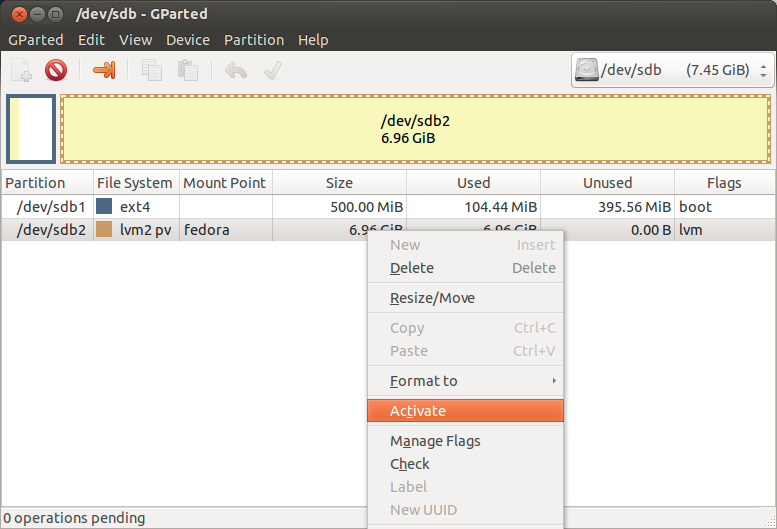Hey Guys,
I installed Fedora on an external drive (LVM) recently and was trying to access it from Ubuntu. I tried several times, but all failed until I found my way out.
Well, you might as well have the same problem whilst reading this.
First of all we need to install lvm2 which will enable us to read LVM partitions or drives directly.
Open Terminal, and run the command the following command:
$ sudo apt-get install lvm2
Now activate the drive using Gparted.
$ sudo gparted
Right click and Select “Activate“
The drive should appear mounted on launcher.
You’re done.
Enjoy!