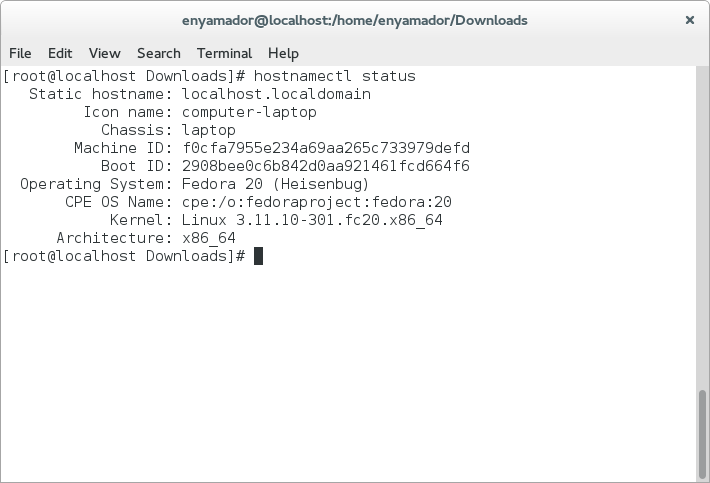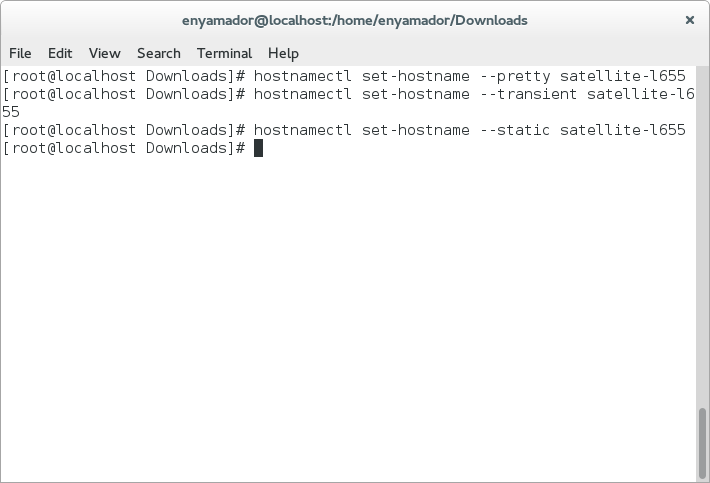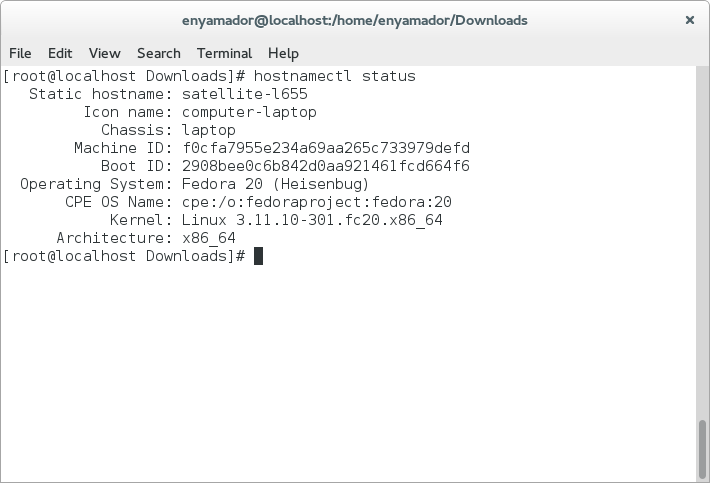Hello Guys,
Assuming you just installed Fedora 18, 19 or 20 and found out you don’t like your system’s hostname, this short tutorial is to help you change it with no difficulty.
We are going to use hostnamctl command. See man hostnamectl for more about it.
First, check your system hostname with:
# hosstnamectl status
Also use the command below:
# hostnamectl set-hostname --pretty new_hostname # hostnamectl set-hostname --transient new_hostname # hostnamectl set-hostname --static new_hostname
This should take effect immediately on new Terminals opened and from:
# hosstnamectl status
If it doesn’t reboot and you’re done.
Enjoy!