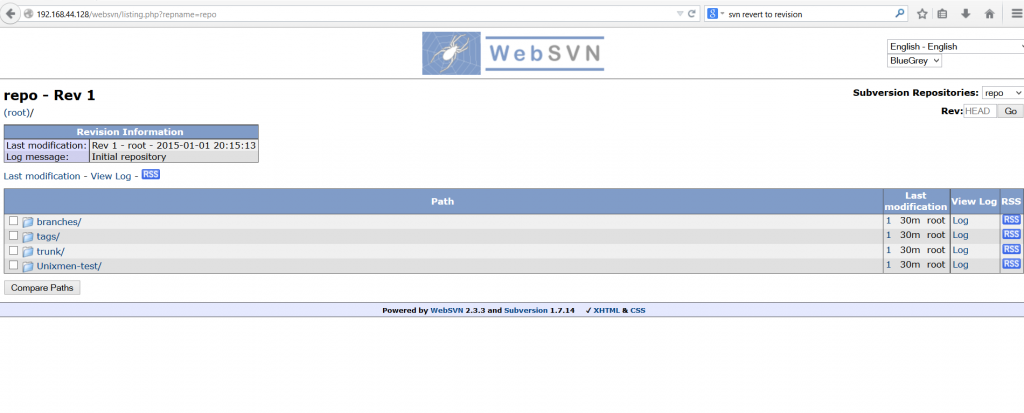WebSVN offers a view onto your subversion repositories that’s been designed to reflect the Subversion methodology. You can view the log of any file or directory and see a list of all the files changed, added or deleted in any given revision. You can also view the differences between two versions of a file so as to see exactly what was changed in a particular revision.
Features
WebSVN offers the following features:
- Easy to use interface;
- Customisable templating system;
- Colourisation of file listings;
- Blame view;
- Log message searching;
- RSS feed support.
Installation
I use the following link to install Subversion on CentOS 7.
1 – Download the websvn to /var/www/html.
cd /var/www/html
wget http://websvn.tigris.org/files/documents/1380/49057/websvn-2.3.3.zip
2 – Extract the zip package.
unzip websvn-2.3.3.zip
mv websvn-2.3.3 websvn
3 – Installl php to your system.
yum install php
4 – Edit web svn config.
cd /var/www/html/websvn/include
cp distconfig.php config.php
vi config.php
// Configure these lines if your commands aren't on your path.
//
$config->setSVNCommandPath('/usr/bin'); // e.g. c:\\program files\\subversion\\bin
$config->setDiffPath('/usr/bin');
// For syntax colouring, if option enabled...
$config->setEnscriptPath('/usr/bin');
$config->setSedPath('/bin');
// For delivered tarballs, if option enabled...
$config->setTarPath('/bin');
// For delivered GZIP'd files and tarballs, if option enabled...
$config->setGZipPath('/bin');
//
$config->parentPath('/svn/');
$extEnscript[".pl"] = "perl"; $extEnscript[".py"] = "python"; $extEnscript[".sql"] = "sql"; $extEnscript[".java"] = "java"; $extEnscript[".html"] = "html"; $extEnscript[".xml"] = "html"; $extEnscript[".thtml"] = "html"; $extEnscript[".tpl"] = "html"; $extEnscript[".sh"] = "bash"; ~
save and exit.
6 – Reload apache and start websvn link http://ip/websvn.