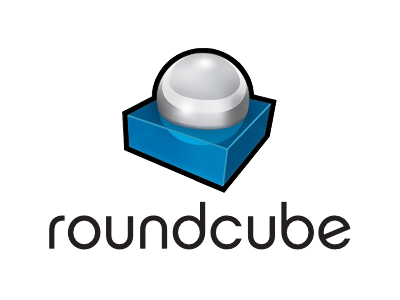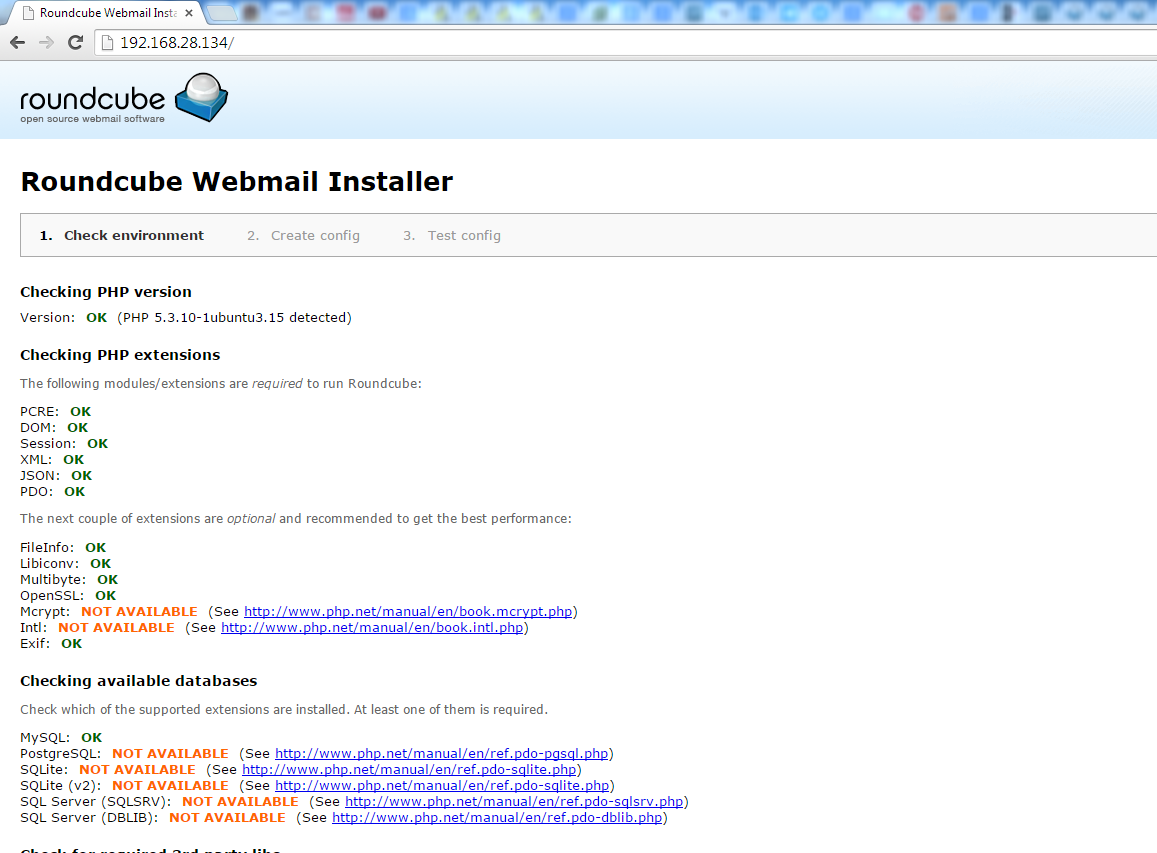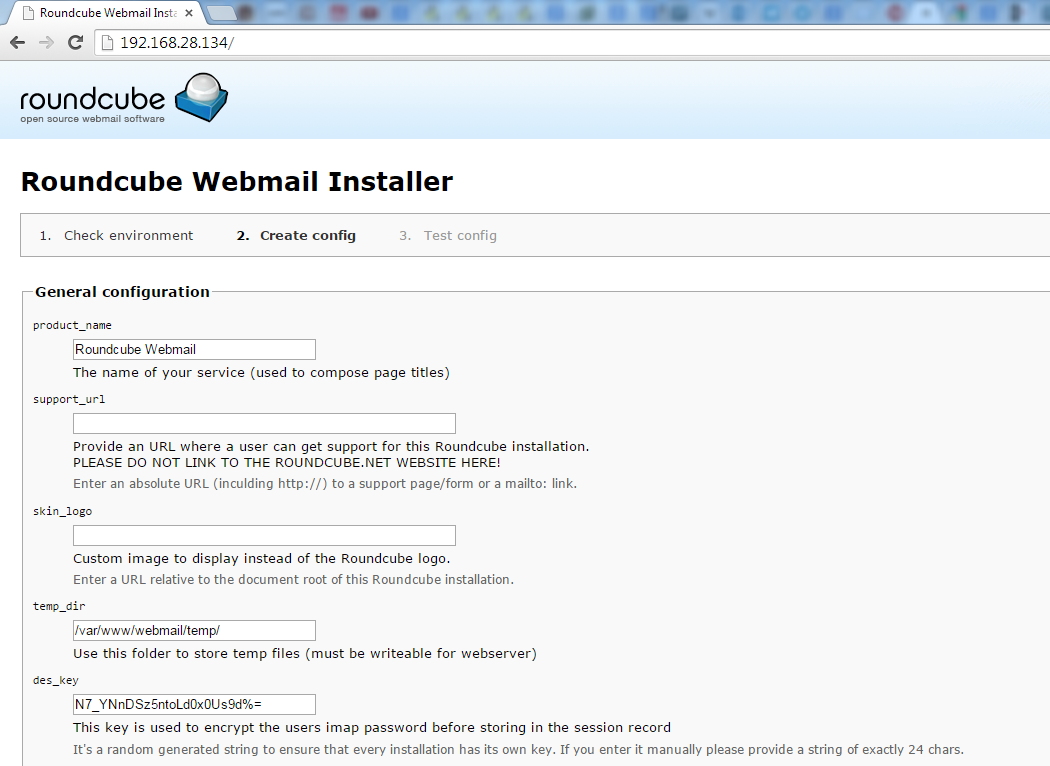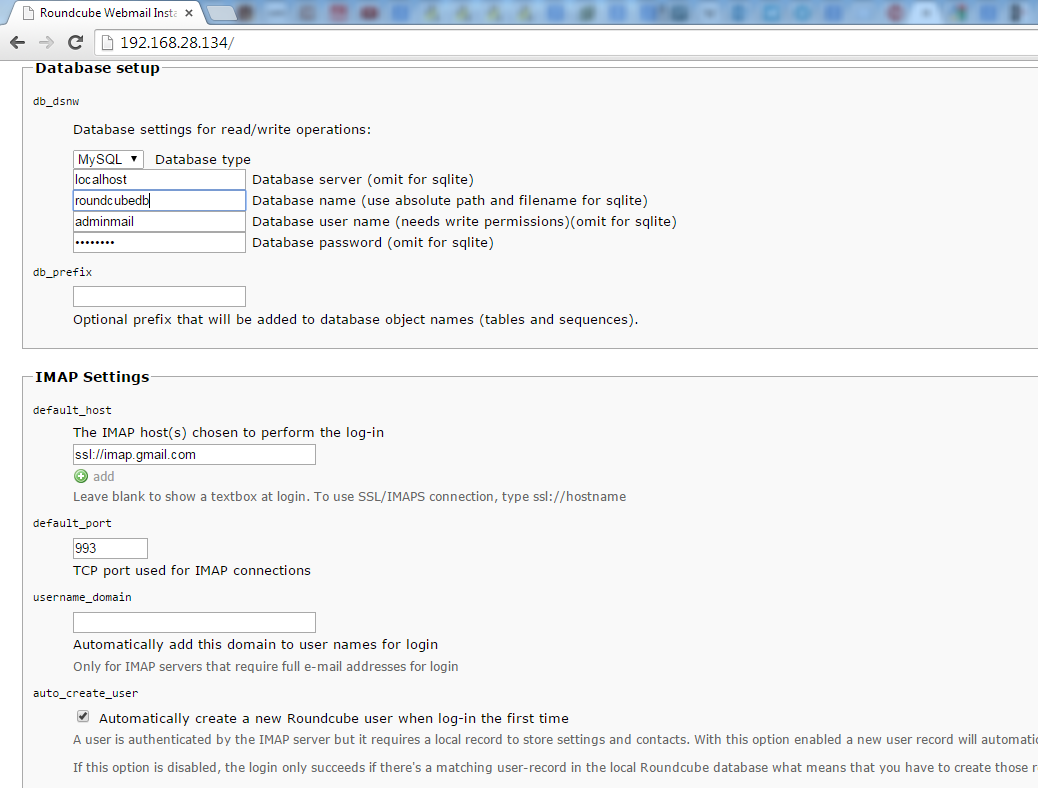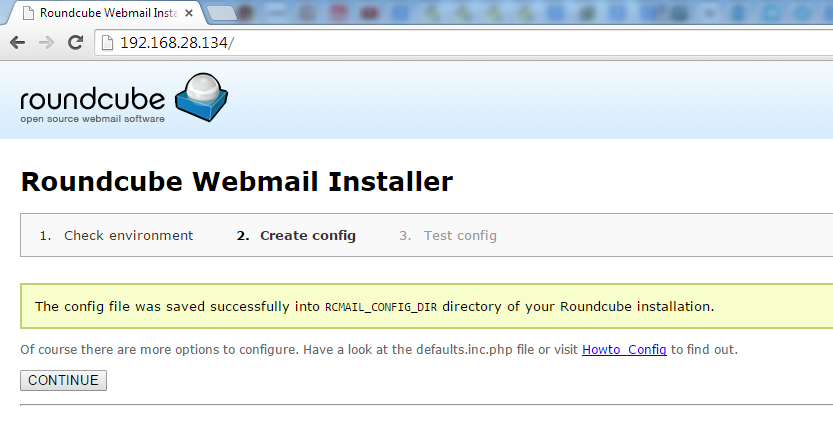RoundCube Webmail is a free and open source Webmail with browser-based multilingual IMAP client packed with plenty of AJAX goodness. RoundCube Webmail comes with an application-like user interface and provides full functionality you expect from an email client, address book, folder manipulation, including MIME support, message searching and spell checking.
The Roundcube application is a Webmail application so you need an email account to log in to it.
The objective of this article is to provide you with an understanding of installation and configuration of the RoundCube Webmail.
Install RoundCube Webmail on Ubuntu
Step 1 :Install Prerequisites
Before get started install RoundCube Webmail, you need to install a web server on Ubuntu (Apache, PHP, MySQL) called LAMP server, open terminal then running following commands:
sudo apt-get install lamp-server^
After installing LAMP Server on ubuntu/Linux mint, you can now follow these instructions to install Roundcube Webmail on Ubuntu:
Step 2 : Creating A MySQL Database & User
Open the terminal and run this command to log in to MySQL server (use the MySQL password you have entered during the installation of the LAMP Server):
mysql -u root -p
Create a database for Roundcube Webmail.
create database roundcubedb;
Create MySQL user adminstrator of Roundcube Webmail.
create user adminmail;
Now Give user: admim123 a password
set password for 'adminmail' = password('admin123');
set privileges usercube to access database roundcubedb using this command:
grant all privileges on roundcubedb.* to adminmail@localhost
Now, Exit from MySQL server,by typing command:
FLUSH PRIVILEGES; exit
Step 3: Installing Roundcube Webmail
In this case Roundcube Webmail will be installed in the directory /var/www/webmail. Download and extract archieve Roundcube Webmail to directory /var/www/webmail
cd /tmp && wget http://sourceforge.net/projects/roundcubemail/files/roundcubemail/1.0.5/roundcubemail-1.0.5.tar.gz/download sudo tar -xzvf roundcubemail-1.0.5.tar.gz -C /var/www sudo mv /var/www/roundcubemail-1.0.5/ /var/www/webmail
change ownership directory /var/www/webmail/ to user and group www-data ( www-data is user and group web server)
sudo chown -R www-data:www-data /var/www/webmail/* sudo chown -R www-data:www-data /var/www/webmail/
Import database RoundCube to mysql server, login to mysql server then typing these command
mysql -u root -p roundcubedb < /var/www/webmail/SQL/mysql.initial.sql
To start the installation of Roundcube, open chrome or firefox browser, on address bar type :
http://server-ipaddress/webmail/installer/
This is screenshot page installer Roundcube Webmail
If all required modules and extensions are installed, press Continue and go to the next step
Enter your own configuration you want to use (SMTP & IMAP settings, etc.). If you want to log into your Gmail account with Roundcube Webmail, you can check this page for Gmail SMTP & IMAP settings. Don’t forget to fill your MySQL database details you have already created:
After complete configuration , Press Continue to finish the installation.
After Installation Roundcube Webmail complete, remove the directory /var/www/webmail/installer:
sudo rm -rf /var/www/webmail/installer
Roundcube Webmail ready to use, Access Roundcube Webmail via browser (http://localhost/webmail/) then sign in using your email (Gmail, Yahoo, etc.)
Done. RoundCube Webmail with browser-based now available on your ubuntu server.
Enjoy !