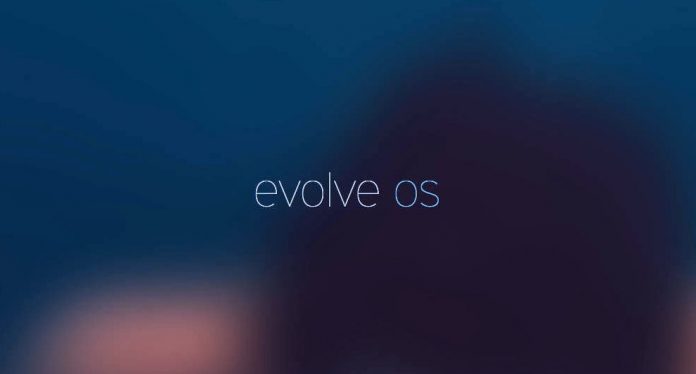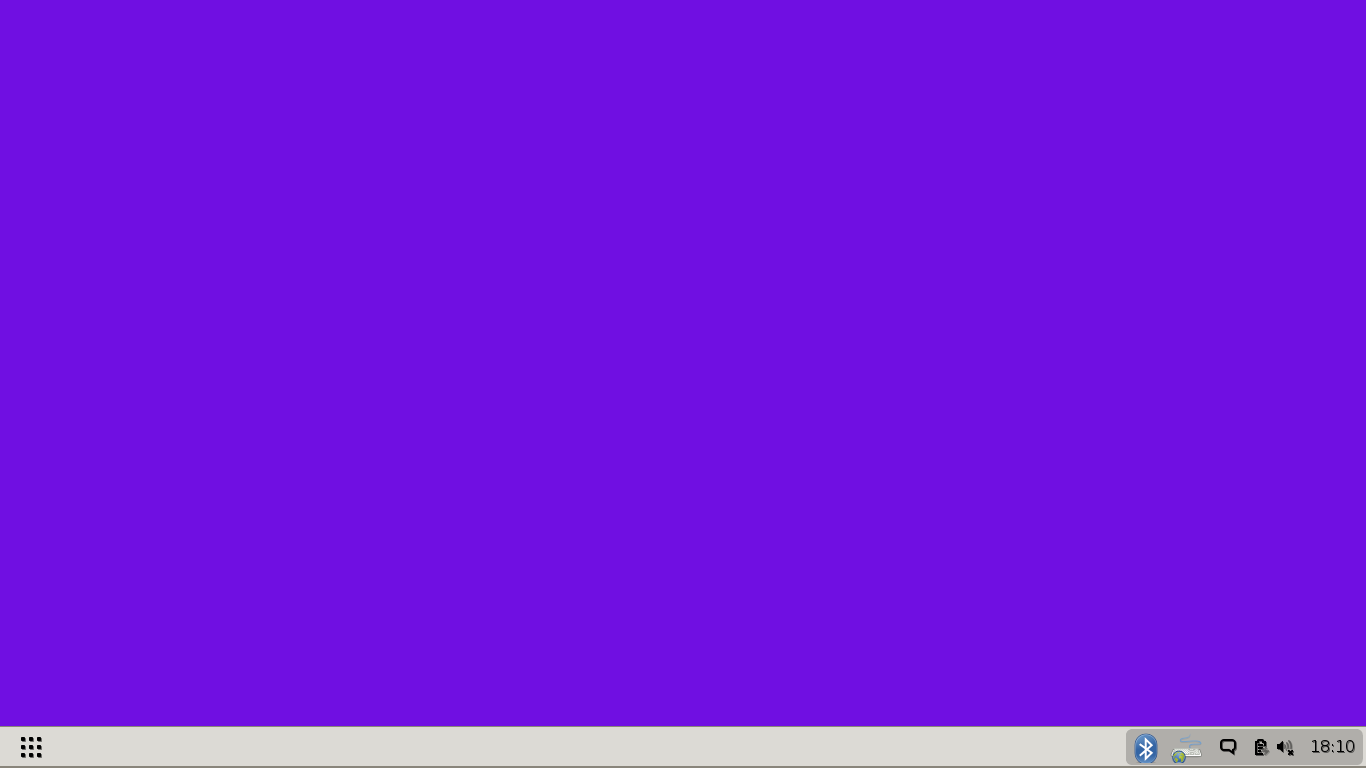About Budgie
Budgie is the flagship desktop of the Evolve OS Linux Distribution. It is designed with the modern user in mind, it focuses on simplicity and elegance. A huge advantage for the Budgie desktop is that it is not a fork of another project, but rather one written from scratch with integration in mind. The Budgie Desktop tightly integrates with the GNOME stack, employing underlying technologies to offer an alternative desktop experience. In the spirit of open source, the project is compatible with and available for other Linux distributions including Fedora and openSUSE etc. Budgie can now emulate the look and feel of the GNOME 2 desktop, optionally, via a setting in the panel preferences.
Installation
On Ubuntu and derivatives:
sudo add-apt-repository ppa:evolve-os/ppa sudo apt-get update sudo apt-get install budgie-desktop
On Fedora 21, install Budgie as shown below with root user:
cd /etc/yum.repos.d/ wget http://download.opensuse.org/repositories/home:ikeydoherty:evolve/Fedora_21/home:ikeydoherty:evolve.repo yum install budgie-desktop
On Fedora 20, install Budgie as shown below with root user:
cd /etc/yum.repos.d/ wget http://download.opensuse.org/repositories/home:ikeydoherty:evolve/Fedora_20/home:ikeydoherty:evolve.repo yum install budgie-desktop
On openSUSE:
For openSUSE Factory run the following as root:
zypper addrepo http://download.opensuse.org/repositories/home:ikeydoherty:evolve/openSUSE_Factory/home:ikeydoherty:evolve.repo zypper refresh zypper install budgie-desktop
For openSUSE 13.2 run the following as root:
zypper addrepo http://download.opensuse.org/repositories/home:ikeydoherty:evolve/openSUSE_13.2/home:ikeydoherty:evolve.repo zypper refresh zypper install budgie-desktop
For openSUSE 13.1 run the following as root:
zypper addrepo http://download.opensuse.org/repositories/home:ikeydoherty:evolve/openSUSE_13.1/home:ikeydoherty:evolve.repo zypper refresh zypper install budgie-desktop
For GNOME STABLE 3.12 openSUSE 13.1 run the following as root:
zypper addrepo http://download.opensuse.org/repositories/home:ikeydoherty:evolve/GNOME_STABLE_3.12_openSUSE_13.1/home:ikeydoherty:evolve.repo zypper refresh zypper install budgie-desktop
Or you can directly download the binary files and install it.
| Packages for openSUSE Factory: | |
| Packages for openSUSE 13.2: | |
| Packages for openSUSE 13.1: | |
| Packages for GNOME STABLE 3.12 openSUSE 13.1: |
After downloading the required rpm, install it as shown below with root user.
rpm -Uvh budgie-desktop-8.1-3.1.i586.rpm
Using Budgie desktop
Now log out and select Budgie as your default DE and log in to your system.
Be mindful that Budgie is still under heavy development. Your system may crash, hang, or your Budgie menu will not even show the installed applications.
Hope the developers will release the stable version soon.
That’s it. More details can be found here.
Cheers!