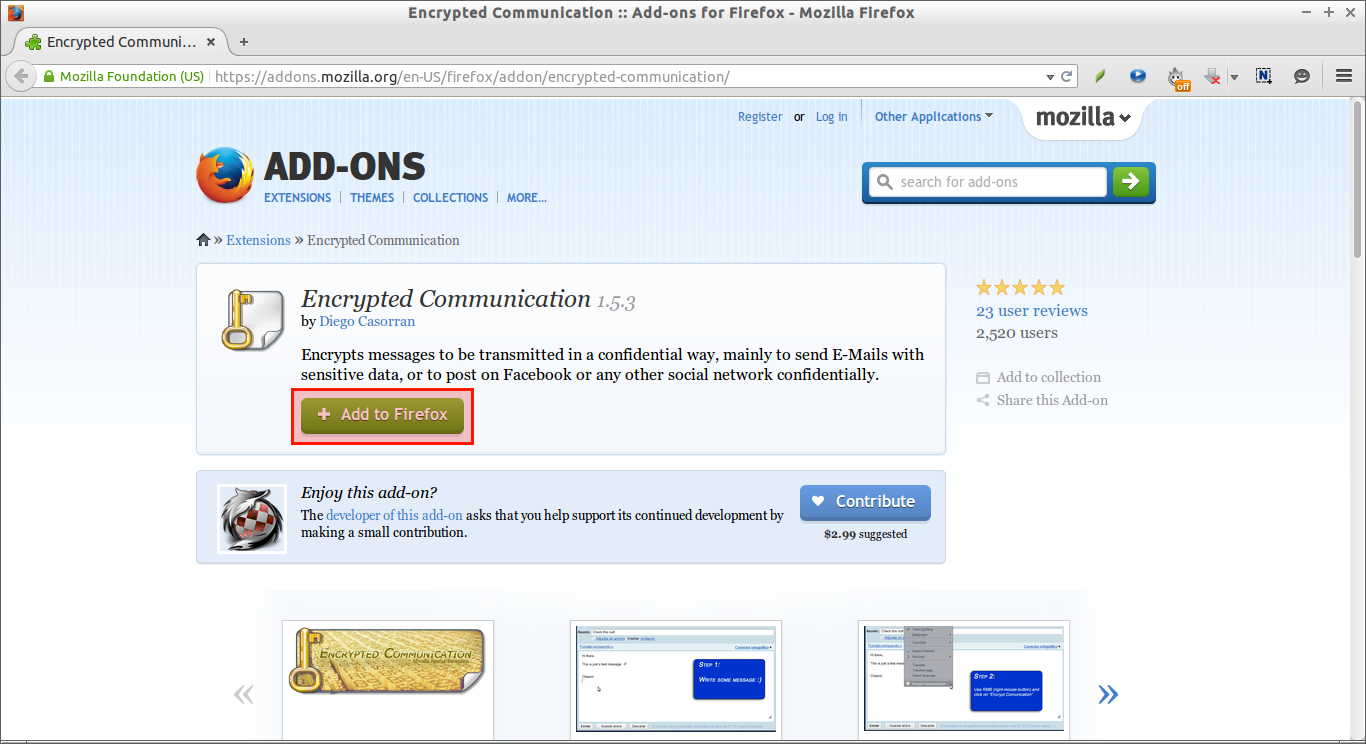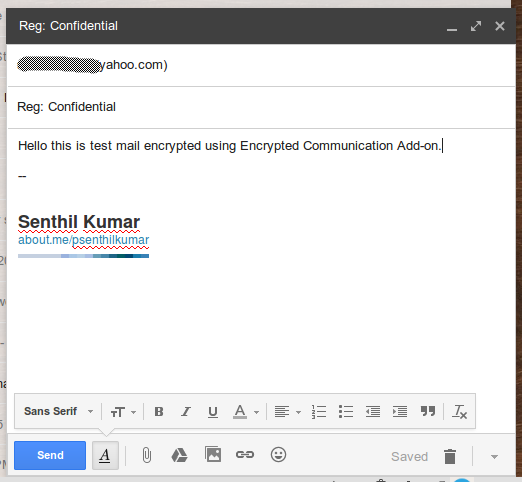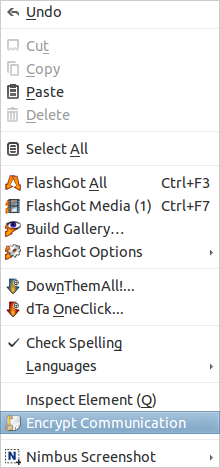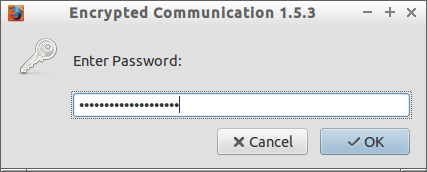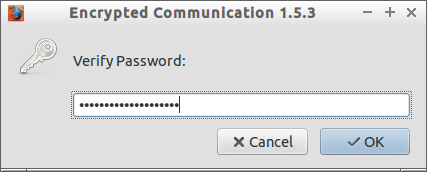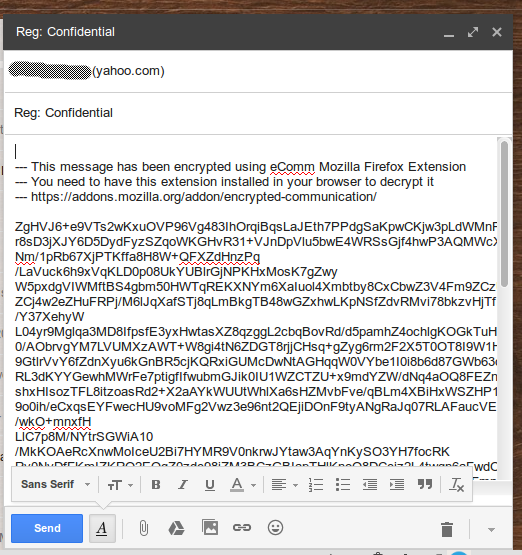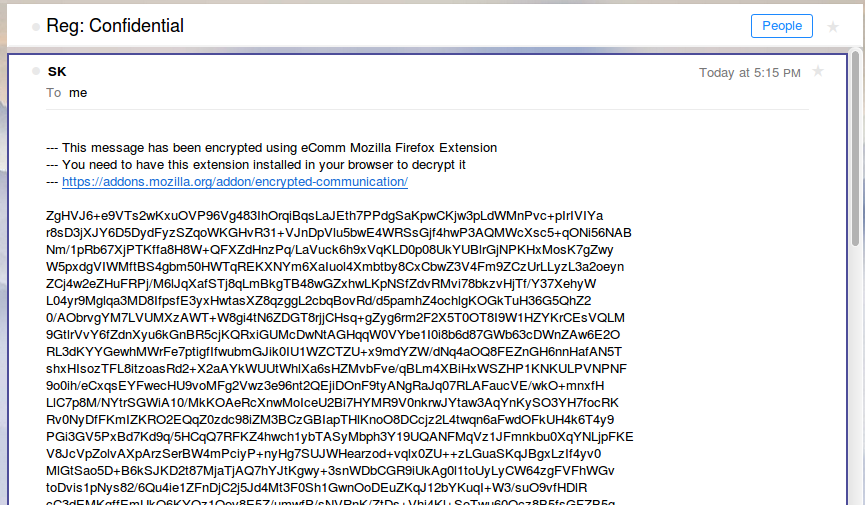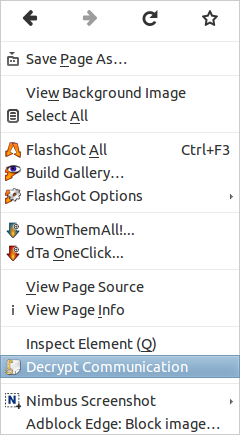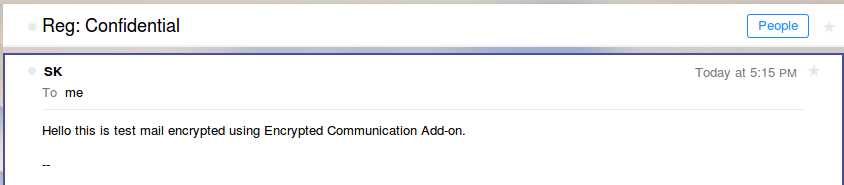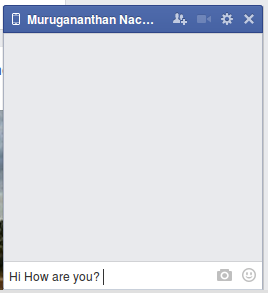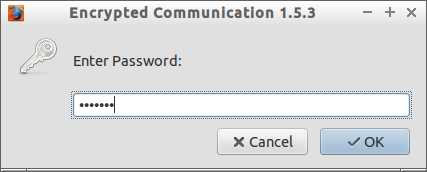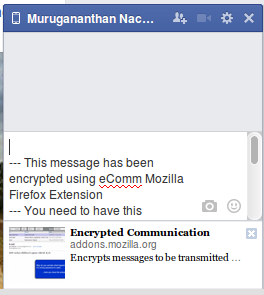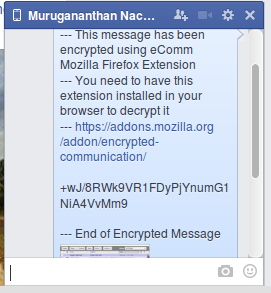About Encrypted Communication
In this fast-faced and sophisticated world, you can’t be secure 100% in Internet. And, the Security myth is no technology is 100% safe and secure. There are many prying eyes watching your communication on Internet. How can you secure your communication in online atleast a little bit? No worries, Encrypted Communication is here.
Encrypted Communication is an add-on that can be used to transmit messages in a confidential way by encrypting them before they are actually sent. The encryption method being used in Encrypted Communication is AES-256. It uses end-to-end encryption so that the messages are encrypted before sending, and the messages will be decrypted on the destination(recipient computer). All you and the recipient should have the Firefox browser and the Encrypted Communication add-on installed. This is no big deal. We can easily install the add-ons.
Adding Encrypted Communication to Firefox
Open up your Mozilla Firefox browser. Go to the Encrypted Communication download page. Click the button: Add to Firefox.
You’ll be asked to restart your browser once.
Encrypting And Sending Emails
Here is the fun part. We’ll now encrypt and send an Email. Log in to your Gmail or anything.
Now, I am going to compose a mail to my friend. Enter the recipient address and type your message.
After typing the message, right click anywhere on the Text area. You’ll see an option namely Encrypted Communication. Just select that option(click on it).
Now, you’ll be asked to a password.
Re-enter the password.
There you go. Now, your message is encrypted. Hit the Send button.
Your message will be delivered to the recipient with a note as shown below.
— This message has been encrypted using eComm Mozilla Firefox Extension
— You need to have this extension installed in your browser to decrypt it
— https://addons.mozilla.org/addon/encrypted-communication/
So, the recipients should add the Encrypted Communication add-on to their Firefox. The URL to download this add-on will be included in the same mail.
Now, you have to send the password to your recipient in any secure channel. I suggest you to convey the password in person.
Decrypting mails
The encrypted mail will look like below in your recipient mail box.
In order to view the message, the recipient should right click anywhere on the body of the mail, and select Decrypt Communication option.
The recipient should enter the password that you shared with him. Voila! Now, the recipient will able to read the mail.
Nobody can read read the encrypted stuffs in case your mailbox got compromised. Not only emails, we can chat and send encrypted messages in Facebook. Excited? Indeed, Yes!
Encrypted Chat On Facebook
It is possible to send encrypted message to your friends, family or colleagues as the way we do in mail communication. Type the message to the recipient.
After typing your message, right click on the in the text area, and select Encrypted Communication option.
Enter the password twice.
That’s it. The message is encrypted now.
Hit the Enter button to send the message.
The recipient need to have this extension installed in his Firefox. Not only in Facebook, you can even send encrypted in Google chat too. All you need is Firefox+Encrypted Communication add-on. Be mindful that you’re safe only inside Firefox. You can’t be secure if you are communicating with any external messengers.
Conclusion
It’s really fun and secure way to send/receive messages using this add-on. Even, the non-technical users can easily communicate securely using this add-on. You don’t have to worry about what is going to happen if someone sees your conversation when you leaved your account logged-in unknowingly. They can’t read the messages without the correct password. You’re really safe and secure! Hope this add-on will help you in someway.
Cheers!