List Of Top Linux Distributions In My Point Of View
Nowadays, there are a huge number of distributions, versions of the operating system within Linux which is not clear for newcomer so they don’t know which one fits their need. The most popular known distribution is Ubuntu, but there are many others, each one of them offers some variant on the basic Linux theme.
Choosing the right distribution known also as “distro” for your business isn’t enough clear. This choice depends particularly on several key factors (skills, software, hardware, support…). It is also good to know how to make difference between the current distros.
The top 10 Linux distributions will be described in this article.
1 – Ubuntu
Let’s start by the famous one, Ubuntu. It is is an open source operating system (not to be confused with the term “free software”) sponsored by Canonical company and a trademark registered by the same company. Based on the Debian Linux distribution, this operating system is composed of several open source softwares, and is available for free, even for businesses. Moreover, it is the most popular distro, garnering by more than 2000 hits per day on the Distrowatch site compared with 1500 for Fedora.
Ubuntu is also notable for its ease of use and its inclusion of a migration assistant for Windows users and support for the latest technologies. It’s also worth understanding that Ubuntu is available in various remixes and spin-off sub-distros targeted at specific niches, such as Kubuntu, Xubuntu and Lubuntu. Most of these differ primarily by offering a desktop environment other than Ubuntu’s standard GNOME.
2 – Fedora
Fedora, formerly Fedora Core is a GNU / Linux distribution built upon the RPM system, developed by the Fedora Project and supported by Red Hat. This distribution is intended to be a complete and general operating system composed entirely by free software. Indeed, Fedora derives from the Red Hat Linux distribution, and it is intended to replace it (especially for noncommercial use). It uses the GNOME desktop environment by default, but users can easily switch to KDE, Xfce, LXDE, MATE and Cinnamon, among others. Custom variations of Fedora, known as Fedora spins, are available for users with particular needs

With the first release of Fedora, Red Hat has launched a trend that was then followed by many Linux distribution vendors: those to create a community distribution whose commercial distribution could be based on.
Fedora also offers a six-month release schedule, and its security features are excellent. While some have viewed it as a cutting-edge distro for the Linux “hobbyist,” I think improvements over the years and widespread popularity have combined to make it a good choice for newer Linux users as well.
3 – Linux Mint
Linux Mint is a 32- and 64-bit Linux distribution for desktop computers, based on either Ubuntu or Debian. Its stated aim is to be a modern, elegant and comfortable operating system which is both powerful and easy to use. It provides full out-of-the-box multimedia support by including some proprietary software such as Adobe Flash. Mint’s motto is from freedom came elegance. New versions of the Ubuntu-based Linux Mint have been released approximately every six months. The first release, named “Ada”, was released in 2006. The 17th release, “Qiana”, was released on May 31, 2014. Support for older releases usually ends shortly after the next version is released, but there have been released with long-term support, including the current release, v17.x, which will be supported for five years, until April 2019.
Mint enjoys a well-deserved reputation for ease of use, so it’s another good one for beginners. It also includes some proprietary multimedia codecs that are often absent from larger distributions, thereby enhancing its hardware compatibility. Mint doesn’t have a fixed release schedule, but typically a new version comes out shortly after each stable Ubuntu release.
4 – OpenSUSE
OpenSUSE is an important Linux distribution and its origin is German. It is a community supported by SUSE distribution and other sponsors. It is the successor to the historic “SUSE Linux Professional” and today serves as the basis for SUSE Linux Enterprise products.
It was aiming to be a great beginner distro and something that appeals to experienced Linux users. It comes with YAST, an administration program that controls installations, package management and more. New versions of openSUSE are released every 8 months, supporting many languages – each release is provided with security updates for a period of 18 months.
OpenSUSE is a completely open source system. It contains therefore not proprietary drivers or codecs to support most closed multimedia formats. However, it is possible to simply install the packages to take advantage of these materials, as well as drivers for ATI or nVidia.
5 – PCLinuxOS
PCLinuxOS is a user-friendly Linux distribution with out-of-the-box support for many popular graphics and sound cards, as well as other peripheral devices. This distribution makes it easy to install drivers, get Office software, edit photos, get online and start using multimedia. It also makes it easy to do snapshot backups. The intuitive system configuration tools include Synaptic for package management, Addlocale to add support with several languages, Getopenoffice to install the latest OpenOffice.org, and Mylivecd to create a customized live CD.
Rather than GNOME, PCLinuxOS uses the KDE desktop environment and is essentially a lighter-weight version of Mandriva. This distribution has a good support for graphics drivers, browser plugins and media codecs. Indeed, it could be a good choice for beginners. But you need to know that currently there is no 64-bit version of this software.
6 – Debian
Debian is a free operating system for your computer. It is currently known as one from the most important available distros. It serves as the foundation for Ubunto, many users consider it as the best one suited for those experienced with Linux. With Debian, you have the possibility to use all open-source components which is a very good thing. To know also that Debian has a slow release cycle, with a period of 1 to 3 years.
Debian is an older Linux distribution (released in 1993) which comes with the GNOME desktop environment by default.. However, it’s also available for FreeBSD and several effort has been made to make it available also to support other kernels, such as the Hurd. With over than preloaded 37 500 packages, Debian prides itself.
7 – Sabayon/Gentoo
Sabayon Linux is a GNU / Linux distribution based on Gentoo. Unlike Gentoo which installs all or part of the systems from the source code. Sabayon installs the base system from precompiled packages.
Sabayon Linux is a ready distribution for use, it means that it includes the basic proprietary drivers of different graphic and wireless cards, audio codecs – video, flash, java, etc. in order that the system can work without having to install them after the installation. It is thus not completely a free tool.
8 – Arch Linux
Arch Linux is another Linux distribution which is created by Judd Vinet that emphasizes simplicity (according to the KISS principle). Judd has been inspired by another Linux down known as Crux Linux. Arch Linux was designed to be the perfect operating system for advanced users. His philosophy without artifice or configuration tools is very similar to Slackware in the sense that it requires a certain level of knowledge to be installed, but it is nevertheless easy to maintain.
The installation packages goes through ABS: Arch Linux Build System, a system looking like the ports BSD. ABS allows you to install precompiled binary packages or build a package from its source.
9 – Puppy Linux
Puppy Linux is a Linux distribution available in Live CD created by Barry Kauler. With very small size (about 100 MB, 170 MB for the latest version), this distribution is designed to be lightweight, reliable and easy to use while retaining maximum functionality.
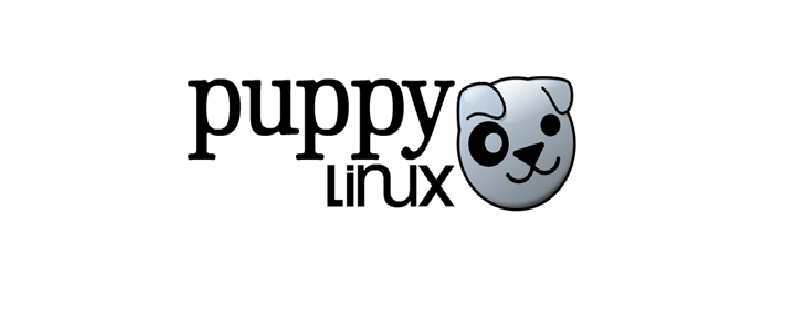
10 – CentOS
CentOS (abbreviated from Community Enterprise Operating System) is a Linux distribution that attempts to provide a free, enterprise-class, community-supported computing platform which aims to be functionally compatible with its upstream source, Red Hat Enterprise Linux (RHEL).
The CentOS Project announced the immediate availability of CentOS 7 for x86_64, including images for docker, and various cloud providers. There are many fundamental changes in this release, compared to previous releases of CentOS.
Conclusion
Different Linux distributions were outlined above. Personally, I am interested in OpenSUSE, Ubuntu and CentOS distributions, the others are optional for me. And you what is your choice?













