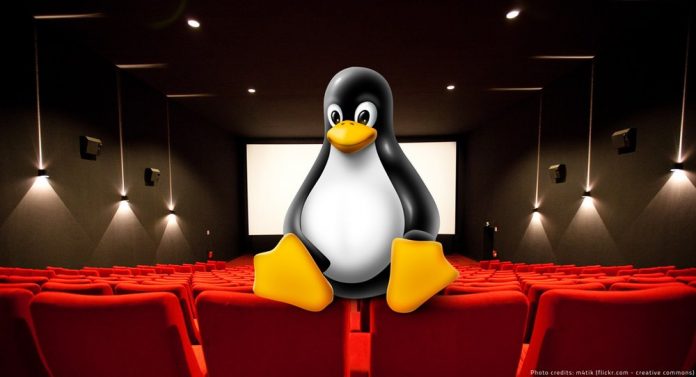About Nux Dextop
Nux Dextop is a RPM repository specially made for installing popular desktop and multimedia related packages such as VLC, Flash player, Shutter etc., in RHEL, CentOS, and Scientific Linux distributions. It is currently available for RHEL/CentOS/Scientific Linux 6 and 7 versions. This repository is made to coexist with EPEL Repository. And more importantly, Nux Dextop repository may or may not be up to date. Use it at your own risk.
Install Nux Dextop
On RHEL/CentOS/Scientific Linux 6:
First, install EPEL repository as described in the following link.
Then, install Nux Dextop repository using command:
rpm -Uvh http://li.nux.ro/download/nux/dextop/el6/x86_64/nux-dextop-release-0-2.el6.nux.noarch.rpm
Add the Nux-Dextop GPG key using command:
rpm --import http://li.nux.ro/download/nux/RPM-GPG-KEY-nux.ro
Then, update the repository list using command:
yum repolist
On RHEL/CentOS/Scientific Linux 7:
Install EPEL repository using command:
yum install epel-release
Now, add the Nux Dextop repository and it’s GPG key using the following commands:
rpm -Uvh http://li.nux.ro/download/nux/dextop/el7/x86_64/nux-dextop-release-0-1.el7.nux.noarch.rpm
rpm --import http://li.nux.ro/download/nux/RPM-GPG-KEY-nux.ro
Update repository lists using command:
yum repolist
Sample output:
Loaded plugins: fastestmirror Loading mirror speeds from cached hostfile * base: centos.excellmedia.net * epel: mirrors.ispros.com.bd * extras: centos.excellmedia.net * nux-dextop: li.nux.ro * rpmforge: kartolo.sby.datautama.net.id * updates: centos.excellmedia.net repo id repo name status base/7/x86_64 CentOS-7 - Base 8,465 epel/x86_64 Extra Packages for Enterprise Linux 7 - x86_64 7,195 extras/7/x86_64 CentOS-7 - Extras 104 nux-dextop/x86_64 Nux.Ro RPMs for general desktop use 1,889 rpmforge RHEL 7 - RPMforge.net - dag 245 updates/7/x86_64 CentOS-7 - Updates 1,725 repolist: 19,623
That’s it. Now, you can install the multimedia packages of your choice.
Example:
yum install shutter vlc smplayer HandBrake-gui
Since Nux Dextop is ‘noarch’ type, you can use it for both 32bit and 64bit distributions.
Known issues with RepoForge and other Repositories
It will probably conflict badly with Repoforge/RPMforge and ATrpms and possibly other repos.In such cases, disable the Nux Dextop as and use it whenever you want.
To disable Nux Dextop, edit /etc/yum.repos.d/nux-dextop.repo file,
vi /etc/yum.repos.d/nux-dextop.repo
Disable it as shown below.
[nux-dextop] name=Nux.Ro RPMs for general desktop use baseurl=http://li.nux.ro/download/nux/dextop/el7/$basearch/ http://mirror.li.nux.ro/li.nux.ro/nux/dextop/el7/$basearch/ enabled=0 gpgcheck=1 gpgkey=file:///etc/pki/rpm-gpg/RPM-GPG-KEY-nux.ro protect=0 [...]
Save and close file.
Update repository lists:
yum replolist
Now, install multimedia packages by enabling it temporarily as shown below.
Example:
yum --enablerepo=nux-dextop install HandBrake-gui
That’s it.
Cheers!