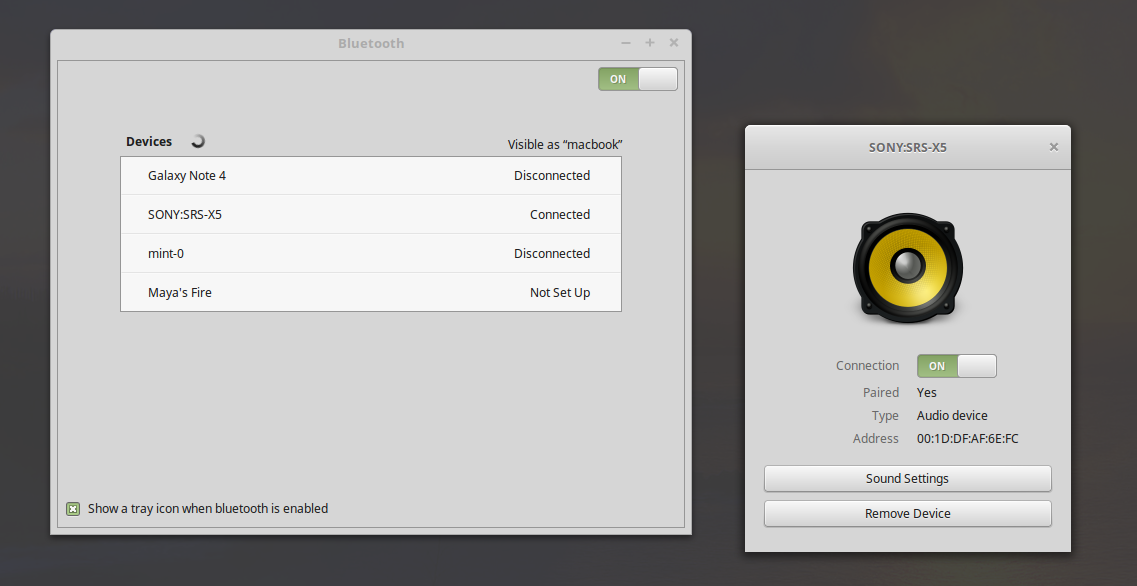Introducing Blueberry
Clement Lefebvre, the Founder and lead developer of LinuxMint, has introduced the brand new bluetooth setup and configuration tool called “Blueberry”. It is a front-end for Gnome-bluetooth-3.14, and it shows a systray icon in your panel and doesn’t annoy you if you don’t have a Bluetooth adapter. It works on any Desktop environment, including MATE, Cinnamon, GNOME, XFCE, and Unity. And ofcourse, it should work on any distribution as long as gnome-bluetooth 3.14 is installed.
Why Blueberry?
According to Clem’s blog post,
We were experiencing issues with blueman within the MATE edition.. and we wondered why we were working on a bluetooth tool for just one particular edition and trying to get an external tool working for us on another, when instead we could simply design a solution that would work across the board for all our desktops.
So we made Blueberry.
He further added,
One key reason why cinnamon-bluetooth isn’t a core part of Cinnamon in the first place, is because we didn’t want Cinnamon to depend on a particular version of gnome-bluetooth. Instead, we want Cinnamon to work everywhere, whether that means it supports bluetooth (like in Mint 17.x) or whether that means it doesn’t (like in Arch/Fedora…etc). As gnome-bluetooth 3.14 no longer provides RFKILL functionality, this functionality had to be part of cinnamon-settings-daemon. Of course we could still package it within the cinnamon-bluetooth project… but we didn’t like that design and the way this was going.
Blueberry will be shipped with upcoming Linux Mint Debian Edition 2 release. Like I said, this is going to be a universal Bluetooth configuration tool for any distributions(Ex.Arch/Fedora, etc.) with any any Desktop environments(Ex.MATE, Cinnamon, Unity, etc).